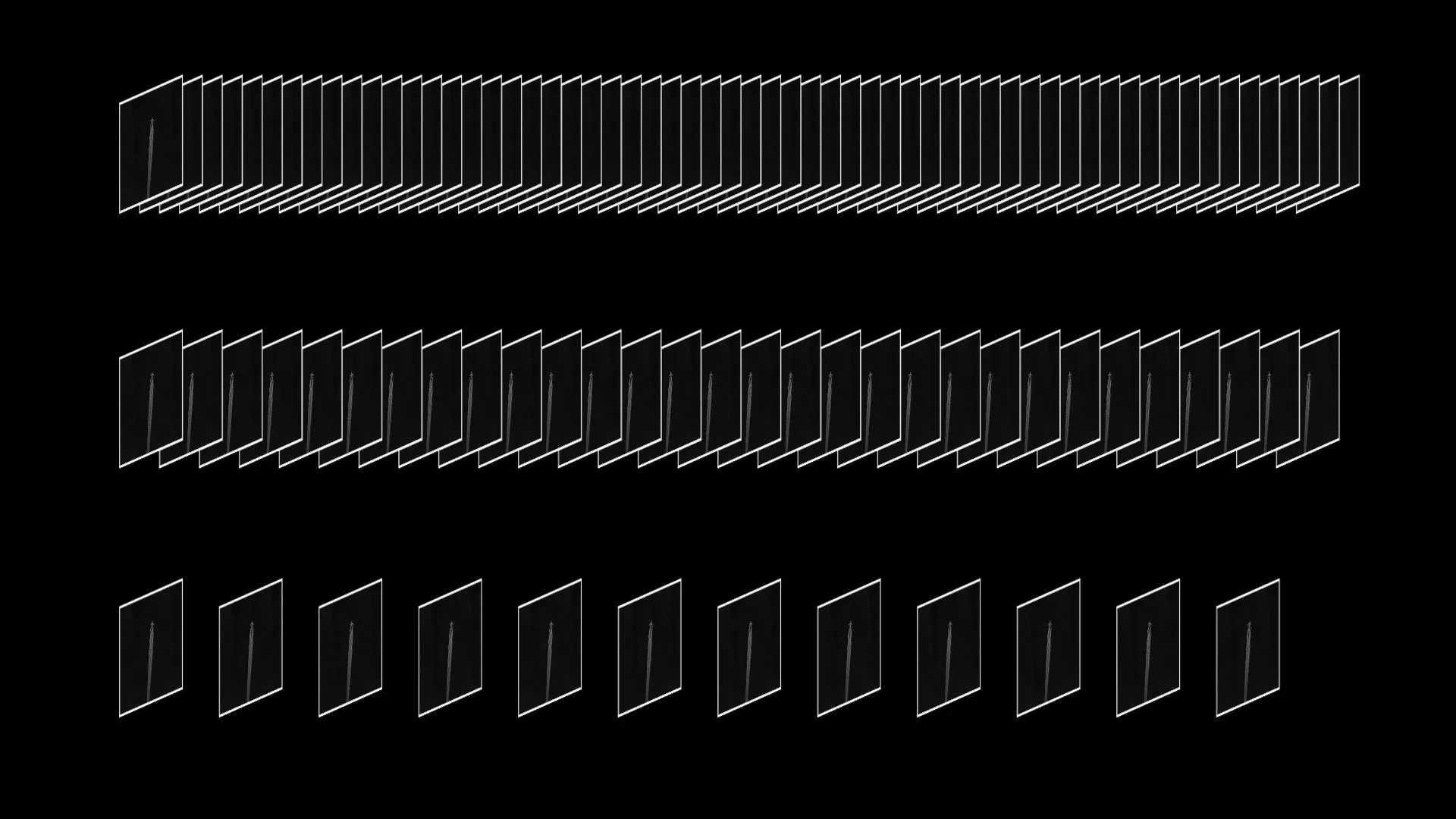Voukoder is only available for Windows
[/fusion_alert][fusion_title title_type=”text” rotation_effect=”bounceIn” display_time=”1200″ highlight_effect=”circle” loop_animation=”off” highlight_width=”9″ highlight_top_margin=”0″ title_link=”off” link_target=”_self” content_align=”left” size=”2″ text_shadow=”no” text_shadow_blur=”0″ gradient_font=”no” gradient_start_position=”0″ gradient_end_position=”100″ gradient_type=”linear” radial_direction=”center center” linear_angle=”180″ style_type=”default” animation_direction=”left” animation_speed=”0.3″ hide_on_mobile=”small-visibility,medium-visibility,large-visibility” sticky_display=”normal,sticky” fusion_font_variant_title_font=”500″ text_color=”var(–awb-color4)” margin_bottom=”0px”]Benefits of Voukoder over Quicksync
[/fusion_title][fusion_text columns=”2″ rule_size=”2″ animation_direction=”left” animation_speed=”0.3″ hide_on_mobile=”small-visibility,medium-visibility,large-visibility” sticky_display=”normal,sticky” rule_color=”var(–awb-color5)” column_min_width=”500px” text_color=”var(–awb-color4)” fusion_font_variant_text_font=”300″ margin_bottom=”18px”]All these three programs already come with Hardware supported encoding called Quicksync so the question comes up, where is the benefit?
There are three main reasons why Voukoder is better then Quicksync.
The main problem is, that Quicksync only works with Intel CPUs with an integrated GPU. Which is something most people don’t have. Voukoder on the other side works with GPUs both from AMD and Nvidia which are much more comment, especially in a PC with high performance.
The second benefit is, that Quicksync only Supports the h.264 and h.265 Codec and it is very limited in the settings for these Codecs to. Which makes it unusable for many cases. Voukoder Supports:
FFV1
[/fusion_li_item][fusion_li_item icon=”fa-terminal fas”]HAP[/fusion_li_item][fusion_li_item icon=”fa-terminal fas”]H.264 / AVC (x264, AMD AMF, Intel QSV, NVidia NVENC)
[/fusion_li_item][fusion_li_item icon=”fa-terminal fas”]H.265 / HEVC (x265, AMD AMF, Intel QSV, NVidia NVENC)
[/fusion_li_item][fusion_li_item icon=”fa-terminal fas”]Apple ProRes[/fusion_li_item][fusion_li_item icon=”fa-terminal fas”]WebM VP8[/fusion_li_item][fusion_li_item icon=”fa-terminal fas”]WebM VP9[/fusion_li_item][/fusion_checklist][fusion_text columns=”1″ rule_size=”2″ animation_direction=”left” animation_speed=”0.3″ hide_on_mobile=”small-visibility,medium-visibility,large-visibility” sticky_display=”normal,sticky” rule_color=”var(–awb-color5)” column_min_width=”500px” fusion_font_variant_text_font=”300″ margin_top=”18px”]And it also has many more settings in each Codec.
The third reason that speaks for Voukoder is, that it doesn’t need as much Performance. Exporting a Video no Matter with or without Quicksync it uses close to 100% of the CPU power. Which makes the Computer practical unusable at this time. Voukoder uses only 20%-30% of the GPU which allows you to continue working or even play Videogames.
Download and Install
[/fusion_title][fusion_text columns=”1″ rule_size=”2″ animation_direction=”left” animation_speed=”0.3″ hide_on_mobile=”small-visibility,medium-visibility,large-visibility” sticky_display=”normal,sticky” rule_color=”var(–awb-color5)” column_min_width=”500px” fusion_font_variant_text_font=”300″ margin_bottom=”18px” margin_top=”18px”]You can download the latest Version of Voukoder here. Just download the installer-10.x.exe and go through the SetUp which self-explaining.[/fusion_text][fusion_video loop=”yes” autoplay=”yes” mute=”yes” box_shadow=”no” box_shadow_blur=”0″ box_shadow_spread=”0″ hide_on_mobile=”small-visibility,medium-visibility,large-visibility” video_webm=”https://magic-mark.com/wp-content/uploads/2022/09/Installing-Voucoder-on-Windows.webm” video=”https://magic-mark.com/wp-content/uploads/2022/09/Installing-Voucoder-on-Windows.mp4″ margin_top=”18px” margin_bottom=”18px” /][fusion_text columns=”1″ rule_size=”2″ animation_direction=”left” animation_speed=”0.3″ hide_on_mobile=”small-visibility,medium-visibility,large-visibility” sticky_display=”normal,sticky” rule_color=”var(–awb-color5)” column_min_width=”500px” fusion_font_variant_text_font=”300″ margin_top=”18px” margin_bottom=”18px”]After Installing Voukoder itself, you need, to download and Install the Connector for the Software you want to use Voukoder with.
During the installation process, the Application for which you install the Voukoder Connector needs to be closed.
How to use it
[/fusion_title][fusion_text columns=”1″ rule_size=”2″ animation_direction=”left” animation_speed=”0.3″ hide_on_mobile=”small-visibility,medium-visibility,large-visibility” sticky_display=”normal,sticky” rule_color=”var(–awb-color5)” column_min_width=”500px” fusion_font_variant_text_font=”300″]If you open one of the Adobe applications and export something under “Format” you have to select the Option “Voukoder (CS6 Compatible)”
[/fusion_text][fusion_imageframe custom_aspect_ratio=”100″ lightbox=”no” linktarget=”_self” align_medium=”none” align_small=”none” align=”none” hover_type=”none” caption_style=”off” caption_align_medium=”none” caption_align_small=”none” caption_align=”none” caption_title_tag=”2″ animation_direction=”left” animation_speed=”0.3″ hide_on_mobile=”small-visibility,medium-visibility,large-visibility” sticky_display=”normal,sticky” filter_hue=”0″ filter_saturation=”100″ filter_brightness=”100″ filter_contrast=”100″ filter_invert=”0″ filter_sepia=”0″ filter_opacity=”100″ filter_blur=”0″ filter_hue_hover=”0″ filter_saturation_hover=”100″ filter_brightness_hover=”100″ filter_contrast_hover=”100″ filter_invert_hover=”0″ filter_sepia_hover=”0″ filter_opacity_hover=”100″ filter_blur_hover=”0″ image_id=”1172|full” margin_bottom=”18px” margin_top=”18px”]https://magic-mark.com/wp-content/uploads/2022/09/Selecting-VoukoderCS6-Compatible-as-format-in-Premiere-Pro-CC-Screenshot.webp[/fusion_imageframe][fusion_text columns=”1″ rule_size=”2″ animation_direction=”left” animation_speed=”0.3″ hide_on_mobile=”small-visibility,medium-visibility,large-visibility” sticky_display=”normal,sticky” rule_color=”var(–awb-color5)” column_min_width=”500px” fusion_font_variant_text_font=”300″]Now switch to the Voukoder Tab and Click on Settings. This opens a Window which gives you all the necessary options.
If you like Voukoder maybe consider Supporting the Voukoder Project to keep it compatible with the latest formats and applications.
[/fusion_title][/fusion_builder_column][/fusion_builder_row][/fusion_builder_container]