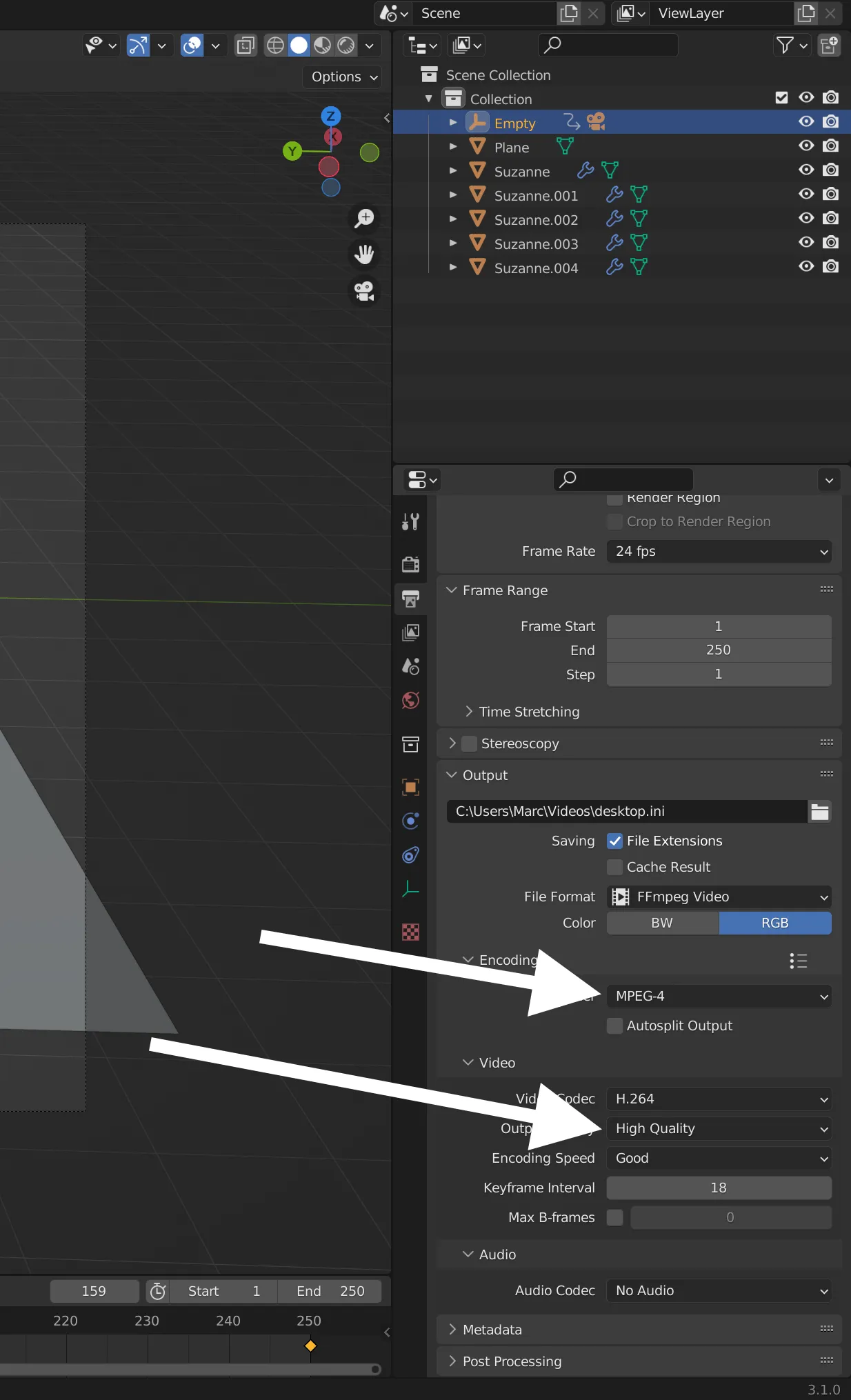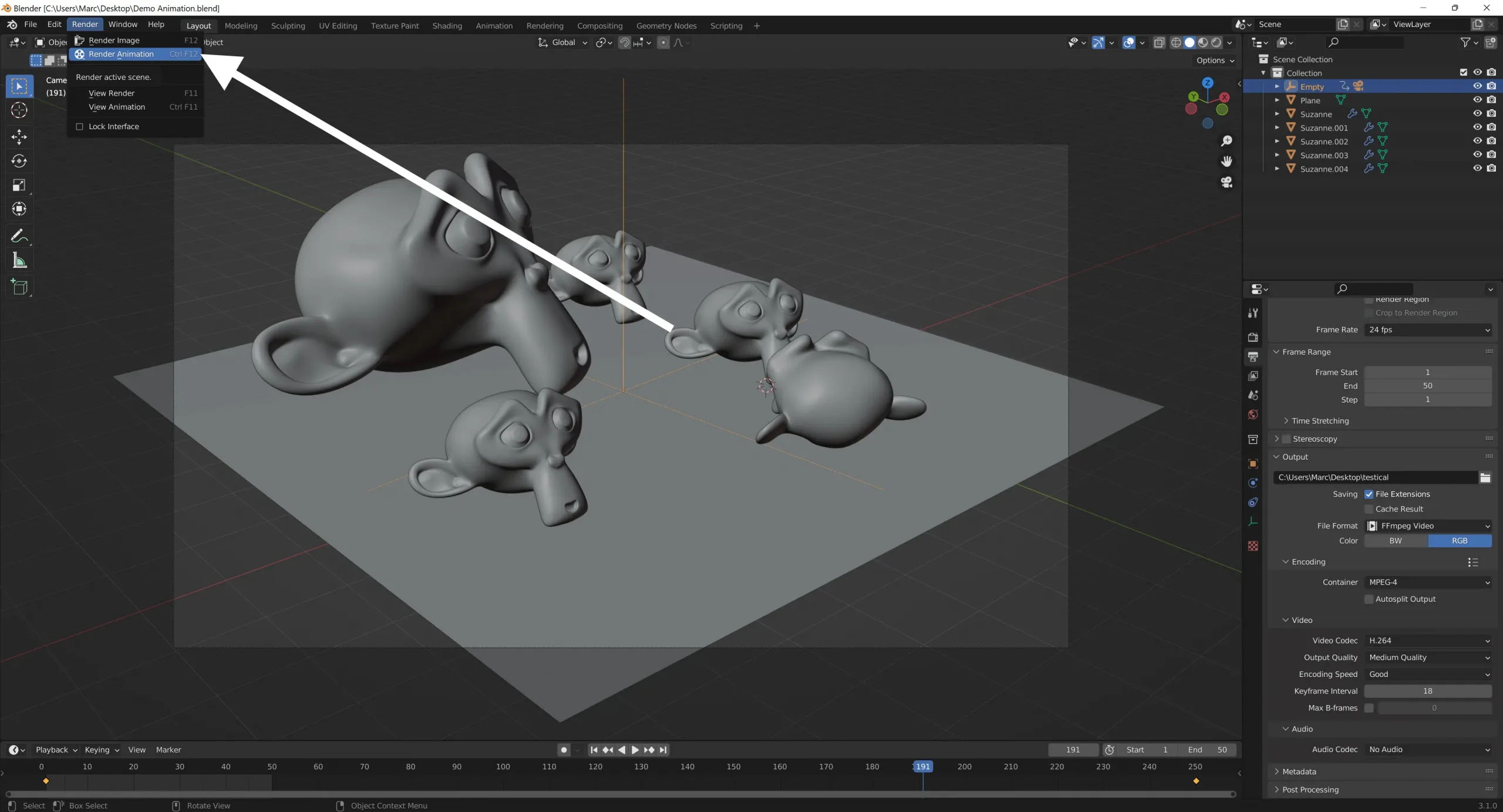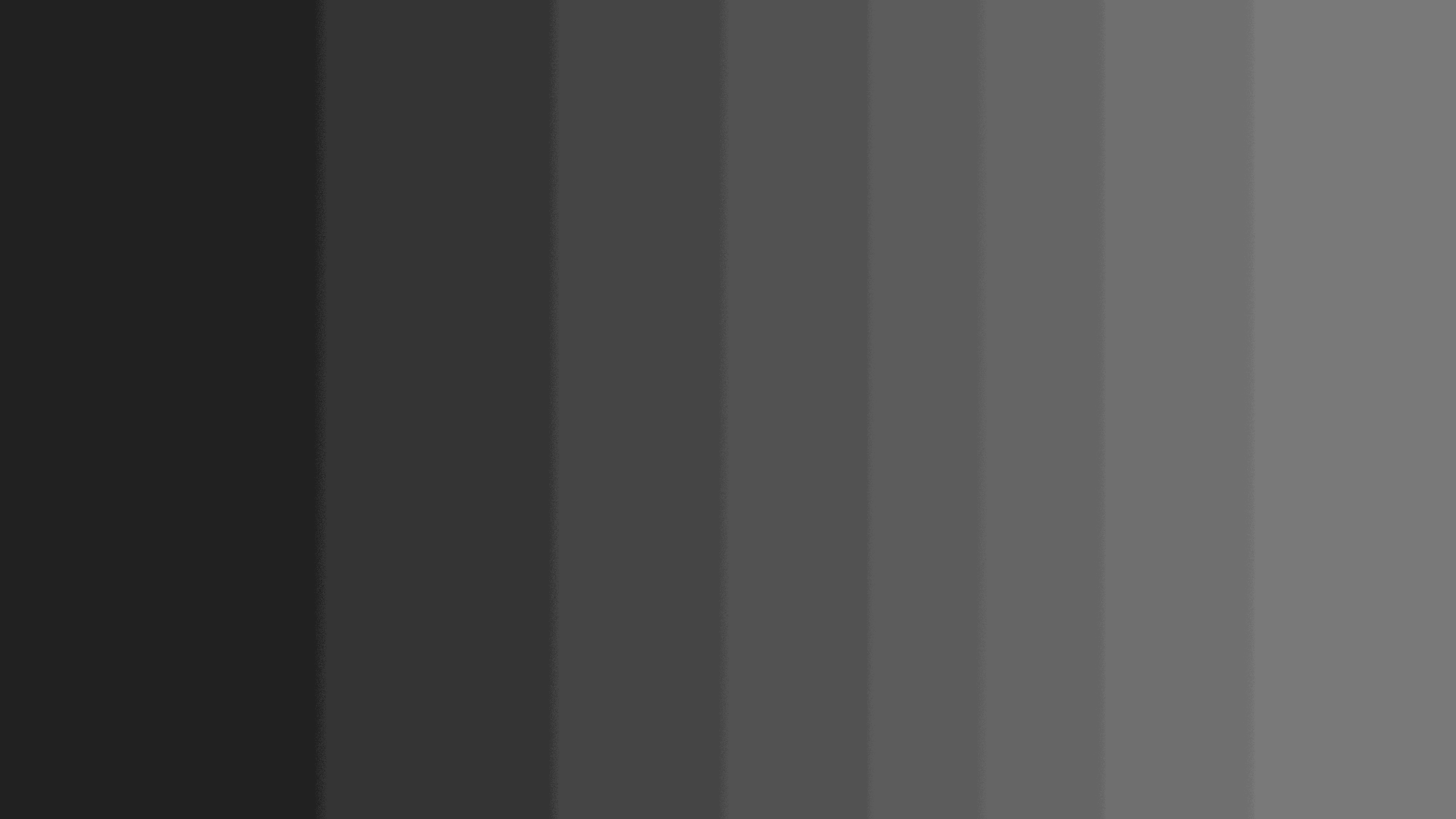Set up the basics
Set the Resolution and Frame rate to the desired one and change the Output Format to FFmpeg Video.
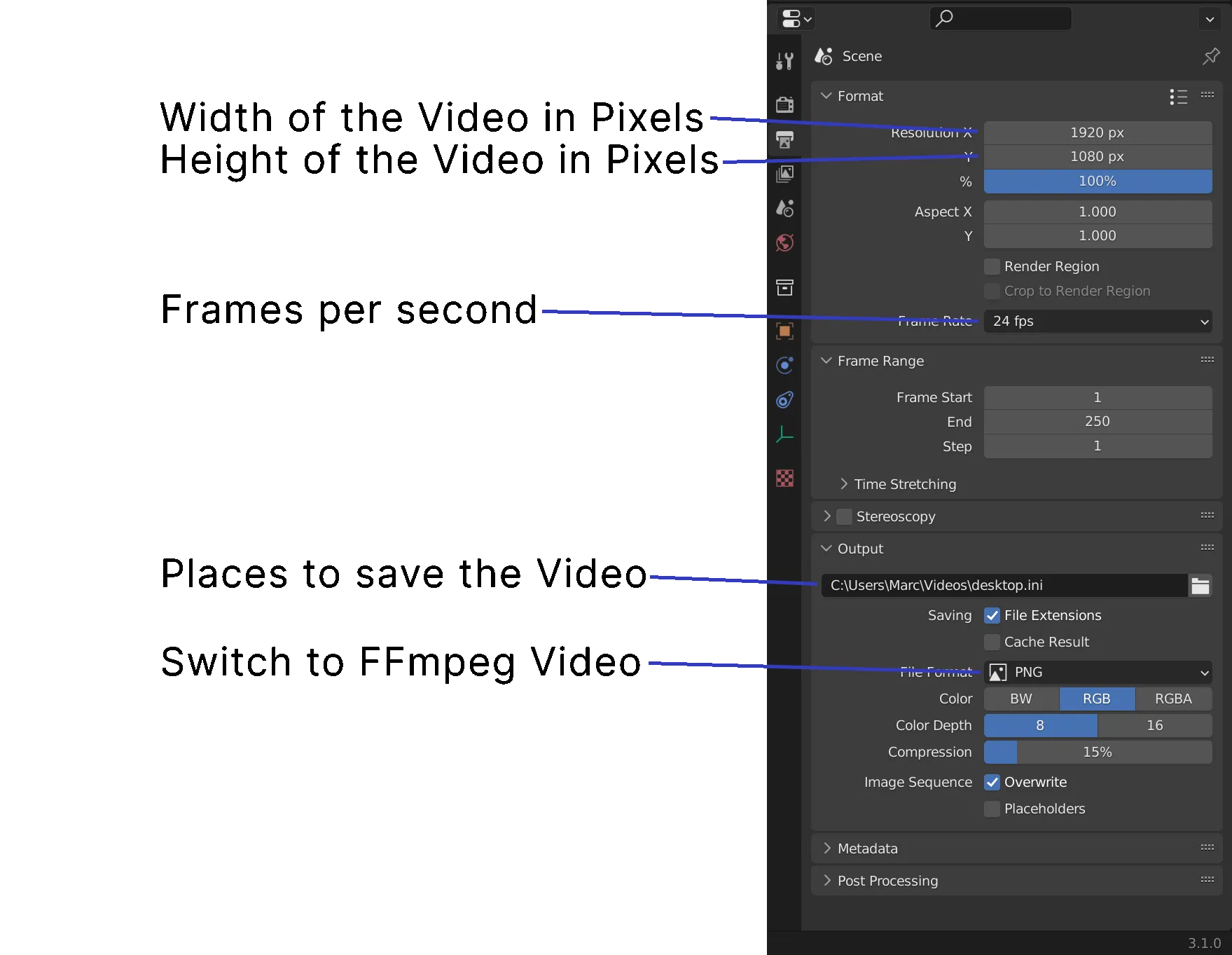
After switching to FFmpeg Video you will have a lot of new options, switch to MPEG 4 since it is the most supported Container and set the Output Quality to Good.
If you want to use a custom Bitrate switch to Codec FFmpeg Video Codec #1 this gives you advanced video options. But if you are searching for a more advanced Option, there is an extra article for that.