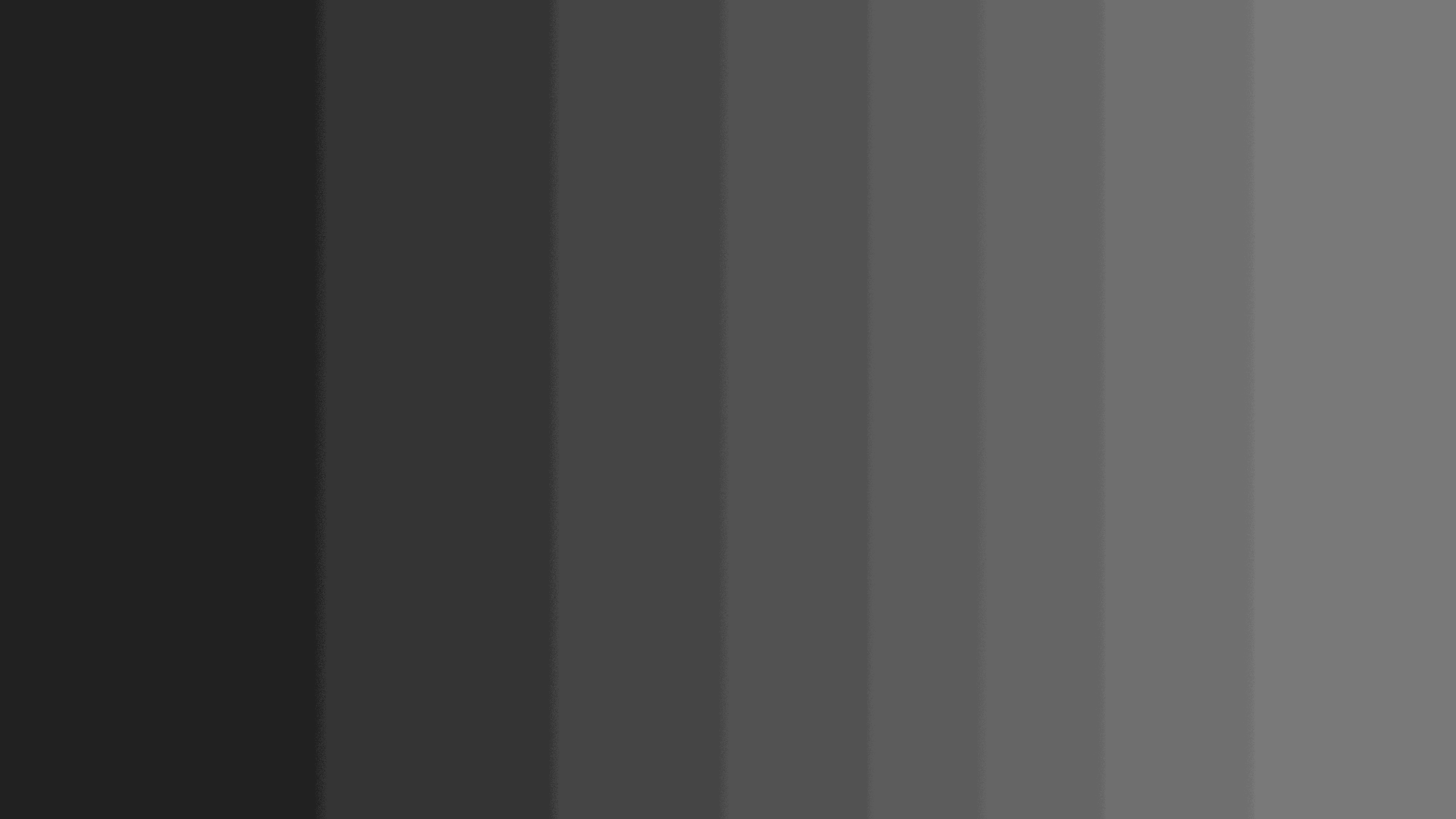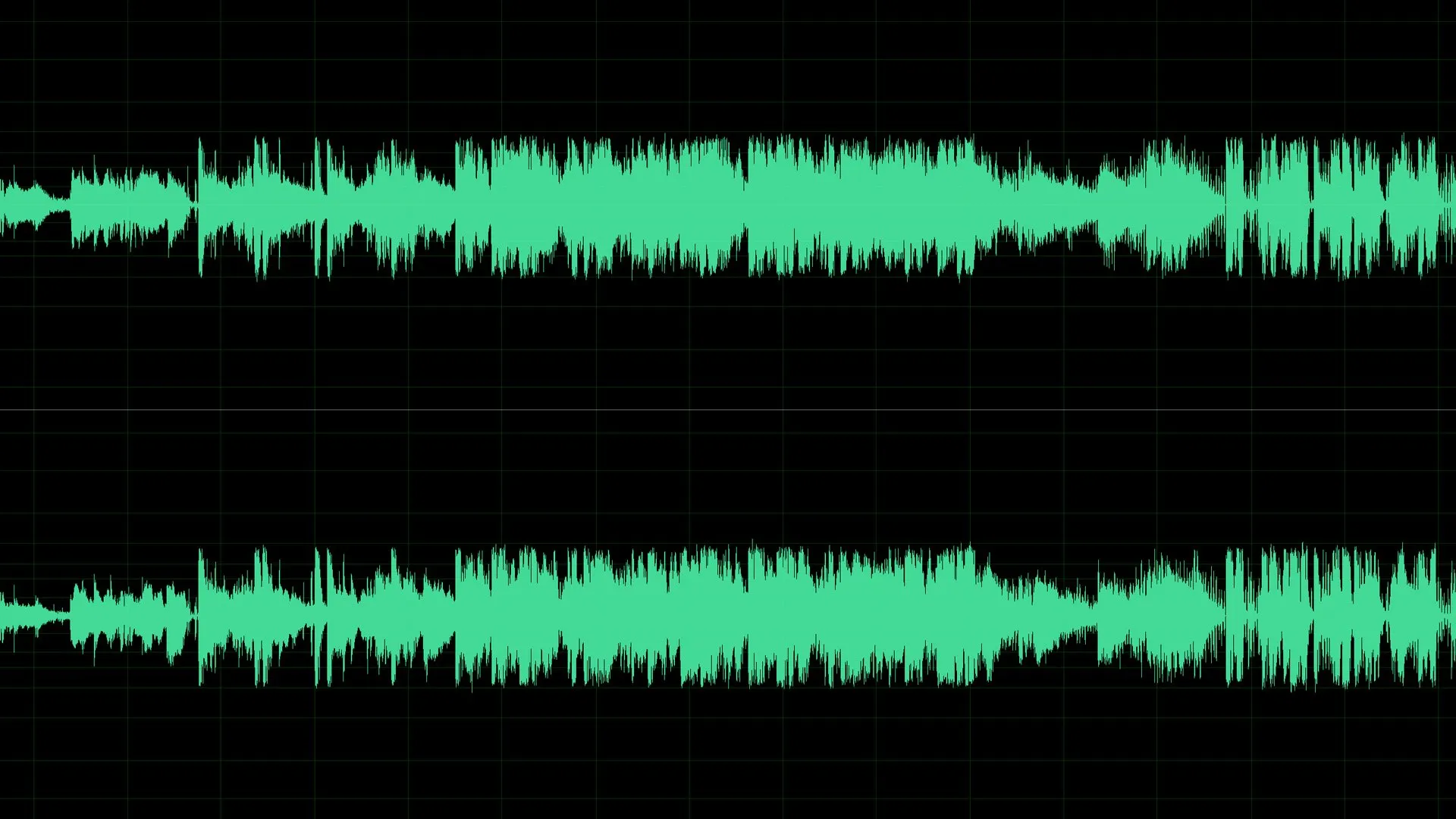Table of Content
Introduction
Blender, the go-to open-source 3D creation tool, is a favorite among designers and 3D artists worldwide. One feature that truly stands out is its ability to create incredibly realistic glass materials. This can take your projects—whether they’re animations, games, or architectural visualizations—to a whole new level.
The Basics of Blender Glass
Creating glass in Blender is pretty straightforward, thanks to its powerful Cycles render engine. Cycles uses physically based rendering (PBR), which means it simulates light and materials in a way that closely mirrors the real world. The Glass BSDF shader is your best friend here, specifically designed to replicate transparent materials, helping you craft lifelike glass objects.
Key Features of the Glass BSDF Shader
Index of Refraction (IOR)
The IOR value controls how much light bends when it passes through glass. An IOR of 1.5 is typical for standard glass, but you can tweak this to simulate different types of glass, like crystal or frosted glass.
Roughness
This parameter adjusts the surface texture of the glass. A low roughness value gives you a smooth, clear surface, while higher values result in a more diffuse, frosted look.
Color
While glass is usually clear, the color parameter lets you add subtle tints to your glass materials, enhancing realism and adding a creative twist to your designs.
| Parameter | Description | Typical Value |
|---|---|---|
| IOR | Bends light passing through glass | 1.5 (standard) |
| Roughness | Controls surface texture | 0.0 – 1.0 |
| Color | Adds subtle tints to glass materials | Various |
Practical Applications and Tips
To really make your glass materials shine, keep these tips in mind:
- Lighting: Good lighting is key when rendering glass. Use multiple light sources and play around with different angles to get the best reflections and refractions.
- Environment: Glass interacts a lot with its surroundings. Adding a realistic environment or using HDRI maps can significantly boost the appearance of your glass objects.
- Subdivision and Normals: Make sure your glass objects have smooth surfaces by using adequate subdivision and checking the normals. This helps achieve cleaner reflections and refractions.
Lighting Tips
- Use multiple light sources.
- Experiment with different angles.
Environment Tips
- Add a realistic environment.
- Use HDRI maps for better reflections.
Advanced Techniques
If you want to take your glass renders to the next level, try these advanced techniques:
Volume Absorption and Scattering
These nodes add depth and complexity to your glass materials by simulating the way light is absorbed and scattered within the glass.
Caustics
For realistic light patterns caused by glass, enable caustics in your render settings. This can greatly enhance realism, especially in scenes with focused light sources.
Pro Tip: Read my Article about Caustics in Blender.
Conclusion
Blender’s ability to create realistic glass materials opens up a world of possibilities for 3D artists and designers. By mastering the Glass BSDF shader and experimenting with its various parameters, you can create stunning, lifelike glass objects that will add a professional touch to your projects. Whether you are a seasoned Blender user or just starting, exploring the nuances of glass in Blender is sure to elevate your 3D design skills to new heights.
For more tips and detailed tutorials, check out Blender’s official documentation.