AGX Colorspace | Why and How to use it in Blender
Table of Contents
AGX
ACES vs. AGX
A problem that ACES has is hue shifting, which means in bright areas the hue can shift, making blue, turquoise, or purple, for example.
This of cause is an extreme case, to demonstrate the difference. But it is noticeable how the blue turns turquoise.

This is the same scene but in AGX.

How to Install AGX in Blender
Blender 4.0, which you can download in the daily builds section of Blender, already comes with the AGX color space. But be careful since it is in beta. If you have an older version, here you can see how you can still install it.
Install AGX on MacOS
The first step is, to download AGX for Blender.

After that, just unzip it via double tap and select the two files within the AGX-main folder and copy the with Command+C.

After that, go to the application folder, which you can open with Shift + Command + A,and right-click on the Blender application you want to install it and select Show package content. The click on Contents>Resources>3.6>datafiles>colormanagement.
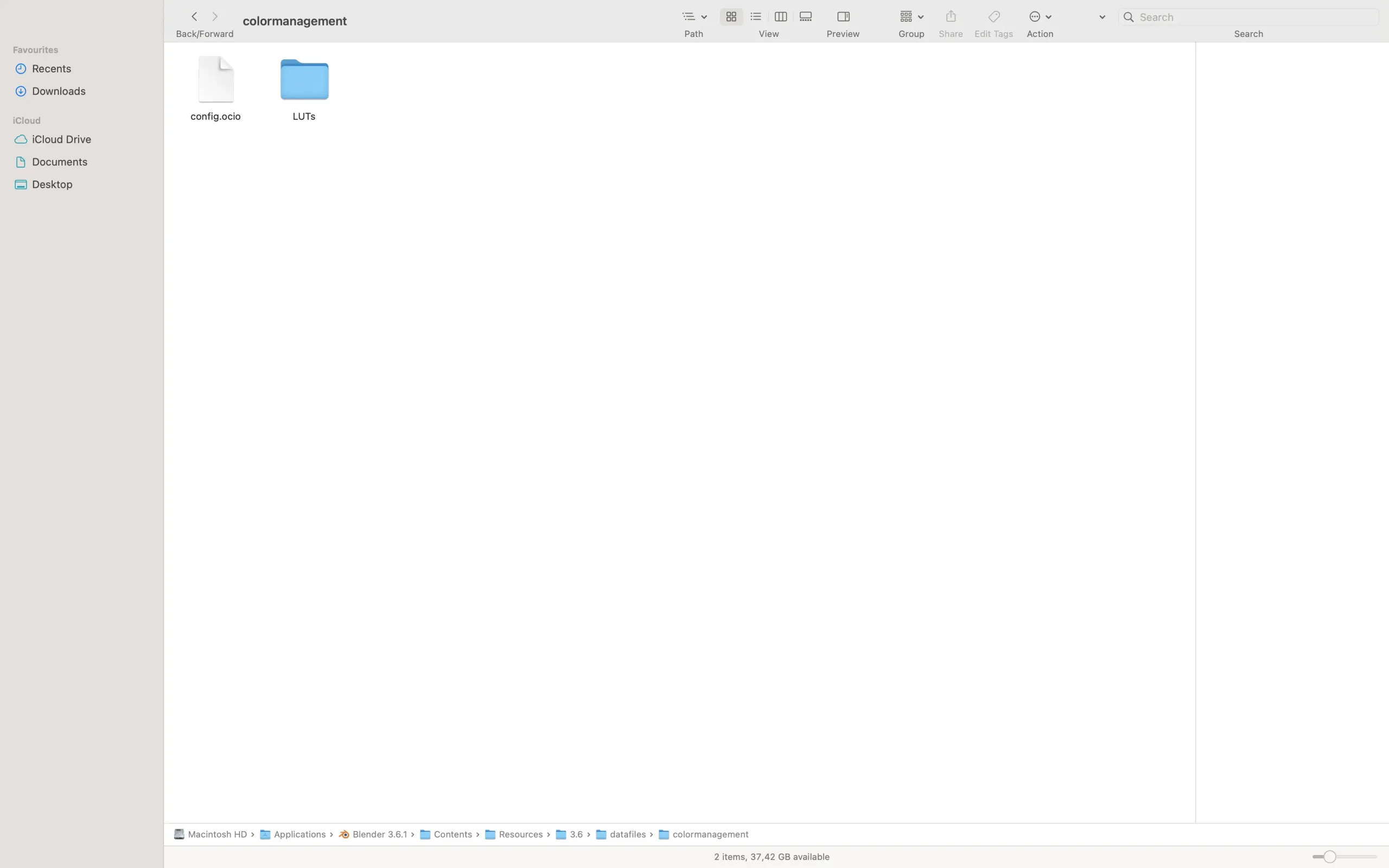
Delete every file in there and replace them with the AGX files.
Install AGX on Windows
The first step is, to download AGX for Blender.

After that, just unzip it. Right-click and unzip. Go into the Folder AgX-main and Copy the Content with Strg + C, the go-to Program Files >Blender Foundation> Blender>x.xx>Contents>Resources>3.6>datafiles>colormanagement
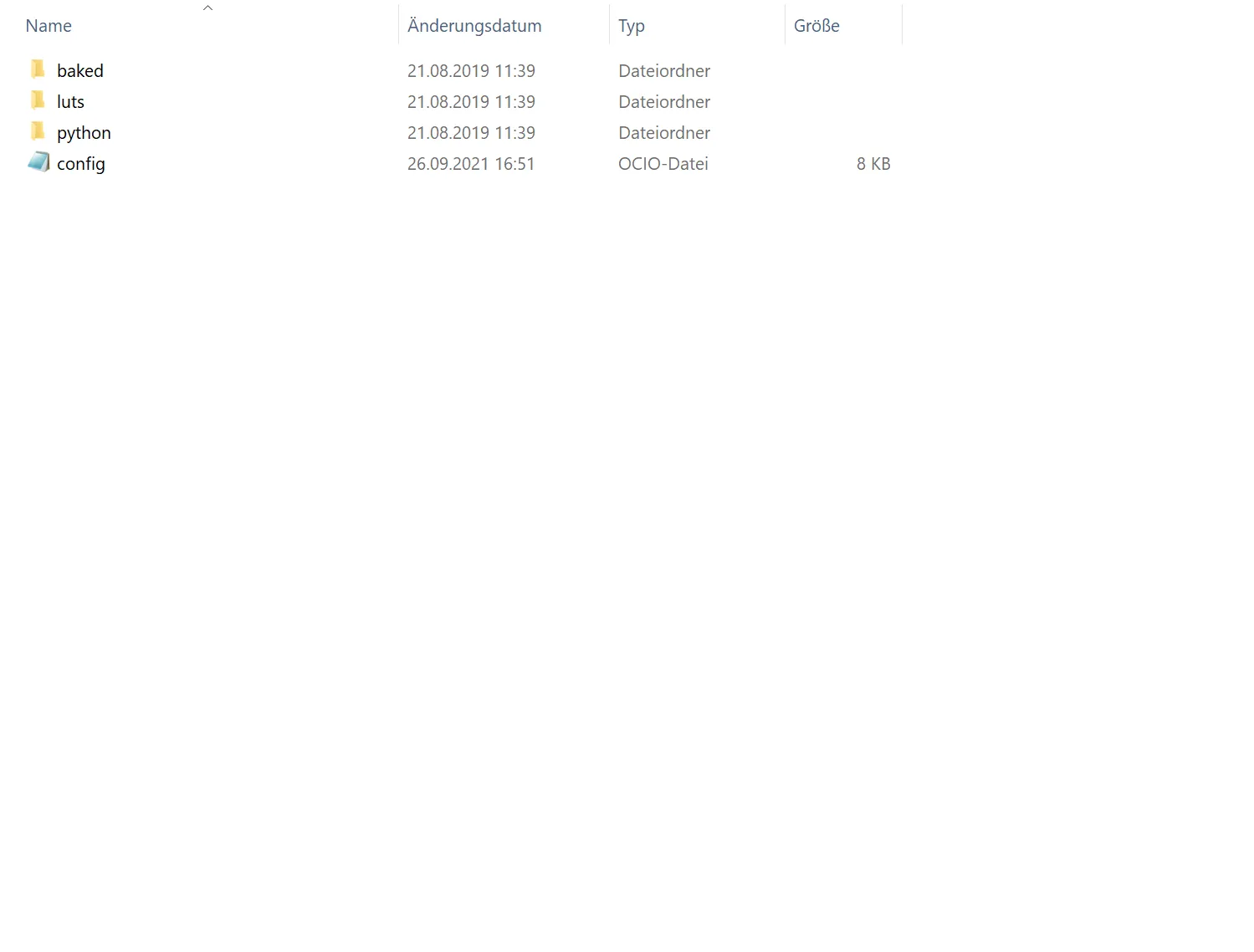
Delete every file in there and replace them with the AGX files.
Using AGX in Blender
To use AGX in Blender, open the Panel Colormanagement in the Properties Window on the Render Tab. And choose AGX to view transform.
If you want to have the high saturated look you got from ACES or sRGB directly in Blender, select AGX Punchy and in Look also AGX Punchy.



What do you think about AGX? Has it improved your renderings of, do you prefer the look of Filmic?