Building a better PC for Blender
In this article, I want to talk about the most important points, And frequently asked questions when it comes to building a PC with the use of Blender in mind from the perspective of a certified Blender trainer and Computer nerd.


Table of Contents
Desktop or Laptop?
Benefits of a Laptop
- It doesn’t require any knowledge
- it is ready to use right out of the box
- It’s available in every Country
- It is mobile (more or less depending on the Laptop)
- It consumes less Energy
Benefits of a Desktop PC
- Better price to performance ratio.
- I can build a PC that fits my needing perfectly.
- It is upgradeable.
- The cooling is way better. Which allows the hardware to run cooler and quieter. which can be important for extended rendering or simulation sessions. A Laptop can heat up really quickly. which makes him slower.
- Better performance at a certain point.
Which PC I use
I am currently using a 2021 MacBook Pro 16 Inch with 32 GB or RAM and the M1 Max.
The reason I switched to a MacBook from a Desktop PC with multiple GPUs is, because it is fast enough for what I am doing. I don’t make complex 3D projects anymore. I use a lot of Photoshop, Midjourney, After Effects, and make simple 3d Projects. And thanks to Denoising and the Apple Denoising Support, I am able to do that. With a lightweight mobile and silent set up.
A MacBook compared to any other Laptop has the benefit of having the Full Performance without a Charger and also has a good enough Trackpad to even work in 3D with that, at least I am capable of doing that. Another thing I really like about it is, that it supports format like .PSD or .PDF out of the box.
On the other hand, Windows Supports almost every Software, which is also the reason I wouldn’t recommend Linux for. 3D Artists even do, it seems like the performance is slightly better in Blender. For example, Character Creator by Reallusion which I also featured in my Article “Character in Blender without modeling” is only available for Windows.
Recommendations

$500 PC Build
Graphics card (GPU)
RTX 3060 12GB is the cheapest Nvidia GPU with a lot of RAM, which allows you, to render big Scenes. Buy on Amazon
RAM
16GB DDR4 8GB is really not a lot, but is fits in the Budget and you can simply add a second RAM stick later. Buy on Amazon
Processor (CPU)
AMD R3 4100 this CPU has a good price to performance ratio and fits within the Budget.|Buy on Amazon
Mainboard
Cheap Mainboard with AM4 Socket. The Mainboard does not really have influence on the Performance, so this is where you can save some money.|Buy on Amazon
Powersupply (PSU)
Cheap Powersupply with 500+ Watt from a reliable Brand.|Buy on Amazon
Storage (SSD)
Cheap SSD with at least 250+ GB from a reliable Brand.|Buy on Amazon
Case
Cheap ATX Case. At this Budget, there is just no room for aesthetics. |Buy on Amazon

$1000 PC Build
Graphics card (GPU)
Nvidia RTX 4060 Ti | Buy on Amazon
RAM
16GB DDR5 That should be enough for most People. Buy on Amazon
Processor (CPU)
AMD R5 7600X The CPU shouldn’t be the bottleneck in this case, and AMD delivers the best price to performance ration at this point.|Buy on Amazon
Mainboard
AM5 Mainboard with 4 RAM Slots. Having four RAM Slots allows, to upgrade later on if 16GB RAM shouldn’t be enough.|Buy on Amazon
Powersupply (PSU)
Cheap Powersupply with 750+ Watt from a reliable Brand.|Buy on Amazon
Storage (SSD)
Samsung 990 Pro 2TB.|Buy on Amazon
Case
Fractal Design R5. Aesthetics are subjective, but everyone wants a silent PC, so a damped PC makes complete Sense.|Buy on Amazon

$2000 PC Build
Graphics card (GPU)
Nvidia RTX 5070 | Buy on Amazon
RAM
64GB DDR5 Is enough for everything. Buy on Amazon
Processor (CPU)
Intel I7 14700KF Is the CPU with the best single core performance, that fits into the Budget.|Buy on Amazon
Mainboard
1700 Socket Mainboard.|Buy on Amazon
Powersupply (PSU)
Cheap Powersupply with 750+ Watt from a reliable Brand.|Buy on Amazon
Storage (SSD)
Samsung 990 Pro 2TB.|Buy on Amazon
Case
Fractal Design North.|Buy on Amazon
PC Builds

$500 PC Build
Graphics card (GPU)
RTX 3060 12GB is the cheapest Nvidia GPU with a lot of RAM, which allows you, to render big Scenes. Buy on Amazon
RAM
16GB DDR4 8GB is really not a lot, but is fits in the Budget and you can simply add a second RAM stick later. Buy on Amazon
Processor (CPU)
AMD R5 4500 this CPU has a good price to performance ratio and fits within the Budget.|Buy on Amazon
Mainboard
Cheap Mainboard with AM4 Socket. The Mainboard does not really have influence on the Performance, so this is where you can save some money.|Buy on Amazon
Powersupply (PSU)
Cheap Powersupply with 500+ Watt from a reliable Brand.|Buy on Amazon
Storage (SSD)
Cheap SSD with at least 250+ GB from a reliable Brand.|Buy on Amazon
Case
Cheap ATX Case. At this Budget, there is just no room for aesthetics. |Buy on Amazon

$1000 PC Build
Graphics card (GPU)
Nvidia RTX 4070 | Buy on Amazon
RAM
16GB DDR5 That should be enough for most People. Buy on Amazon
Processor (CPU)
AMD R5 7600X The CPU shouldn’t be the bottleneck in this case, and AMD delivers the best price to performance ration at this point.|Buy on Amazon
Mainboard
AM5 Mainboard with 4 RAM Slots. Having four RAM Slots allows, to upgrade later on if 16GB RAM shouldn’t be enough.|Buy on Amazon
Powersupply (PSU)
Cheap Powersupply with 750+ Watt from a reliable Brand.|Buy on Amazon
Storage (SSD)
Samsung 990 Pro 2TB.|Buy on Amazon
Case
Fractal Design R5. Aesthetics are subjective, but everyone wants a silent PC, so a damped PC makes complete Sense.|Buy on Amazon

$2000 PC Build
Graphics card (GPU)
Nvidia RTX 4080 Super | Buy on Amazon
RAM
64GB DDR5 Is enough for everything. Buy on Amazon
Processor (CPU)
Intel I7 14700KF Is the CPU with the best single core performance, that fits into the Budget.|Buy on Amazon
Mainboard
1700 Socket Mainboard.|Buy on Amazon
Powersupply (PSU)
Cheap Powersupply with 750+ Watt from a reliable Brand.|Buy on Amazon
Storage (SSD)
Samsung 990 Pro 2TB.|Buy on Amazon
Case
Fractal Design North.|Buy on Amazon
How much RAM do I need?
The RAM determines how much you can do on the PC at the same time. How much Tabs you can open in the Browser, how many programs you can have opened, or how many/ complex the objects can be In your 3D project. A popular misconception is, that more RAM makes the PC faster, which is only true in some Edge cases.
The minimum that Blender requires is 4 GB, but I would recommend getting at least 16 GB. Personally, I never needed more than 64 GB.
Do I need a GPU to run Blender?
To see anything on the screen, you need to have a GPU in you PC. Most Intel CPUs come with an integrated GPU. But does it make sense to buy a dedicated GPU separately?
When it comes to rendering, no matter if it is Eevee, Cycles or any other Render Engine, Blender can render way faster with GPUs. Some Render Engines like Octane which I mentioned in the article “Every render Engine in Blender” Even requires a GPU to work.
So it absolutely makes sense to get a dedicated GPU. Also, if it is not necessary to run Blender.
Which GPU?
When it comes to buying a new GPU for your PC, there is always the Question should I go with Nvidia or AMD.
A long time the Answer was simply Nvidia, because of the Optix Technology which allowed them to render way faster.
But now AMD has HID and Apple has Metal.
But still, in every price Category, Nvidia seams to perform better.
If you want to look for a specific GPU or CPU, you can take a look at the Blender Open Data Database.
But what I think is more interesting is, that the best AMD GPU does not perform that much better, as Apple’s M3 Max in the Current MacBook in Blender.
Can I use multiple GPUs for better performance?
Yes, for rendering, 2 (same) GPUs mean roughly 2 times better performance. But you can also use 3 or 4 GPUs. As far I know, the limit is at 32. But I never had more than 4 GPUs in my PC.
You can also use different GPUs. At the same time. But they have to use the same render kernel. For Example, you can’t render with an AMD GPU which uses OpenCL and an Nvidia GPU that uses CUDA at the same time. Also, if you want to render with an OptiX GPU (like the RTX3080) and a GPU that doesn’t support OptiX you can’t use the fast OptiX kernel, and you have to use the slower CUDA kernel.
You could also disable the GPU, that is connected with your monitor so that you always have a fluid interface and can even play games while rendering.

Which CPU makes sense?

The first instinct would be, to pick the one with the most CPU cores, like an AMD Threadripper or an Intel Xeon. And even do they have the best performance in rendering, GPUs are way better in this regard.
Which means a good CPU is more important for things like simulations or modeling. For which I would recommend CPUs like the latest Intel i9 13xxx, i7 13xxx or i5 13xxx depending on the budget.
Powersupply
The Powersupply is a Part of the Computer not a lot of people talk about but when it comes to rendering it can still make a big difference.
The most important thing is not to buy a no name Power supply.
Popular brands are BeQuiet, Corsair, Seasonic, Silverstone, Corsair, MSI, Phanteks, Antec, Sharkoon, Gigabyte…
You definitely should not save too much money at this part since it is related to safety. Especially if you live in a Country with a bad electricity network, since too high voltage can not only kill your PC, it can also kill you in the worst case.
The second most significant thing is, you need a Power supply which supports enough Wattage. Here is a calculator to find out, how much you require.
When it comes to rendering, efficiency can become essential since rendering means using a lot of power over a longer period of time.
To certify the efficiency of a Power supply there is the 80 PLUS certification, the higher the certification the higher the percentage of the energy the power supply pulls out the wall it will pass along to the computer components.
Which can be translated to the higher the 80 PLUS certification, the lower the energy bill will be.
If it makes sense for to buy a Power supply with a higher certification is something you can roughly calculate.
| 20% Power usage | 50% Power usage | 100% Power usage | |
|---|---|---|---|
| 80 Plus | 82% efficiency | 85% efficiency | 82% efficiency |
| 80 Plus Bronze | 85% efficiency | 88% efficiency | 85% efficiency |
| 80 Plus Silver | 87% efficiency | 90% efficiency | 87% efficiency |
| 80 Plus Gold | 90% efficiency | 92% efficiency | 89% efficiency |
| 80 Plus Platin | 92% efficiency | 94% efficiency | 90% efficiency |
| 80 Plus Titan | 94% efficiency | 96% efficiency | 94% efficiency |
Storage
Blender itself doesn’t require a lot of storage. Unliked Video editing Software like Premiere or After Effects, it does not benefit from faster storage or even multiple drives.
But if you are rendering Videos in Blender like I describe it in this Article “Export animations in Blender the professional way” You will have relatively big Video files.
I would recommend getting at least an 1 TB SATA SSD. An M2 or PCIE SSD is great, but has not really an effect on performance.
Is a Mac a good Choice for Blender
Even do I am using a Mac, I wouldn’t recommend a Mac to anyone who is primarily doing 3D. In most cases a Mac has worse performance, especially, when it comes to things like rendering or any other process in which heavy rendering is done over long periods of time since the cooling in a smaller case is worse.
Also, a lot of 3D Software which can supplement Blender like Character Creator only runs on Windows.
But if 3D is only a Part of what you are doing, and you want something mobile and lightweight, a Mac could be the right choice for you.

What questions do you have, when it comes to building a PC for Blender?
Thank you for this!
i just bought a used pc set for blender, switching from msi gf63. but whenever i try to use blender it just crashes. (not responding) worst than my previous laptop. idk what is wrong with it.
I don’t know, what’s wrong, either. There can be many reasons for that. Does your PC crash in general, while using more complex tasks?
Would there be anything else I would need to get with the 2000 build. Like any other required parts?
I forgot to add CPU Coolers. Good Brands for CPU Coolers are Be Quiet and Noctua for Example. But when it comes to CPU Coolers, usually the bigger, the better.Its just more mass to handover the heat.
Wow this is so Good time saving thanks a Lot.Just had concern about Case for 1000$ Build is too costly may not be needed this can reduce price further.Thanks but such a great help.Hare Krishna
Yes, I mean the case does not have any influence on the Performance. But I think Artists like good looking things and it is also a Part you can keep since there isnt really any developing happening in this field.
Does the $1000 build need anything thing else getting ready to buy and ship to my cousin who knows how to build PCs.