1
How do I install the Advanced Accordion Block Plugin?
To install the plugin, go to your WordPress dashboard, navigate to Plugins > Add New, and search for “Advanced Accordion Block.” Click Install Now and then Activate. Once activated, the accordion block will be available in the WordPress editor. If installing manually, download the plugin from the WordPress repository, upload the ZIP file via Plugins > Add New > Upload Plugin, and activate it.

Do you agree? What are your favorite Image Generation Tools?