It is really helpful to get an overview of multiple files because Bridge can directly show you what’s inside PDF, Illustrator (and many other formats) files. It also shows some additional information, like the size of an image or even geotags (if available).
I thought it is nice to know that such software exists before you clean up your desktop ?[/fusion_text][/fusion_builder_column][/fusion_builder_row][/fusion_builder_container][fusion_builder_container type=”flex” hundred_percent=”no” hundred_percent_height=”no” hundred_percent_height_scroll=”no” align_content=”stretch” flex_align_items=”flex-start” flex_justify_content=”flex-start” hundred_percent_height_center_content=”yes” equal_height_columns=”no” container_tag=”div” hide_on_mobile=”small-visibility,medium-visibility,large-visibility” status=”published” border_style=”solid” box_shadow=”no” box_shadow_blur=”0″ box_shadow_spread=”0″ gradient_start_position=”0″ gradient_end_position=”100″ gradient_type=”linear” radial_direction=”center center” linear_angle=”180″ background_position=”center center” background_repeat=”no-repeat” fade=”no” background_parallax=”none” enable_mobile=”no” parallax_speed=”0.3″ background_blend_mode=”none” video_aspect_ratio=”16:9″ video_loop=”yes” video_mute=”yes” pattern_bg=”none” pattern_bg_style=”default” pattern_bg_opacity=”100″ pattern_bg_blend_mode=”normal” mask_bg=”none” mask_bg_style=”default” mask_bg_opacity=”100″ mask_bg_transform=”left” mask_bg_blend_mode=”normal” absolute=”off” absolute_devices=”small,medium,large” sticky=”off” sticky_devices=”small-visibility,medium-visibility,large-visibility” sticky_transition_offset=”0″ scroll_offset=”0″ animation_direction=”left” animation_speed=”0.3″ filter_hue=”0″ filter_saturation=”100″ filter_brightness=”100″ filter_contrast=”100″ filter_invert=”0″ filter_sepia=”0″ filter_opacity=”100″ filter_blur=”0″ filter_hue_hover=”0″ filter_saturation_hover=”100″ filter_brightness_hover=”100″ filter_contrast_hover=”100″ filter_invert_hover=”0″ filter_sepia_hover=”0″ filter_opacity_hover=”100″ filter_blur_hover=”0″ padding_top=”150px” padding_bottom=”150px” padding_top_small=”72px” padding_right_small=”18px” padding_bottom_small=”72px” padding_left_small=”18px” padding_right=”1.111rem” padding_left=”1.111rem” border_sizes_bottom=”1px”][fusion_builder_row][fusion_builder_column type=”1_2″ type=”1_2″ layout=”1_1″ align_self=”auto” content_layout=”column” align_content=”flex-start” valign_content=”flex-start” content_wrap=”wrap” center_content=”no” column_tag=”div” target=”_self” hide_on_mobile=”small-visibility,medium-visibility,large-visibility” sticky_display=”normal,sticky” order_medium=”0″ order_small=”0″ hover_type=”none” border_style=”solid” box_shadow=”no” box_shadow_blur=”0″ box_shadow_spread=”0″ z_index_subgroup=”regular” background_type=”single” gradient_start_position=”0″ gradient_end_position=”100″ gradient_type=”linear” radial_direction=”center center” linear_angle=”180″ lazy_load=”avada” background_position=”left top” background_repeat=”no-repeat” background_blend_mode=”none” sticky=”off” sticky_devices=”small-visibility,medium-visibility,large-visibility” filter_type=”regular” filter_hue=”0″ filter_saturation=”100″ filter_brightness=”100″ filter_contrast=”100″ filter_invert=”0″ filter_sepia=”0″ filter_opacity=”100″ filter_blur=”0″ filter_hue_hover=”0″ filter_saturation_hover=”100″ filter_brightness_hover=”100″ filter_contrast_hover=”100″ filter_invert_hover=”0″ filter_sepia_hover=”0″ filter_opacity_hover=”100″ filter_blur_hover=”0″ transform_type=”regular” transform_scale_x=”1″ transform_scale_y=”1″ transform_translate_x=”0″ transform_translate_y=”0″ transform_rotate=”0″ transform_skew_x=”0″ transform_skew_y=”0″ transform_scale_x_hover=”1″ transform_scale_y_hover=”1″ transform_translate_x_hover=”0″ transform_translate_y_hover=”0″ transform_rotate_hover=”0″ transform_skew_x_hover=”0″ transform_skew_y_hover=”0″ animation_direction=”left” animation_speed=”0.3″ last=”true” border_position=”all” first=”true” min_height=”” link=””][fusion_title title_type=”text” rotation_effect=”bounceIn” display_time=”1200″ highlight_effect=”circle” loop_animation=”off” highlight_width=”9″ highlight_top_margin=”0″ title_link=”off” link_target=”_self” content_align=”left” size=”2″ text_shadow=”no” text_shadow_blur=”0″ gradient_font=”no” gradient_start_position=”0″ gradient_end_position=”100″ gradient_type=”linear” radial_direction=”center center” linear_angle=”180″ style_type=”default” animation_direction=”left” animation_speed=”0.3″ hide_on_mobile=”small-visibility,medium-visibility,large-visibility” sticky_display=”normal,sticky” fusion_font_variant_title_font=”400″]
Create a Syntax for filenames
[/fusion_title][fusion_title title_type=”text” rotation_effect=”bounceIn” display_time=”1200″ highlight_effect=”circle” loop_animation=”off” highlight_width=”9″ highlight_top_margin=”0″ title_link=”off” link_target=”_self” content_align=”left” size=”4″ text_shadow=”no” text_shadow_blur=”0″ text_stroke=”no” text_stroke_size=”1″ text_overflow=”none” gradient_font=”no” gradient_start_position=”0″ gradient_end_position=”100″ gradient_type=”linear” radial_direction=”center center” linear_angle=”180″ style_type=”default” animation_direction=”left” animation_speed=”0.3″ animation_delay=”0″ hide_on_mobile=”small-visibility,medium-visibility,large-visibility” sticky_display=”normal,sticky”]Having a standardized Syntax for naming files makes naming files a much faster process.
[/fusion_title][/fusion_builder_column][fusion_builder_column type=”1_2″ type=”1_2″ align_self=”auto” content_layout=”column” align_content=”flex-start” valign_content=”flex-start” content_wrap=”wrap” center_content=”no” column_tag=”div” target=”_self” hide_on_mobile=”small-visibility,medium-visibility,large-visibility” sticky_display=”normal,sticky” order_medium=”0″ order_small=”0″ hover_type=”none” border_style=”solid” box_shadow=”no” box_shadow_blur=”0″ box_shadow_spread=”0″ background_type=”single” gradient_start_position=”0″ gradient_end_position=”100″ gradient_type=”linear” radial_direction=”center center” linear_angle=”180″ lazy_load=”avada” background_position=”left top” background_repeat=”no-repeat” background_blend_mode=”none” sticky=”off” sticky_devices=”small-visibility,medium-visibility,large-visibility” absolute=”off” filter_type=”regular” filter_hover_element=”self” filter_hue=”0″ filter_saturation=”100″ filter_brightness=”100″ filter_contrast=”100″ filter_invert=”0″ filter_sepia=”0″ filter_opacity=”100″ filter_blur=”0″ filter_hue_hover=”0″ filter_saturation_hover=”100″ filter_brightness_hover=”100″ filter_contrast_hover=”100″ filter_invert_hover=”0″ filter_sepia_hover=”0″ filter_opacity_hover=”100″ filter_blur_hover=”0″ transform_type=”regular” transform_hover_element=”self” transform_scale_x=”1″ transform_scale_y=”1″ transform_translate_x=”0″ transform_translate_y=”0″ transform_rotate=”0″ transform_skew_x=”0″ transform_skew_y=”0″ transform_scale_x_hover=”1″ transform_scale_y_hover=”1″ transform_translate_x_hover=”0″ transform_translate_y_hover=”0″ transform_rotate_hover=”0″ transform_skew_x_hover=”0″ transform_skew_y_hover=”0″ transition_duration=”300″ transition_easing=”ease” scroll_motion_devices=”small-visibility,medium-visibility,large-visibility” animation_direction=”left” animation_speed=”0.3″ animation_delay=”0″ last=”no” border_position=”all” min_height=”” link=””][fusion_code]PD94bWwgdmVyc2lvbj0iMS4wIiBlbmNvZGluZz0idXRmLTgiPz4KPCEtLSBHZW5lcmF0b3I6IEFkb2JlIElsbHVzdHJhdG9yIDI1LjQuMCwgU1ZHIEV4cG9ydCBQbHVnLUluIC4gU1ZHIFZlcnNpb246IDYuMDAgQnVpbGQgMCkgIC0tPgo8c3ZnIHZlcnNpb249IjEuMSIgaWQ9IkxheWVyXzEiIHhtbG5zPSJodHRwOi8vd3d3LnczLm9yZy8yMDAwL3N2ZyIgeG1sbnM6eGxpbms9Imh0dHA6Ly93d3cudzMub3JnLzE5OTkveGxpbmsiIHg9IjBweCIgeT0iMHB4IgoJIHZpZXdCb3g9IjAgMCA3MzUgMjYyLjMiIHN0eWxlPSJlbmFibGUtYmFja2dyb3VuZDpuZXcgMCAwIDczNSAyNjIuMzsiIHhtbDpzcGFjZT0icHJlc2VydmUiPgo8c3R5bGUgdHlwZT0idGV4dC9jc3MiPgoJLnN0MHtmaWxsOiMzNDNCQkY7fQoJLnN0MXtvcGFjaXR5OjAuODt9Cjwvc3R5bGU+CjxnPgoJPHBhdGggY2xhc3M9InN0MCIgZD0iTTI2LjEsMTE1LjZsLTAuMiw0LjNIMTIuN3YtNGwyLjktMi4xYzAuNC0wLjMsMS4yLTAuOSwyLjQtMS45czItMS43LDIuMy0yLjNjMC40LTAuNSwwLjUtMS4xLDAuNS0xLjcKCQljMC0wLjYtMC4yLTEtMC41LTEuM2MtMC4zLTAuMy0wLjctMC41LTEuMi0wLjVjLTEuMywwLTIsMS0yLjEsM2wtNC40LTAuOWMwLjMtMiwxLjEtMy42LDIuNC00LjZzMi44LTEuNSw0LjUtMS41CgkJYzEuOSwwLDMuNCwwLjUsNC42LDEuNXMxLjgsMi4zLDEuOCw0YzAsMS4xLTAuMywyLjItMSwzLjJzLTIuNSwyLjUtNS43LDQuNkgyNi4xeiIvPgoJPHBhdGggY2xhc3M9InN0MCIgZD0iTTM0LjcsMTIwLjFjLTIuMSwwLTMuNy0wLjgtNS0yLjVzLTEuOC0zLjgtMS44LTYuNWMwLTIuOCwwLjYtNC45LDEuOS02LjVzMi45LTIuNCw1LTIuNGMyLjIsMCwzLjksMC44LDUsMi41CgkJczEuOCwzLjksMS44LDYuNWMwLDIuNy0wLjYsNC44LTEuOSw2LjRTMzYuOCwxMjAuMSwzNC43LDEyMC4xeiBNMzQuOCwxMTYuNGMwLjcsMCwxLjItMC41LDEuNS0xLjRzMC40LTIuMiwwLjQtMy44CgkJYzAtMi4yLTAuMi0zLjctMC41LTQuM3MtMC44LTEtMS4zLTFjLTAuNywwLTEuMSwwLjQtMS40LDEuM3MtMC40LDIuMS0wLjQsMy43YzAsMi4xLDAuMSwzLjYsMC40LDQuM1MzNC4xLDExNi40LDM0LjgsMTE2LjR6Ii8+Cgk8cGF0aCBjbGFzcz0ic3QwIiBkPSJNNTYuNiwxMTUuNmwtMC4yLDQuM0g0My4ydi00bDIuOS0yLjFjMC40LTAuMywxLjItMC45LDIuNC0xLjlzMi0xLjcsMi4zLTIuM2MwLjQtMC41LDAuNS0xLjEsMC41LTEuNwoJCWMwLTAuNi0wLjItMS0wLjUtMS4zYy0wLjMtMC4zLTAuNy0wLjUtMS4yLTAuNWMtMS4zLDAtMiwxLTIuMSwzbC00LjQtMC45YzAuMy0yLDEuMS0zLjYsMi40LTQuNnMyLjgtMS41LDQuNS0xLjUKCQljMS45LDAsMy40LDAuNSw0LjYsMS41czEuOCwyLjMsMS44LDRjMCwxLjEtMC4zLDIuMi0xLDMuMnMtMi41LDIuNS01LjcsNC42SDU2LjZ6Ii8+Cgk8cGF0aCBjbGFzcz0ic3QwIiBkPSJNNjguMiwxMTZoNC4xdjMuOUg1OC45VjExNmg0LjN2LTguMmMtMS42LDAuNy0yLjksMS4xLTMuOCwxLjN2LTMuOWMyLjUtMC41LDQuMS0xLjUsNS0yLjloMy44VjExNnoiLz4KCTxwYXRoIGNsYXNzPSJzdDAiIGQ9Ik03OS45LDEyMC4xYy0yLjEsMC0zLjctMC44LTUtMi41cy0xLjgtMy44LTEuOC02LjVjMC0yLjgsMC42LTQuOSwxLjktNi41czIuOS0yLjQsNS0yLjRjMi4yLDAsMy45LDAuOCw1LDIuNQoJCXMxLjgsMy45LDEuOCw2LjVjMCwyLjctMC42LDQuOC0xLjksNi40UzgyLDEyMC4xLDc5LjksMTIwLjF6IE04MCwxMTYuNGMwLjcsMCwxLjItMC41LDEuNS0xLjRzMC40LTIuMiwwLjQtMy44CgkJYzAtMi4yLTAuMi0zLjctMC41LTQuM3MtMC44LTEtMS4zLTFjLTAuNywwLTEuMSwwLjQtMS40LDEuM3MtMC40LDIuMS0wLjQsMy43YzAsMi4xLDAuMSwzLjYsMC40LDQuM1M3OS4zLDExNi40LDgwLDExNi40eiIvPgoJPHBhdGggY2xhc3M9InN0MCIgZD0iTTEwMSwxMDIuNXYzLjJjLTEuMywxLjUtMi4zLDMuNS0zLjIsNS45cy0xLjQsNC44LTEuNCw3LjFjMCwwLjIsMCwwLjYsMC4xLDEuMWgtNS43YzAtMiwwLjUtNC4zLDEuNS02LjcKCQlzMi4zLTQuNSw0LTYuM2gtOGwwLjQtNC4zSDEwMXoiLz4KCTxwYXRoIGNsYXNzPSJzdDAiIGQ9Ik0xMTIuMiwxMTZoNC4xdjMuOUgxMDNWMTE2aDQuM3YtOC4yYy0xLjYsMC43LTIuOSwxLjEtMy44LDEuM3YtMy45YzIuNS0wLjUsNC4xLTEuNSw1LTIuOWgzLjhWMTE2eiIvPgoJPHBhdGggY2xhc3M9InN0MCIgZD0iTTEzMC4xLDEwNi44aC03LjNsLTAuMiwyLjVjMC45LTAuNywyLTEsMy4xLTFjMS41LDAsMi44LDAuNSwzLjksMS41czEuNywyLjQsMS43LDQuMWMwLDEuOC0wLjcsMy4zLTIsNC40CgkJcy0zLDEuNy01LDEuN2MtMS44LDAtMy4zLTAuNS00LjYtMS40cy0yLjEtMi4yLTIuNC0zLjlsNC41LTAuNWMwLjMsMS4zLDEuMSwxLjksMi40LDEuOWMwLjcsMCwxLjItMC4yLDEuNi0wLjZzMC42LTAuOSwwLjYtMS41CgkJYzAtMC43LTAuMi0xLjItMC42LTEuNXMtMC45LTAuNi0xLjUtMC42Yy0wLjksMC0xLjYsMC40LTIsMS4xbC00LTAuNmwwLjgtMTBoMTEuNkwxMzAuMSwxMDYuOHoiLz4KCTxwYXRoIGNsYXNzPSJzdDAiIGQ9Ik0xMzIsMTIxaDEzdjNoLTEzVjEyMXoiLz4KCTxwYXRoIGNsYXNzPSJzdDAiIGQ9Ik0xNTYsMTEzLjJsNC45LDAuM2MtMC4yLDIuMS0xLDMuOC0yLjQsNC45cy0zLDEuNy00LjksMS43Yy0yLjQsMC00LjMtMC44LTUuNy0yLjNzLTIuMi0zLjctMi4yLTYuNAoJCWMwLTIuNywwLjctNC45LDIuMS02LjZzMy4zLTIuNSw1LjctMi41YzIuMywwLDQuMSwwLjYsNS4zLDEuOXMxLjksMywyLjEsNS4xbC01LDAuM2MwLTEuMi0wLjItMi0wLjctMi41cy0xLTAuOC0xLjYtMC44CgkJYy0xLjcsMC0yLjUsMS43LTIuNSw1LjFjMCwxLjksMC4yLDMuMiwwLjcsMy44czEsMSwxLjgsMUMxNTUuMSwxMTYuMSwxNTUuOSwxMTUuMSwxNTYsMTEzLjJ6Ii8+Cgk8cGF0aCBjbGFzcz0ic3QwIiBkPSJNMTY3LjYsMTAyLjV2MTcuM2gtNXYtMTcuM0gxNjcuNnoiLz4KCTxwYXRoIGNsYXNzPSJzdDAiIGQ9Ik0xNzUuNCwxMDJ2NGgtNS4xdi00SDE3NS40eiBNMTc1LjQsMTA2Ljl2MTIuOWgtNS4xdi0xMi45SDE3NS40eiIvPgoJPHBhdGggY2xhc3M9InN0MCIgZD0iTTE4Ni42LDExNS4ybDQuNywwLjNjLTAuMywxLjMtMSwyLjQtMi4xLDMuMnMtMi43LDEuMy00LjcsMS4zYy0yLjIsMC0zLjktMC42LTUuMi0xLjlzLTEuOS0yLjgtMS45LTQuNwoJCWMwLTEuOSwwLjYtMy42LDEuOS00LjlzMy0yLDUuMS0yYzIuMSwwLDMuNywwLjYsNSwxLjlzMS45LDMsMS45LDUuMWMwLDAuMiwwLDAuNCwwLDAuN2gtOC42YzAsMC44LDAuMiwxLjQsMC40LDEuOAoJCXMwLjgsMC42LDEuNSwwLjZDMTg1LjcsMTE2LjgsMTg2LjQsMTE2LjMsMTg2LjYsMTE1LjJ6IE0xODYuMiwxMTEuOGMwLTAuOS0wLjItMS41LTAuNS0xLjhjLTAuMy0wLjMtMC44LTAuNS0xLjMtMC41CgkJYy0xLjIsMC0xLjgsMC43LTEuOCwyLjJIMTg2LjJ6Ii8+Cgk8cGF0aCBjbGFzcz0ic3QwIiBkPSJNMjA1LjksMTE5LjhoLTUuMXYtOC4xYzAtMC43LTAuMS0xLjEtMC4zLTEuM3MtMC41LTAuMy0wLjgtMC4zYy0wLjksMC0xLjQsMC42LTEuNCwxLjl2Ny44aC01LjF2LTEyLjloNC43CgkJdjEuOGMwLjctMS40LDEuOS0yLjEsMy43LTIuMWMwLjksMCwxLjcsMC4yLDIuNCwwLjVzMS4xLDAuOCwxLjQsMS40czAuNCwxLjYsMC40LDNWMTE5Ljh6Ii8+Cgk8cGF0aCBjbGFzcz0ic3QwIiBkPSJNMjE2LjUsMTA2Ljl2My4zSDIxNHY0LjhjMCwwLjcsMC4xLDEsMC40LDEuMnMwLjUsMC4yLDAuOCwwLjJjMC40LDAsMC45LTAuMSwxLjQtMC4ydjMuNgoJCWMtMSwwLjItMiwwLjMtMi45LDAuM2MtMS42LDAtMi43LTAuMy0zLjQtMXMtMS4xLTEuNy0xLjEtMy4ybDAtMS41di00LjFoLTEuOXYtMy4zaDEuOWwwLjEtNC4ybDQuOC0wLjF2NC4zSDIxNi41eiIvPgoJPHBhdGggY2xhc3M9InN0MCIgZD0iTTIxNi45LDEyMWgxM3YzaC0xM1YxMjF6Ii8+Cgk8cGF0aCBjbGFzcz0ic3QwIiBkPSJNMjM2LjgsMTEzLjV2Ni4zaC01LjR2LTE3LjNoNy40YzEuOCwwLDMuMiwwLjIsNC4yLDAuNnMxLjcsMS4xLDIuMywxLjlzMC44LDEuOCwwLjgsMi45YzAsMS43LTAuNiwzLTEuNyw0CgkJcy0yLjcsMS41LTQuNiwxLjVIMjM2Ljh6IE0yMzYuNywxMDkuOGgxLjhjMS42LDAsMi4zLTAuNiwyLjMtMS43YzAtMS4xLTAuNy0xLjYtMi4yLTEuNmgtMlYxMDkuOHoiLz4KCTxwYXRoIGNsYXNzPSJzdDAiIGQ9Ik0yNTIuOCwxMTkuOGgtNC44di0xMi45aDQuMnYyLjdjMC41LTEuOSwxLjYtMi45LDMuNC0yLjljMC4yLDAsMC40LDAsMC43LDAuMXY0LjVjLTAuNC0wLjEtMC43LTAuMS0xLTAuMQoJCWMtMS43LDAtMi41LDAuOS0yLjUsMi44VjExOS44eiIvPgoJPHBhdGggY2xhc3M9InN0MCIgZD0iTTI2NC4yLDEyMC4xYy0yLjEsMC0zLjgtMC43LTUuMS0ycy0xLjktMi45LTEuOS00LjdjMC0xLjksMC43LTMuNSwyLTQuOHMzLTEuOSw1LjEtMS45YzIuMSwwLDMuOCwwLjYsNS4xLDEuOQoJCXMxLjksMi45LDEuOSw0LjhjMCwxLjktMC43LDMuNS0yLDQuOFMyNjYuMywxMjAuMSwyNjQuMiwxMjAuMXogTTI2NC4yLDExN2MwLjgsMCwxLjMtMC40LDEuNC0xLjJzMC4zLTEuNywwLjMtMi42CgkJYzAtMS4yLTAuMS0yLjEtMC40LTIuNnMtMC43LTAuOC0xLjMtMC44Yy0wLjYsMC0xLDAuMy0xLjMsMC44cy0wLjQsMS41LTAuNCwyLjdjMCwxLjUsMC4xLDIuNSwwLjQsMi45UzI2My43LDExNywyNjQuMiwxMTd6Ii8+Cgk8cGF0aCBjbGFzcz0ic3QwIiBkPSJNMjc4LjQsMTA2Ljl2MTIuMWMwLDEuMi0wLjEsMi4yLTAuMywyLjlzLTAuNywxLjItMS40LDEuN2MtMC43LDAuNS0xLjgsMC43LTMuMiwwLjdjLTAuOSwwLTEuOC0wLjEtMi42LTAuMgoJCXYtMy43YzAuNCwwLjIsMC43LDAuMiwxLjEsMC4yYzAuOSwwLDEuMy0wLjUsMS4zLTEuNnYtMTIuMUgyNzguNHogTTI3OC40LDEwMnY0aC01LjF2LTRIMjc4LjR6Ii8+Cgk8cGF0aCBjbGFzcz0ic3QwIiBkPSJNMjg5LjYsMTE1LjJsNC43LDAuM2MtMC4zLDEuMy0xLDIuNC0yLjEsMy4ycy0yLjcsMS4zLTQuNywxLjNjLTIuMiwwLTMuOS0wLjYtNS4yLTEuOXMtMS45LTIuOC0xLjktNC43CgkJYzAtMS45LDAuNi0zLjYsMS45LTQuOXMzLTIsNS4xLTJjMi4xLDAsMy43LDAuNiw1LDEuOXMxLjksMywxLjksNS4xYzAsMC4yLDAsMC40LDAsMC43aC04LjZjMCwwLjgsMC4yLDEuNCwwLjQsMS44CgkJczAuOCwwLjYsMS41LDAuNkMyODguNywxMTYuOCwyODkuNCwxMTYuMywyODkuNiwxMTUuMnogTTI4OS4yLDExMS44YzAtMC45LTAuMi0xLjUtMC41LTEuOGMtMC4zLTAuMy0wLjgtMC41LTEuMy0wLjUKCQljLTEuMiwwLTEuOCwwLjctMS44LDIuMkgyODkuMnoiLz4KCTxwYXRoIGNsYXNzPSJzdDAiIGQ9Ik0zMDQuMSwxMTQuNmw0LjMsMC40Yy0wLjIsMS41LTAuOCwyLjctMS45LDMuN3MtMi41LDEuNC00LjIsMS40Yy0yLDAtMy42LTAuNi00LjgtMS45cy0xLjgtMi44LTEuOC00LjgKCQljMC0yLDAuNi0zLjYsMS44LTQuOXMyLjgtMS45LDQuOC0xLjljMS43LDAsMy4xLDAuNSw0LjIsMS41czEuNywyLjIsMS45LDMuN2wtNC40LDAuNGMtMC4yLTEuNC0wLjctMi0xLjUtMgoJCWMtMC41LDAtMC45LDAuMi0xLjIsMC43cy0wLjQsMS40LTAuNCwyLjZjMCwxLjEsMC4xLDEuOCwwLjQsMi4zczAuNywwLjgsMS4zLDAuOEMzMDMuNCwxMTYuNSwzMDMuOSwxMTUuOSwzMDQuMSwxMTQuNnoiLz4KCTxwYXRoIGNsYXNzPSJzdDAiIGQ9Ik0zMTcuOSwxMDYuOXYzLjNoLTIuNnY0LjhjMCwwLjcsMC4xLDEsMC40LDEuMnMwLjUsMC4yLDAuOCwwLjJjMC40LDAsMC45LTAuMSwxLjQtMC4ydjMuNgoJCWMtMSwwLjItMiwwLjMtMi45LDAuM2MtMS42LDAtMi43LTAuMy0zLjQtMXMtMS4xLTEuNy0xLjEtMy4ybDAtMS41di00LjFoLTEuOXYtMy4zaDEuOWwwLjEtNC4ybDQuOC0wLjF2NC4zSDMxNy45eiIvPgoJPHBhdGggY2xhc3M9InN0MCIgZD0iTTMzNC41LDExOS44aC00LjNsLTQuNy03LjdjLTAuNi0xLTEuMi0yLjItMS44LTMuNmMwLjMsMS4xLDAuNCwyLjEsMC40LDIuOHY4LjRoLTQuM3YtMTcuM2g1bDQsNi4zCgkJYzAuOCwxLjMsMS40LDIuNCwxLjgsMy4zYy0wLjMtMS41LTAuNC0zLTAuNC00LjV2LTUuMWg0LjNWMTE5Ljh6Ii8+Cgk8cGF0aCBjbGFzcz0ic3QwIiBkPSJNMzUwLjUsMTE5LjhoLTQuOGMtMC4xLTAuNi0wLjItMS4yLTAuMi0xLjhjLTAuOSwxLjQtMi4zLDIuMS00LjIsMi4xYy0xLjUsMC0yLjctMC40LTMuNC0xLjIKCQlzLTEuMS0xLjctMS4xLTIuN2MwLTEuNCwwLjYtMi41LDEuOS0zLjNzMy40LTEuMyw2LjYtMS41di0wLjNjMC0wLjYtMC4xLTAuOS0wLjQtMS4xcy0wLjYtMC4zLTEuMS0wLjNjLTEuMiwwLTEuOCwwLjUtMiwxLjQKCQlsLTQuNi0wLjRjMC43LTIuNywyLjktNCw2LjctNGMxLDAsMiwwLjEsMi45LDAuM3MxLjYsMC41LDIuMSwxczAuOCwwLjksMSwxLjRzMC4zLDEuNCwwLjMsMi44djUuMgoJCUMzNTAuMSwxMTguMywzNTAuMiwxMTkuMSwzNTAuNSwxMTkuOHogTTM0NS4yLDExMy44Yy0yLjIsMC4yLTMuMiwwLjktMy4yLDIuMWMwLDAuOCwwLjQsMS4yLDEuMywxLjJjMC41LDAsMS0wLjIsMS40LTAuNQoJCXMwLjYtMSwwLjYtMi4xVjExMy44eiIvPgoJPHBhdGggY2xhc3M9InN0MCIgZD0iTTM3Mi4zLDExOS44aC00Ljl2LTguMWMwLTAuNS0wLjEtMC45LTAuMi0xLjFzLTAuNC0wLjMtMC44LTAuM2MtMC45LDAtMS40LDAuNy0xLjQsMi4xdjcuNUgzNjB2LTguMQoJCWMwLTEtMC40LTEuNS0xLjItMS41Yy0wLjgsMC0xLjIsMC41LTEuMiwxLjV2OC4xaC00Ljl2LTEyLjloNC41djEuN2MwLjgtMS4zLDItMiwzLjUtMmMxLjcsMCwyLjksMC43LDMuNiwyYzAuOC0xLjMsMi4xLTIsMy45LTIKCQljMC44LDAsMS42LDAuMiwyLjIsMC41czEuMSwwLjgsMS40LDEuM3MwLjQsMS40LDAuNCwyLjVWMTE5Ljh6Ii8+Cgk8cGF0aCBjbGFzcz0ic3QwIiBkPSJNMzgzLjUsMTE1LjJsNC43LDAuM2MtMC4zLDEuMy0xLDIuNC0yLjEsMy4yYy0xLjEsMC45LTIuNywxLjMtNC43LDEuM2MtMi4yLDAtMy45LTAuNi01LjItMS45CgkJcy0xLjktMi44LTEuOS00LjdjMC0xLjksMC42LTMuNiwxLjktNC45czMtMiw1LjEtMmMyLjEsMCwzLjcsMC42LDUsMS45YzEuMywxLjMsMS45LDMsMS45LDUuMWMwLDAuMiwwLDAuNCwwLDAuN2gtOC42CgkJYzAsMC44LDAuMiwxLjQsMC40LDEuOHMwLjgsMC42LDEuNSwwLjZDMzgyLjcsMTE2LjgsMzgzLjMsMTE2LjMsMzgzLjUsMTE1LjJ6IE0zODMuMiwxMTEuOGMwLTAuOS0wLjItMS41LTAuNS0xLjgKCQljLTAuMy0wLjMtMC44LTAuNS0xLjMtMC41Yy0xLjIsMC0xLjgsMC43LTEuOCwyLjJIMzgzLjJ6Ii8+Cgk8cGF0aCBjbGFzcz0ic3QwIiBkPSJNMzg4LjksMTIxaDEzdjNoLTEzVjEyMXoiLz4KCTxwYXRoIGNsYXNzPSJzdDAiIGQ9Ik00MTIuOCwxMTZoNC4xdjMuOWgtMTMuM1YxMTZoNC4zdi04LjJjLTEuNiwwLjctMi45LDEuMS0zLjgsMS4zdi0zLjljMi41LTAuNSw0LjEtMS41LDUtMi45aDMuOFYxMTZ6Ii8+Cgk8cGF0aCBjbGFzcz0ic3QwIiBkPSJNNDI0LjUsMTIwLjFjLTIuMSwwLTMuNy0wLjgtNS0yLjVzLTEuOC0zLjgtMS44LTYuNWMwLTIuOCwwLjYtNC45LDEuOS02LjVjMS4yLTEuNiwyLjktMi40LDUtMi40CgkJYzIuMiwwLDMuOSwwLjgsNSwyLjVzMS44LDMuOSwxLjgsNi41YzAsMi43LTAuNiw0LjgtMS45LDYuNEM0MjguMywxMTkuMyw0MjYuNiwxMjAuMSw0MjQuNSwxMjAuMXogTTQyNC42LDExNi40CgkJYzAuNywwLDEuMi0wLjUsMS41LTEuNHMwLjQtMi4yLDAuNC0zLjhjMC0yLjItMC4yLTMuNy0wLjUtNC4zYy0wLjMtMC43LTAuOC0xLTEuMy0xYy0wLjcsMC0xLjEsMC40LTEuNCwxLjMKCQljLTAuMywwLjktMC40LDIuMS0wLjQsMy43YzAsMi4xLDAuMSwzLjYsMC40LDQuM0M0MjMuNSwxMTYsNDIzLjksMTE2LjQsNDI0LjYsMTE2LjR6Ii8+Cgk8cGF0aCBjbGFzcz0ic3QwIiBkPSJNNDMyLjQsMTE2LjJsNC0wLjVjMC4yLDAuOSwxLjEsMS40LDIuNywxLjRjMS4zLDAsMi0wLjMsMi0wLjhjMC0wLjItMC4xLTAuNC0wLjQtMC41cy0wLjktMC4yLTEuOC0wLjQKCQljLTIuNi0wLjQtNC4zLTAuOS00LjktMS43cy0xLTEuNi0xLTIuNmMwLTEuMywwLjUtMi40LDEuNy0zLjJzMi41LTEuMiw0LjMtMS4yYzMuMSwwLDUuMSwxLjEsNiwzLjRsLTMuOCwwLjcKCQljLTAuNC0wLjgtMS4xLTEuMS0yLjItMS4xYy0wLjUsMC0wLjksMC4xLTEuMiwwLjJjLTAuMywwLjEtMC40LDAuMy0wLjQsMC40YzAsMC40LDAuNCwwLjcsMS4yLDAuOGMyLjEsMC4yLDMuNiwwLjUsNC4zLDAuNwoJCWMwLjgsMC4yLDEuNCwwLjcsMS45LDEuM3MwLjgsMS40LDAuOCwyLjRjMCwxLjQtMC42LDIuNS0xLjgsMy40Yy0xLjIsMC44LTIuOCwxLjItNC45LDEuMkM0MzUuNCwxMjAuMSw0MzMuMiwxMTguOCw0MzIuNCwxMTYuMnoiCgkJLz4KCTxwYXRoIGNsYXNzPSJzdDAiIGQ9Ik00NTUuOCwxMTUuMmw0LjcsMC4zYy0wLjMsMS4zLTEsMi40LTIuMSwzLjJjLTEuMSwwLjktMi43LDEuMy00LjcsMS4zYy0yLjIsMC0zLjktMC42LTUuMi0xLjkKCQlzLTEuOS0yLjgtMS45LTQuN2MwLTEuOSwwLjYtMy42LDEuOS00LjlzMy0yLDUuMS0yYzIuMSwwLDMuNywwLjYsNSwxLjljMS4zLDEuMywxLjksMywxLjksNS4xYzAsMC4yLDAsMC40LDAsMC43aC04LjYKCQljMCwwLjgsMC4yLDEuNCwwLjQsMS44czAuOCwwLjYsMS41LDAuNkM0NTUsMTE2LjgsNDU1LjYsMTE2LjMsNDU1LjgsMTE1LjJ6IE00NTUuNSwxMTEuOGMwLTAuOS0wLjItMS41LTAuNS0xLjgKCQljLTAuMy0wLjMtMC44LTAuNS0xLjMtMC41Yy0xLjIsMC0xLjgsMC43LTEuOCwyLjJINDU1LjV6Ii8+Cgk8cGF0aCBjbGFzcz0ic3QwIiBkPSJNNDcwLjMsMTE0LjZsNC4zLDAuNGMtMC4yLDEuNS0wLjgsMi43LTEuOSwzLjdjLTEuMSwwLjktMi41LDEuNC00LjIsMS40Yy0yLDAtMy42LTAuNi00LjgtMS45CgkJYy0xLjItMS4yLTEuOC0yLjgtMS44LTQuOGMwLTIsMC42LTMuNiwxLjgtNC45YzEuMi0xLjMsMi44LTEuOSw0LjgtMS45YzEuNywwLDMuMSwwLjUsNC4yLDEuNXMxLjcsMi4yLDEuOSwzLjdsLTQuNCwwLjQKCQljLTAuMi0xLjQtMC43LTItMS41LTJjLTAuNSwwLTAuOSwwLjItMS4yLDAuN2MtMC4yLDAuNS0wLjQsMS40LTAuNCwyLjZjMCwxLjEsMC4xLDEuOCwwLjQsMi4zYzAuMiwwLjUsMC43LDAuOCwxLjMsMC44CgkJQzQ2OS42LDExNi41LDQ3MC4yLDExNS45LDQ3MC4zLDExNC42eiIvPgoJPHBhdGggY2xhc3M9InN0MCIgZD0iTTQ3NC44LDEyMWgxM3YzaC0xM1YxMjF6Ii8+Cgk8cGF0aCBjbGFzcz0ic3QwIiBkPSJNNTAyLjQsMTE1Ljd2NC4xaC0xM3YtMTcuM2gxM3Y0aC03Ljh2Mi41aDYuM3YzLjhoLTYuM3YyLjhINTAyLjR6Ii8+Cgk8cGF0aCBjbGFzcz0ic3QwIiBkPSJNNTAzLDEyMWgxM3YzaC0xM1YxMjF6Ii8+Cgk8cGF0aCBjbGFzcz0ic3QwIiBkPSJNNTMzLjEsMTE5LjhoLTUuOGwtMy02LjVsLTEuOCwyLjV2NGgtNXYtMTcuM2g1djcuMmw0LjgtNy4yaDQuOGwtNC40LDYuM0w1MzMuMSwxMTkuOHoiLz4KCTxwYXRoIGNsYXNzPSJzdDAiIGQ9Ik01NTAsMTE5LjhoLTUuOWwtMi41LTYuNmgtMS43djYuNmgtNS4zdi0xNy4zaDkuMWMyLDAsMy41LDAuNSw0LjcsMS40YzEuMSwwLjksMS43LDIuMiwxLjcsMy43CgkJYzAsMS0wLjIsMS45LTAuNiwyLjZzLTEuMiwxLjQtMi41LDJMNTUwLDExOS44eiBNNTM5LjgsMTA5LjVoMi4zYzAuNywwLDEuMi0wLjEsMS42LTAuNHMwLjYtMC43LDAuNi0xLjJjMC0xLjEtMC43LTEuNy0yLTEuN2gtMi41CgkJVjEwOS41eiIvPgoJPHBhdGggY2xhc3M9InN0MCIgZD0iTTU1MSwxMjFoMTN2M2gtMTNWMTIxeiIvPgoJPHBhdGggY2xhc3M9InN0MCIgZD0iTTU3Ni4zLDExMy4zaC01LjZ2Ni41aC01LjJ2LTE3LjNINTc4djQuMWgtNy40djIuOGg1LjZWMTEzLjN6Ii8+Cgk8cGF0aCBjbGFzcz0ic3QwIiBkPSJNNTg0LjYsMTAydjRoLTUuMXYtNEg1ODQuNnogTTU4NC42LDEwNi45djEyLjloLTUuMXYtMTIuOUg1ODQuNnoiLz4KCTxwYXRoIGNsYXNzPSJzdDAiIGQ9Ik01OTIuMiwxMDIuNXYxNy4zaC01di0xNy4zSDU5Mi4yeiIvPgoJPHBhdGggY2xhc3M9InN0MCIgZD0iTTYwMy40LDExNS4ybDQuNywwLjNjLTAuMywxLjMtMSwyLjQtMi4xLDMuMmMtMS4xLDAuOS0yLjcsMS4zLTQuNywxLjNjLTIuMiwwLTMuOS0wLjYtNS4yLTEuOQoJCXMtMS45LTIuOC0xLjktNC43YzAtMS45LDAuNi0zLjYsMS45LTQuOXMzLTIsNS4xLTJjMi4xLDAsMy43LDAuNiw1LDEuOWMxLjMsMS4zLDEuOSwzLDEuOSw1LjFjMCwwLjIsMCwwLjQsMCwwLjdoLTguNgoJCWMwLDAuOCwwLjIsMS40LDAuNCwxLjhzMC44LDAuNiwxLjUsMC42QzYwMi42LDExNi44LDYwMy4yLDExNi4zLDYwMy40LDExNS4yeiBNNjAzLjEsMTExLjhjMC0wLjktMC4yLTEuNS0wLjUtMS44CgkJYy0wLjMtMC4zLTAuOC0wLjUtMS4zLTAuNWMtMS4yLDAtMS44LDAuNy0xLjgsMi4ySDYwMy4xeiIvPgoJPHBhdGggY2xhc3M9InN0MCIgZD0iTTYyMi43LDExOS44aC01LjF2LTguMWMwLTAuNy0wLjEtMS4xLTAuMy0xLjNjLTAuMi0wLjItMC41LTAuMy0wLjgtMC4zYy0wLjksMC0xLjQsMC42LTEuNCwxLjl2Ny44aC01LjEKCQl2LTEyLjloNC43djEuOGMwLjctMS40LDEuOS0yLjEsMy43LTIuMWMwLjksMCwxLjcsMC4yLDIuNCwwLjVjMC42LDAuNCwxLjEsMC44LDEuNCwxLjRzMC40LDEuNiwwLjQsM1YxMTkuOHoiLz4KCTxwYXRoIGNsYXNzPSJzdDAiIGQ9Ik02MzguNCwxMTkuOGgtNC44Yy0wLjEtMC42LTAuMi0xLjItMC4yLTEuOGMtMC45LDEuNC0yLjMsMi4xLTQuMiwyLjFjLTEuNSwwLTIuNy0wLjQtMy40LTEuMgoJCWMtMC44LTAuOC0xLjEtMS43LTEuMS0yLjdjMC0xLjQsMC42LTIuNSwxLjktMy4zYzEuMi0wLjgsMy40LTEuMyw2LjYtMS41di0wLjNjMC0wLjYtMC4xLTAuOS0wLjQtMS4xYy0wLjMtMC4yLTAuNi0wLjMtMS4xLTAuMwoJCWMtMS4yLDAtMS44LDAuNS0yLDEuNGwtNC42LTAuNGMwLjctMi43LDIuOS00LDYuNy00YzEsMCwyLDAuMSwyLjksMC4zczEuNiwwLjUsMi4xLDFzMC44LDAuOSwxLDEuNGMwLjIsMC41LDAuMywxLjQsMC4zLDIuOHY1LjIKCQlDNjM4LDExOC4zLDYzOC4yLDExOS4xLDYzOC40LDExOS44eiBNNjMzLjIsMTEzLjhjLTIuMiwwLjItMy4yLDAuOS0zLjIsMi4xYzAsMC44LDAuNCwxLjIsMS4zLDEuMmMwLjUsMCwxLTAuMiwxLjQtMC41CgkJczAuNi0xLDAuNi0yLjFWMTEzLjh6Ii8+Cgk8cGF0aCBjbGFzcz0ic3QwIiBkPSJNNjYwLjIsMTE5LjhoLTQuOXYtOC4xYzAtMC41LTAuMS0wLjktMC4yLTEuMWMtMC4yLTAuMi0wLjQtMC4zLTAuOC0wLjNjLTAuOSwwLTEuNCwwLjctMS40LDIuMXY3LjVINjQ4di04LjEKCQljMC0xLTAuNC0xLjUtMS4yLTEuNWMtMC44LDAtMS4yLDAuNS0xLjIsMS41djguMWgtNC45di0xMi45aDQuNXYxLjdjMC44LTEuMywyLTIsMy41LTJjMS43LDAsMi45LDAuNywzLjYsMmMwLjgtMS4zLDIuMS0yLDMuOS0yCgkJYzAuOCwwLDEuNiwwLjIsMi4yLDAuNWMwLjYsMC4zLDEuMSwwLjgsMS40LDEuM2MwLjMsMC41LDAuNCwxLjQsMC40LDIuNVYxMTkuOHoiLz4KCTxwYXRoIGNsYXNzPSJzdDAiIGQ9Ik02NzEuNCwxMTUuMmw0LjcsMC4zYy0wLjMsMS4zLTEsMi40LTIuMSwzLjJjLTEuMSwwLjktMi43LDEuMy00LjcsMS4zYy0yLjIsMC0zLjktMC42LTUuMi0xLjkKCQlzLTEuOS0yLjgtMS45LTQuN2MwLTEuOSwwLjYtMy42LDEuOS00LjlzMy0yLDUuMS0yYzIuMSwwLDMuNywwLjYsNSwxLjljMS4zLDEuMywxLjksMywxLjksNS4xYzAsMC4yLDAsMC40LDAsMC43aC04LjYKCQljMCwwLjgsMC4yLDEuNCwwLjQsMS44czAuOCwwLjYsMS41LDAuNkM2NzAuNiwxMTYuOCw2NzEuMiwxMTYuMyw2NzEuNCwxMTUuMnogTTY3MS4xLDExMS44YzAtMC45LTAuMi0xLjUtMC41LTEuOAoJCWMtMC4zLTAuMy0wLjgtMC41LTEuMy0wLjVjLTEuMiwwLTEuOCwwLjctMS44LDIuMkg2NzEuMXoiLz4KCTxwYXRoIGNsYXNzPSJzdDAiIGQ9Ik02NzYuOCwxMjFoMTN2M2gtMTNWMTIxeiIvPgoJPHBhdGggY2xhc3M9InN0MCIgZD0iTTcwMy4xLDEwNi45bC00LjcsMTIuOWgtMy44bC00LjgtMTIuOWg1LjJsMS44LDUuNWMwLjIsMC40LDAuMywwLjksMC40LDEuM2MwLTAuMiwwLjEtMC4zLDAuMi0wLjYKCQljMCwwLDAuMS0wLjIsMC4yLTAuNWwxLjktNS44SDcwMy4xeiIvPgoJPHBhdGggY2xhc3M9InN0MCIgZD0iTTcwMy4zLDExNC41bDQuNS0wLjZjMC4zLDEuNiwxLjEsMi40LDIuNSwyLjRjMC42LDAsMS4yLTAuMiwxLjUtMC41czAuNi0wLjgsMC42LTEuM2MwLTAuNC0wLjEtMC43LTAuMy0xCgkJYy0wLjItMC4zLTAuNC0wLjUtMC43LTAuNnMtMC43LTAuMi0xLjMtMC4yaC0yLjF2LTMuNmgxLjhjMC45LDAsMS42LTAuMiwxLjgtMC41czAuNC0wLjcsMC40LTEuMWMwLTAuNS0wLjItMC44LTAuNS0xLjEKCQlzLTAuOC0wLjUtMS4zLTAuNWMtMS4yLDAtMS45LDAuNy0yLjIsMmwtNC4yLTAuN2MwLjQtMS42LDEuMi0yLjksMi40LTMuOGMxLjItMC45LDIuNy0xLjMsNC40LTEuM2MxLjksMCwzLjQsMC40LDQuNiwxLjMKCQlzMS43LDIuMSwxLjcsMy42YzAsMC45LTAuMiwxLjctMC43LDIuM2MtMC41LDAuNy0xLjEsMS4xLTEuOSwxLjNjMi4xLDAuNiwzLjEsMiwzLjEsNC4xYzAsMS43LTAuNiwyLjktMS45LDMuOQoJCWMtMS4zLDAuOS0yLjksMS40LTQuOSwxLjRDNzA2LjcsMTIwLjEsNzA0LjIsMTE4LjIsNzAzLjMsMTE0LjV6Ii8+CjwvZz4KPGc+Cgk8cGF0aCBjbGFzcz0ic3QxIiBkPSJNMzkwLjgsMjA4Yy0wLjYsMC0xLjItMC4xLTEuNi0wLjJzLTAuOC0wLjMtMS4zLTAuNmwwLjMtMi42aDAuM2wwLjYsMS45YzAuMywwLjMsMC42LDAuNSwwLjksMC42CgkJczAuNiwwLjIsMC45LDAuMmMwLjgsMCwxLjMtMC4yLDEuNy0wLjdjMC40LTAuNCwwLjYtMSwwLjYtMS43YzAtMC40LTAuMS0wLjgtMC40LTEuMWMtMC4zLTAuMy0wLjgtMC43LTEuNS0xLjEKCQljLTAuNi0wLjMtMS0wLjctMS4zLTEuMWMtMC4zLTAuNC0wLjQtMC44LTAuNC0xLjRjMC0wLjYsMC4yLTEuMiwwLjUtMS42YzAuMy0wLjUsMC44LTAuOSwxLjMtMS4xYzAuNS0wLjMsMS4xLTAuNCwxLjYtMC40CgkJYzAuNSwwLDAuOSwwLjEsMS4zLDAuMmMwLjQsMC4xLDAuNywwLjMsMS4xLDAuNWwtMC4zLDIuNmgtMC4zbC0wLjYtMS45Yy0wLjItMC4yLTAuNC0wLjMtMC42LTAuNWMtMC4yLTAuMS0wLjUtMC4yLTAuOS0wLjIKCQljLTAuMywwLTAuNiwwLjEtMC45LDAuM2MtMC4zLDAuMi0wLjUsMC40LTAuNywwLjhjLTAuMiwwLjMtMC4zLDAuNy0wLjMsMS4xYzAsMC40LDAuMSwwLjcsMC40LDFjMC4yLDAuMywwLjYsMC42LDEuMiwwLjkKCQljMC42LDAuMywxLDAuNiwxLjMsMC45YzAuMywwLjMsMC42LDAuNiwwLjcsMC45YzAuMSwwLjMsMC4yLDAuNywwLjIsMWMwLDAuNy0wLjIsMS4yLTAuNSwxLjdjLTAuNCwwLjUtMC44LDAuOS0xLjQsMS4yCgkJQzM5Mi4xLDIwNy45LDM5MS41LDIwOCwzOTAuOCwyMDh6Ii8+Cgk8cGF0aCBjbGFzcz0ic3QxIiBkPSJNMzk4LjgsMjA4Yy0wLjgsMC0xLjQtMC4yLTEuOC0wLjdjLTAuNC0wLjUtMC42LTEuMS0wLjYtMmMwLTAuNiwwLjEtMS4xLDAuMy0xLjdzMC41LTEuMSwwLjktMS42CgkJYzAuNC0wLjUsMC44LTAuOSwxLjMtMS4xYzAuNS0wLjMsMS0wLjQsMS41LTAuNGMwLjQsMCwwLjcsMC4xLDEsMC4yczAuNCwwLjMsMC42LDAuNmMwLjEsMC4xLDAuMSwwLjIsMC4xLDAuMmMwLDAuMSwwLDAuMSwwLDAuMgoJCXMwLDAuMS0wLjEsMC4ycy0wLjEsMC4xLTAuMiwwLjJsLTAuNSwwLjNoLTAuMUw0MDEsMjAyYy0wLjItMC4zLTAuMy0wLjQtMC41LTAuNmMtMC4yLTAuMS0wLjQtMC4yLTAuOC0wLjJjLTAuNCwwLTAuNywwLjItMSwwLjUKCQlzLTAuNiwwLjgtMC44LDEuM2MtMC4yLDAuNS0wLjMsMS4xLTAuMywxLjdjMCwwLjgsMC4xLDEuMywwLjQsMS43czAuNywwLjYsMS4zLDAuNmMwLjIsMCwwLjQsMCwwLjYtMC4xYzAuMi0wLjEsMC41LTAuMiwwLjctMC40CgkJYzAuMy0wLjIsMC42LTAuNiwwLjktMWgwbDAuMiwwLjFjLTAuNSwwLjgtMC45LDEuNC0xLjQsMS44QzM5OS45LDIwNy44LDM5OS4zLDIwOCwzOTguOCwyMDh6Ii8+Cgk8cGF0aCBjbGFzcz0ic3QxIiBkPSJNNDA0LjYsMjA4Yy0wLjQsMC0wLjgtMC4yLTEtMC42Yy0wLjMtMC40LTAuNC0wLjktMC40LTEuN2MwLTAuNywwLjEtMS4zLDAuMy0xLjlzMC41LTEuMiwwLjktMS43CgkJYzAuNC0wLjUsMC44LTAuOSwxLjMtMS4yYzAuNS0wLjMsMS0wLjQsMS41LTAuNGMwLjMsMCwwLjUsMCwwLjgsMC4xYzAuMiwwLjEsMC41LDAuMSwwLjcsMC4zbDAuNi0wLjRoMC40bC0xLDUuNQoJCWMtMC4xLDAuMy0wLjEsMC41LDAsMC43YzAsMC4xLDAuMSwwLjIsMC4zLDAuMmMwLjIsMCwwLjQtMC4xLDAuNi0wLjNjMC4yLTAuMiwwLjQtMC41LDAuNi0wLjlsMC4yLDAuMWMtMC4zLDAuOC0wLjYsMS40LTEsMS43CgkJcy0wLjcsMC41LTEuMSwwLjVjLTAuNCwwLTAuNi0wLjEtMC44LTAuNHMtMC4yLTAuNy0wLjEtMS4ybDAuMS0wLjRoLTAuMWMtMC40LDAuNi0wLjgsMS4xLTEuMywxLjVTNDA1LjEsMjA4LDQwNC42LDIwOHoKCQkgTTQwNC40LDIwNS4yYzAsMC42LDAuMSwxLDAuMiwxLjNjMC4xLDAuMywwLjQsMC40LDAuOCwwLjRjMC4zLDAsMC41LTAuMSwwLjgtMC4zYzAuMy0wLjIsMC41LTAuNCwwLjctMC43CgkJYzAuMi0wLjMsMC40LTAuNSwwLjYtMC44bDAuNi0zLjNjLTAuMi0wLjMtMC40LTAuNS0wLjYtMC42cy0wLjUtMC4yLTAuOC0wLjJjLTAuNSwwLTAuOSwwLjItMS4yLDAuNmMtMC4zLDAuNC0wLjYsMC45LTAuOCwxLjUKCQlTNDA0LjQsMjA0LjUsNDA0LjQsMjA1LjJ6Ii8+Cgk8cGF0aCBjbGFzcz0ic3QxIiBkPSJNNDEyLjIsMjA4Yy0wLjQsMC0wLjYtMC4xLTAuOC0wLjRzLTAuMi0wLjctMC4xLTEuMmwxLjYtOS41bC0xLjQtMC41di0wLjFsMi44LTAuNWgwbC0xLjgsMTAuMQoJCWMtMC4xLDAuMy0wLjEsMC41LDAsMC43YzAsMC4xLDAuMSwwLjIsMC4zLDAuMmMwLjIsMCwwLjQtMC4xLDAuNi0wLjNjMC4yLTAuMiwwLjQtMC41LDAuNi0wLjlsMC4yLDAuMWMtMC4zLDAuOC0wLjYsMS40LTEsMS43CgkJUzQxMi42LDIwOCw0MTIuMiwyMDh6Ii8+Cgk8cGF0aCBjbGFzcz0ic3QxIiBkPSJNNDE3LjksMjA4Yy0wLjgsMC0xLjQtMC4yLTEuOC0wLjdjLTAuNC0wLjUtMC42LTEuMS0wLjYtMS44YzAtMC42LDAuMS0xLjIsMC4zLTEuOGMwLjItMC42LDAuNS0xLjEsMC45LTEuNgoJCXMwLjgtMC45LDEuMy0xLjFjMC41LTAuMywxLTAuNCwxLjYtMC40YzAuNSwwLDAuOSwwLjEsMS4yLDAuNGMwLjMsMC4yLDAuNCwwLjUsMC40LDAuOWMwLDAuNC0wLjEsMC43LTAuNCwxCgkJYy0wLjMsMC4zLTAuNywwLjYtMS4zLDAuOHMtMS41LDAuNS0yLjcsMC43YzAsMC4yLDAsMC40LDAsMC43YzAsMC43LDAuMSwxLjIsMC40LDEuNmMwLjMsMC40LDAuNywwLjYsMS4zLDAuNmMwLjQsMCwwLjctMC4xLDEtMC4zCgkJYzAuMy0wLjIsMC43LTAuNSwxLjEtMC45aDBsMC4yLDAuMWMtMC40LDAuNi0wLjgsMS4xLTEuMywxLjVTNDE4LjQsMjA4LDQxNy45LDIwOHogTTQxOS4xLDIwMS4xYy0wLjYsMC0xLjEsMC4yLTEuNSwwLjcKCQljLTAuNCwwLjUtMC43LDEuMS0wLjgsMS45YzAuOC0wLjEsMS40LTAuMywxLjktMC40YzAuNC0wLjIsMC44LTAuMywwLjktMC42YzAuMi0wLjIsMC4zLTAuNSwwLjMtMC44YzAtMC4yLTAuMS0wLjQtMC4yLTAuNQoJCVM0MTkuNCwyMDEuMSw0MTkuMSwyMDEuMXoiLz4KCTxwYXRoIGNsYXNzPSJzdDEiIGQ9Ik0zOTAuNCwyMjkuNWMtMC41LTAuOC0wLjktMS43LTEuMS0yLjZjLTAuMy0wLjktMC40LTEuOS0wLjQtMi45YzAtMS4xLDAuMi0yLjIsMC41LTMuM2MwLjMtMS4xLDAuOC0yLDEuNC0zCgkJYzAuNi0wLjksMS4zLTEuOCwyLTIuNWgwLjN2MGMtMSwxLjMtMS44LDIuNy0yLjQsNC4yYy0wLjYsMS41LTAuOSwzLjEtMC45LDQuOGMwLDEsMC4xLDEuOSwwLjIsMi43czAuNCwxLjYsMC43LDIuNHYwSDM5MC40eiIvPgoJPHBhdGggY2xhc3M9InN0MSIgZD0iTTM5NC41LDIyNy4xbC0xLjItNi4zbC0xLjQtMC41di0wLjFsMi40LTAuNWgwbDEsNS40aDBsMi40LTUuMmgwLjJsMS4zLDUuNGgwLjFsMS0xLjhjMC4zLTAuNiwwLjUtMSwwLjYtMS4zCgkJYzAuMS0wLjMsMC4yLTAuNSwwLjItMC44YzAtMC4yLDAtMC4zLTAuMS0wLjRjLTAuMS0wLjEtMC4yLTAuMi0wLjMtMC4zbC0wLjItMC4xdi0wLjFsMC4zLTAuNWMwLjEtMC4xLDAuMi0wLjIsMC4yLTAuMwoJCXMwLjEtMC4xLDAuMy0wLjFjMC4yLDAsMC4zLDAuMSwwLjUsMC4yczAuMywwLjMsMC4zLDAuNWMwLjEsMC4yLDAuMSwwLjQsMC4xLDAuNmMwLDAuMy0wLjEsMC42LTAuMywwLjlzLTAuNSwwLjktMC45LDEuNWwtMi4xLDMuNgoJCWgtMC4zbC0xLjItNC43bC0yLjQsNC43SDM5NC41eiIvPgoJPHBhdGggY2xhc3M9InN0MSIgZD0iTTQwNC4xLDIyNy4yYy0wLjQsMC0wLjYtMC4xLTAuOC0wLjRzLTAuMi0wLjctMC4xLTEuMmwwLjgtNC44bC0xLjQtMC41di0wLjFsMi44LTAuNWgwbC0xLDUuNQoJCWMtMC4xLDAuMy0wLjEsMC41LDAsMC43czAuMSwwLjIsMC4zLDAuMmMwLjIsMCwwLjQtMC4xLDAuNi0wLjNjMC4yLTAuMiwwLjQtMC41LDAuNi0wLjlsMC4yLDAuMWMtMC4zLDAuOC0wLjYsMS40LTEsMS43CgkJUzQwNC41LDIyNy4yLDQwNC4xLDIyNy4yeiBNNDA1LjMsMjE3LjdjLTAuMiwwLTAuNS0wLjEtMC42LTAuM2MtMC4yLTAuMi0wLjMtMC40LTAuMy0wLjZjMC0wLjIsMC4xLTAuNSwwLjMtMC42CgkJYzAuMi0wLjIsMC40LTAuMywwLjYtMC4zczAuNSwwLjEsMC42LDAuM2MwLjIsMC4yLDAuMywwLjQsMC4zLDAuNmMwLDAuMi0wLjEsMC41LTAuMywwLjZDNDA1LjcsMjE3LjYsNDA1LjUsMjE3LjcsNDA1LjMsMjE3Ljd6Ii8+Cgk8cGF0aCBjbGFzcz0ic3QxIiBkPSJNNDA4LjksMjI3LjJjLTAuNCwwLTAuOC0wLjItMS0wLjZjLTAuMy0wLjQtMC40LTAuOS0wLjQtMS43YzAtMC43LDAuMS0xLjMsMC4zLTEuOXMwLjUtMS4yLDAuOS0xLjcKCQljMC40LTAuNSwwLjgtMC45LDEuMy0xLjJjMC41LTAuMywxLTAuNCwxLjUtMC40YzAuNCwwLDAuOCwwLjEsMS4xLDAuMmwwLjctMy43bC0xLjQtMC41di0wLjFsMi44LTAuNWgwbC0xLjgsMTAuMQoJCWMtMC4xLDAuMy0wLjEsMC41LDAsMC43YzAsMC4xLDAuMSwwLjIsMC4zLDAuMmMwLjIsMCwwLjQtMC4xLDAuNi0wLjNjMC4yLTAuMiwwLjQtMC41LDAuNi0wLjlsMC4yLDAuMWMtMC4zLDAuOC0wLjYsMS40LTEsMS43CgkJcy0wLjcsMC41LTEuMSwwLjVjLTAuNCwwLTAuNi0wLjEtMC44LTAuNHMtMC4yLTAuNy0wLjEtMS4ybDAuMS0wLjRoLTAuMUM0MTAuNywyMjYuNiw0MDkuOCwyMjcuMiw0MDguOSwyMjcuMnogTTQwOC43LDIyNC40CgkJYzAsMC43LDAuMSwxLjEsMC4yLDEuNGMwLjEsMC4zLDAuNCwwLjQsMC43LDAuNGMwLjMsMCwwLjctMC4yLDEtMC41YzAuNC0wLjMsMC43LTAuNywxLjEtMS4zbDAuNi0zLjNjLTAuMi0wLjMtMC40LTAuNS0wLjYtMC42CgkJcy0wLjQtMC4yLTAuNy0wLjJjLTAuNCwwLTAuOCwwLjItMS4yLDAuNmMtMC4zLDAuNC0wLjYsMC45LTAuOCwxLjVTNDA4LjcsMjIzLjcsNDA4LjcsMjI0LjR6Ii8+Cgk8cGF0aCBjbGFzcz0ic3QxIiBkPSJNNDE3LjEsMjI3LjJjLTAuNCwwLTAuNi0wLjEtMC44LTAuM2MtMC4yLTAuMi0wLjMtMC41LTAuMy0wLjljMC0wLjEsMC0wLjIsMC0wLjNjMC0wLjEsMC0wLjIsMC0wLjNsMC44LTQuOAoJCWgtMS4ydi0wLjFsMS40LTAuNmwxLjQtMS44aDAuMWwtMC4zLDEuOGgydjAuN2gtMi4xbC0wLjcsNC4xYzAsMC4xLDAsMC4zLDAsMC40YzAsMC4xLDAsMC4yLDAsMC4zYzAsMC4zLDAsMC40LDAuMSwwLjUKCQlzMC4yLDAuMiwwLjMsMC4yYzAuMiwwLDAuNS0wLjEsMC44LTAuNGMwLjMtMC4zLDAuNS0wLjcsMC44LTEuMmwwLjIsMC4xYy0wLjQsMS0wLjcsMS43LTEuMiwyLjFDNDE4LDIyNyw0MTcuNSwyMjcuMiw0MTcuMSwyMjcuMnoKCQkiLz4KCTxwYXRoIGNsYXNzPSJzdDEiIGQ9Ik00MjEuNywyMjcuMWgtMS4ybDEuOS0xMC44bC0xLjItMC42di0wLjFsMi42LTAuNWgwbC0xLjEsNi4zaDBjMC40LTAuNCwwLjctMC43LDEtMWMwLjMtMC4yLDAuNi0wLjQsMC44LTAuNQoJCWMwLjMtMC4xLDAuNi0wLjIsMC45LTAuMmMwLjUsMCwwLjksMC4yLDEuMiwwLjZjMC4zLDAuNCwwLjQsMSwwLjIsMS43bC0wLjYsMy4xYy0wLjEsMC4zLTAuMSwwLjUsMCwwLjdjMCwwLjEsMC4xLDAuMiwwLjMsMC4yCgkJYzAuMiwwLDAuNC0wLjEsMC42LTAuM2MwLjItMC4yLDAuNC0wLjUsMC42LTAuOWwwLjIsMC4xYy0wLjMsMC44LTAuNiwxLjQtMSwxLjdzLTAuNywwLjUtMS4xLDAuNWMtMC40LDAtMC42LTAuMS0wLjgtMC40CgkJcy0wLjItMC43LTAuMS0xLjJsMC42LTMuNWMwLjEtMC40LDAtMC43LTAuMS0xYy0wLjEtMC4zLTAuNS0wLjQtMC45LTAuNGMtMC4yLDAtMC41LDAuMS0wLjcsMC4yYy0wLjIsMC4yLTAuNSwwLjMtMC43LDAuNgoJCXMtMC40LDAuNC0wLjYsMC42TDQyMS43LDIyNy4xeiIvPgoJPHBhdGggY2xhc3M9InN0MSIgZD0iTTQzMC44LDIzMC45Yy0wLjIsMC0wLjQtMC4xLTAuNi0wLjJjLTAuMS0wLjEtMC4yLTAuMi0wLjItMC40YzAtMC4xLDAtMC4yLDAuMS0wLjNsMC4yLTAuNWgwLjFsMC4zLDAuMgoJCWMwLjIsMC4xLDAuNCwwLjEsMC43LDAuMWMwLjUsMCwwLjktMC4yLDEuMS0wLjdjMC4zLTAuNSwwLjUtMS4xLDAuNi0xLjhsMS02LjhoLTEuM3YtMC43aDEuNGwwLjEtMC42YzAtMC4yLDAuMS0wLjUsMC4zLTAuOAoJCXMwLjQtMC43LDAuNi0xLjFjMC4zLTAuNCwwLjYtMC43LDAuOS0xLjFzMC43LTAuNiwxLjEtMC44YzAuNC0wLjIsMC44LTAuMywxLjItMC4zYzAuMSwwLDAuMiwwLDAuMywwYzAuMSwwLDAuMiwwLjEsMC4zLDAuMQoJCWMwLjEsMC4xLDAuMiwwLjEsMC4zLDAuMnMwLjEsMC4xLDAuMSwwLjJjMCwwLDAsMC4xLDAsMC4yYzAsMC4xLTAuMSwwLjEtMC4xLDAuMmwtMC4zLDAuNUg0MzlsLTAuNC0wLjJjLTAuMy0wLjEtMC42LTAuMi0xLTAuMgoJCWMtMC42LDAtMSwwLjItMS4zLDAuN2MtMC4zLDAuNS0wLjUsMS4xLTAuNywxLjhsLTAuMiwxLjNoMS44djAuN2gtMS45bC0wLjksNi4yYzAsMC4yLTAuMSwwLjUtMC4zLDAuOHMtMC4zLDAuNy0wLjYsMS4xCgkJYy0wLjIsMC40LTAuNSwwLjctMC44LDEuMWMtMC4zLDAuMy0wLjYsMC42LTEsMC44QzQzMS42LDIzMC44LDQzMS4yLDIzMC45LDQzMC44LDIzMC45eiIvPgoJPHBhdGggY2xhc3M9InN0MSIgZD0iTTQ0MC41LDIyNy4yYy0wLjksMC0xLjYtMC4zLTIuMS0wLjljLTAuNC0wLjYtMC43LTEuMy0wLjctMi4yYzAtMC41LDAuMS0xLDAuMy0xLjVjMC4yLTAuNSwwLjQtMSwwLjgtMS40CgkJYzAuMy0wLjQsMC43LTAuOCwxLjItMS4xYzAuNS0wLjMsMS0wLjQsMS42LTAuNGMwLjksMCwxLjYsMC4zLDIuMSwwLjljMC40LDAuNiwwLjcsMS4zLDAuNywyLjJjMCwwLjUtMC4xLDEtMC4zLDEuNQoJCWMtMC4yLDAuNS0wLjQsMS0wLjgsMS40Yy0wLjMsMC40LTAuNywwLjgtMS4yLDEuMVM0NDEuMSwyMjcuMiw0NDAuNSwyMjcuMnogTTQ0MC43LDIyNi42YzAuNSwwLDAuOS0wLjIsMS4yLTAuNQoJCWMwLjMtMC40LDAuNi0wLjgsMC44LTEuNGMwLjItMC42LDAuMy0xLjIsMC4zLTEuOWMwLTAuOC0wLjEtMS40LTAuMy0xLjhzLTAuNi0wLjYtMS4yLTAuNmMtMC40LDAtMC44LDAuMi0xLjIsMC41CgkJYy0wLjMsMC4zLTAuNiwwLjgtMC44LDEuNGMtMC4yLDAuNi0wLjMsMS4zLTAuMywyYzAsMC44LDAuMSwxLjQsMC4zLDEuOEM0MzkuNywyMjYuNCw0NDAuMSwyMjYuNiw0NDAuNywyMjYuNnoiLz4KCTxwYXRoIGNsYXNzPSJzdDEiIGQ9Ik00NDUuOCwyMjcuMWwxLjEtNi4ybC0xLjItMC42di0wLjFsMi4zLTAuNWgwdjJoMC4xYzAuMy0wLjYsMC42LTEuMSwwLjktMS40czAuNS0wLjQsMC42LTAuNXMwLjQtMC4xLDAuNS0wLjEKCQljMC4yLDAsMC40LDAuMSwwLjUsMC4yczAuMiwwLjMsMC4yLDAuNGMwLDAuMSwwLDAuMSwwLDAuMmwtMC40LDAuOGgtMC4xbC0wLjItMC4xYy0wLjEtMC4xLTAuMi0wLjEtMC4zLTAuMWMtMC4xLDAtMC4yLDAtMC4zLDAKCQljLTAuMiwwLTAuNCwwLTAuNSwwLjFjLTAuMiwwLjEtMC4zLDAuMi0wLjUsMC41Yy0wLjIsMC4zLTAuNCwwLjYtMC43LDEuMWwtMC44LDQuM0g0NDUuOHoiLz4KCTxwYXRoIGNsYXNzPSJzdDEiIGQ9Ik00NTQuNiwyMjcuMWwwLTAuM2wxLjItMC42bDEuNi04LjhsLTEuMi0wLjZsMC0wLjNoMy44bDAsMC4zbC0xLjMsMC42bC0xLjYsOC44bDEuMiwwLjZsMCwwLjNINDU0LjZ6Ii8+Cgk8cGF0aCBjbGFzcz0ic3QxIiBkPSJNNDYxLDIyNy4xbDEuMS02LjJsLTEuMi0wLjZ2LTAuMWwyLjMtMC41aDB2MS43aDAuMWMwLjQtMC40LDAuNy0wLjcsMS0xczAuNS0wLjQsMC44LTAuNQoJCWMwLjMtMC4xLDAuNi0wLjIsMC45LTAuMmMwLjQsMCwwLjcsMC4xLDEsMC40YzAuMywwLjMsMC40LDAuNywwLjQsMS4yaDAuMWMwLjQtMC40LDAuNy0wLjcsMS0xczAuNS0wLjQsMC44LTAuNQoJCWMwLjMtMC4xLDAuNi0wLjIsMC45LTAuMmMwLjUsMCwwLjksMC4yLDEuMSwwLjZjMC4zLDAuNCwwLjMsMSwwLjIsMS43bC0wLjYsMy4xYy0wLjEsMC4zLTAuMSwwLjUsMCwwLjdzMC4xLDAuMiwwLjMsMC4yCgkJYzAuMiwwLDAuNC0wLjEsMC42LTAuM2MwLjItMC4yLDAuNC0wLjUsMC42LTAuOWwwLjIsMC4xYy0wLjMsMC44LTAuNiwxLjQtMSwxLjdzLTAuNywwLjUtMS4xLDAuNWMtMC40LDAtMC42LTAuMS0wLjgtMC40CgkJcy0wLjItMC43LTAuMS0xLjJsMC42LTMuNWMwLjEtMC40LDAtMC43LTAuMS0xYy0wLjEtMC4zLTAuNC0wLjQtMC44LTAuNGMtMC4yLDAtMC41LDAuMS0wLjcsMC4ycy0wLjUsMC4zLTAuNywwLjYKCQljLTAuMiwwLjItMC40LDAuNC0wLjYsMC42bC0wLjksNWgtMS4ybDAuOS00LjljMC4xLTAuNCwwLTAuNy0wLjEtMXMtMC40LTAuNC0wLjgtMC40Yy0wLjIsMC0wLjUsMC4xLTAuNywwLjJzLTAuNSwwLjMtMC43LDAuNgoJCWMtMC4yLDAuMi0wLjQsMC40LTAuNiwwLjZsLTAuOCw0LjlINDYxeiIvPgoJPHBhdGggY2xhc3M9InN0MSIgZD0iTTQ3NC43LDIyNy4yYy0wLjQsMC0wLjgtMC4yLTEtMC42Yy0wLjMtMC40LTAuNC0wLjktMC40LTEuN2MwLTAuNywwLjEtMS4zLDAuMy0xLjlzMC41LTEuMiwwLjktMS43CgkJYzAuNC0wLjUsMC44LTAuOSwxLjMtMS4yYzAuNS0wLjMsMS0wLjQsMS41LTAuNGMwLjMsMCwwLjUsMCwwLjgsMC4xYzAuMiwwLjEsMC41LDAuMSwwLjcsMC4zbDAuNi0wLjRoMC40bC0xLDUuNQoJCWMtMC4xLDAuMy0wLjEsMC41LDAsMC43YzAsMC4xLDAuMSwwLjIsMC4zLDAuMmMwLjIsMCwwLjQtMC4xLDAuNi0wLjNjMC4yLTAuMiwwLjQtMC41LDAuNi0wLjlsMC4yLDAuMWMtMC4zLDAuOC0wLjYsMS40LTEsMS43CgkJcy0wLjcsMC41LTEuMSwwLjVjLTAuNCwwLTAuNi0wLjEtMC44LTAuNHMtMC4yLTAuNy0wLjEtMS4ybDAuMS0wLjRoLTAuMWMtMC40LDAuNi0wLjgsMS4xLTEuMywxLjVTNDc1LjIsMjI3LjIsNDc0LjcsMjI3LjJ6CgkJIE00NzQuNSwyMjQuNGMwLDAuNiwwLjEsMSwwLjIsMS4zYzAuMSwwLjMsMC40LDAuNCwwLjgsMC40YzAuMywwLDAuNS0wLjEsMC44LTAuM2MwLjMtMC4yLDAuNS0wLjQsMC43LTAuNwoJCWMwLjItMC4zLDAuNC0wLjUsMC42LTAuOGwwLjYtMy4zYy0wLjItMC4zLTAuNC0wLjUtMC42LTAuNnMtMC41LTAuMi0wLjgtMC4yYy0wLjUsMC0wLjksMC4yLTEuMiwwLjZjLTAuMywwLjQtMC42LDAuOS0wLjgsMS41CgkJUzQ3NC41LDIyMy43LDQ3NC41LDIyNC40eiIvPgoJPHBhdGggY2xhc3M9InN0MSIgZD0iTTQ4My44LDIyNC42Yy0wLjMsMC0wLjYsMC0wLjktMC4xYy0wLjIsMC4xLTAuNCwwLjMtMC41LDAuNGMtMC4xLDAuMi0wLjIsMC40LTAuMiwwLjZjMCwwLjIsMC4xLDAuNCwwLjMsMC41CgkJYzAuMiwwLjEsMC41LDAuMiwwLjgsMC4zczAuNywwLjIsMS4xLDAuMnMwLjcsMC4yLDEuMSwwLjNjMC4zLDAuMSwwLjYsMC4zLDAuOCwwLjVjMC4yLDAuMiwwLjMsMC41LDAuMywwLjljMCwwLjQtMC4xLDAuOC0wLjQsMS4yCgkJYy0wLjMsMC40LTAuNywwLjctMS4yLDFjLTAuNSwwLjMtMS4yLDAuNC0yLDAuNGMtMSwwLTEuNy0wLjItMi4xLTAuNWMtMC41LTAuMy0wLjctMC43LTAuNy0xLjJjMC0wLjMsMC4xLTAuNiwwLjItMC44CgkJYzAuMS0wLjIsMC4zLTAuNCwwLjUtMC42bDEuMy0wLjd2MGMtMC4zLTAuMS0wLjYtMC4yLTAuOC0wLjRjLTAuMi0wLjItMC4zLTAuNC0wLjMtMC44YzAtMC4yLDAtMC40LDAuMS0wLjYKCQljMC4xLTAuMSwwLjItMC4zLDAuMy0wLjVsMS4xLTAuNXYwYy0wLjMtMC4yLTAuNS0wLjQtMC43LTAuN2MtMC4yLTAuMy0wLjItMC42LTAuMi0xYzAtMC40LDAuMS0wLjksMC40LTEuMwoJCWMwLjMtMC40LDAuNi0wLjgsMS4xLTEuMWMwLjUtMC4zLDEtMC40LDEuNi0wLjRjMC4zLDAsMC42LDAuMSwwLjksMC4yaDIuNHYwLjdoLTEuNGwtMC4xLDBjMC4yLDAuMywwLjMsMC43LDAuMywxLjIKCQljMCwwLjMtMC4xLDAuNi0wLjIsMC45Yy0wLjEsMC4zLTAuMywwLjYtMC42LDAuOWMtMC4zLDAuMy0wLjYsMC41LTEsMC43QzQ4NC43LDIyNC41LDQ4NC4zLDIyNC42LDQ4My44LDIyNC42eiBNNDgxLjUsMjI5LjEKCQljMCwwLjQsMC4yLDAuNywwLjUsMWMwLjMsMC4yLDAuOCwwLjQsMS40LDAuNGMwLjcsMCwxLjMtMC4yLDEuNi0wLjVjMC40LTAuMywwLjUtMC43LDAuNS0xLjJjMC0wLjMtMC4xLTAuNS0wLjMtMC43CgkJYy0wLjItMC4yLTAuNC0wLjMtMC43LTAuNGMtMC4zLTAuMS0wLjYtMC4yLTAuOS0wLjJzLTAuNy0wLjEtMS0wLjJjLTAuNSwwLjMtMC44LDAuNy0wLjksMUM0ODEuNiwyMjguNSw0ODEuNSwyMjguOCw0ODEuNSwyMjkuMXoKCQkgTTQ4NC4xLDIyNGMwLjMsMCwwLjYtMC4xLDAuOC0wLjNjMC4yLTAuMiwwLjQtMC41LDAuNS0wLjhjMC4xLTAuMywwLjItMC42LDAuMi0xYzAtMC41LTAuMS0wLjgtMC4zLTEuMWMtMC4yLTAuMy0wLjUtMC40LTAuOS0wLjQKCQljLTAuMywwLTAuNiwwLjEtMC44LDAuM3MtMC40LDAuNS0wLjYsMC44Yy0wLjEsMC4zLTAuMiwwLjctMC4yLDFjMCwwLjUsMC4xLDAuOCwwLjMsMS4xUzQ4My43LDIyNCw0ODQuMSwyMjR6Ii8+Cgk8cGF0aCBjbGFzcz0ic3QxIiBkPSJNNDkwLjcsMjI3LjJjLTAuOCwwLTEuNC0wLjItMS44LTAuN2MtMC40LTAuNS0wLjYtMS4xLTAuNi0xLjhjMC0wLjYsMC4xLTEuMiwwLjMtMS44YzAuMi0wLjYsMC41LTEuMSwwLjktMS42CgkJczAuOC0wLjksMS4zLTEuMWMwLjUtMC4zLDEtMC40LDEuNi0wLjRjMC41LDAsMC45LDAuMSwxLjIsMC40YzAuMywwLjIsMC40LDAuNSwwLjQsMC45YzAsMC40LTAuMSwwLjctMC40LDEKCQljLTAuMywwLjMtMC43LDAuNi0xLjMsMC44cy0xLjUsMC41LTIuNywwLjdjMCwwLjIsMCwwLjQsMCwwLjdjMCwwLjcsMC4xLDEuMiwwLjQsMS42YzAuMywwLjQsMC43LDAuNiwxLjMsMC42YzAuNCwwLDAuNy0wLjEsMS0wLjMKCQljMC4zLTAuMiwwLjctMC41LDEuMS0wLjloMGwwLjIsMC4xYy0wLjQsMC42LTAuOCwxLjEtMS4zLDEuNVM0OTEuMywyMjcuMiw0OTAuNywyMjcuMnogTTQ5MiwyMjAuM2MtMC42LDAtMS4xLDAuMi0xLjUsMC43CgkJYy0wLjQsMC41LTAuNywxLjEtMC44LDEuOWMwLjgtMC4xLDEuNC0wLjMsMS45LTAuNGMwLjQtMC4yLDAuOC0wLjMsMC45LTAuNmMwLjItMC4yLDAuMy0wLjUsMC4zLTAuOGMwLTAuMi0wLjEtMC40LTAuMi0wLjUKCQlTNDkyLjIsMjIwLjMsNDkyLDIyMC4zeiIvPgoJPHBhdGggY2xhc3M9InN0MSIgZD0iTTQ5Ni45LDIyNy4yYy0wLjUsMC0xLTAuMS0xLjMtMC4yYy0wLjMtMC4yLTAuNi0wLjMtMC43LTAuNmMtMC4xLTAuMS0wLjEtMC4yLTAuMS0wLjJzMC0wLjEsMC0wLjIKCQljMC0wLjEsMC0wLjEsMC0wLjJjMC0wLjEsMC4xLTAuMSwwLjItMC4ybDAuNC0wLjJoMC4xbDAuMywwLjVjMC4yLDAuMywwLjQsMC41LDAuNiwwLjZjMC4zLDAuMSwwLjUsMC4yLDAuOCwwLjIKCQljMC40LDAsMC43LTAuMSwxLTAuM2MwLjMtMC4yLDAuNC0wLjUsMC40LTAuOWMwLTAuNC0wLjEtMC43LTAuNC0xYy0wLjMtMC4yLTAuNi0wLjQtMC45LTAuNmMtMC40LTAuMi0wLjctMC41LTAuOS0wLjcKCQljLTAuMi0wLjItMC4zLTAuNC0wLjQtMC42Yy0wLjEtMC4yLTAuMS0wLjUtMC4xLTAuOGMwLTAuMywwLjEtMC42LDAuNC0wLjljMC4yLTAuMywwLjUtMC42LDAuOS0wLjhzMC44LTAuMywxLjItMC4zCgkJYzAuNSwwLDAuOCwwLjEsMS4xLDAuMnMwLjUsMC4zLDAuNiwwLjZjMC4xLDAuMSwwLjEsMC4zLDAuMSwwLjRjMCwwLjEsMCwwLjEtMC4xLDAuMmMwLDAuMS0wLjEsMC4xLTAuMiwwLjJsLTAuMywwLjJoLTAuMUw0OTksMjIxCgkJYy0wLjEtMC4yLTAuMy0wLjQtMC41LTAuNWMtMC4yLTAuMS0wLjQtMC4yLTAuNy0wLjJjLTAuMywwLTAuNiwwLjEtMC44LDAuM2MtMC4yLDAuMi0wLjMsMC40LTAuMywwLjdjMCwwLjMsMC4xLDAuNiwwLjMsMC44CgkJczAuNSwwLjQsMC43LDAuNmMwLjQsMC4yLDAuNywwLjQsMSwwLjZjMC4zLDAuMiwwLjQsMC40LDAuNiwwLjdjMC4xLDAuMywwLjIsMC42LDAuMiwxYzAsMC40LTAuMSwwLjctMC4zLDEuMQoJCWMtMC4yLDAuMy0wLjUsMC42LTAuOSwwLjhDNDk3LjgsMjI3LjEsNDk3LjQsMjI3LjIsNDk2LjksMjI3LjJ6Ii8+Cgk8cGF0aCBjbGFzcz0ic3QxIiBkPSJNMzkwLjEsMjQ2LjRjLTAuNCwwLTAuNi0wLjEtMC44LTAuM2MtMC4yLTAuMi0wLjMtMC41LTAuMy0wLjljMC0wLjEsMC0wLjIsMC0wLjNjMC0wLjEsMC0wLjIsMC0wLjNsMC44LTQuOAoJCWgtMS4ydi0wLjFsMS40LTAuNmwxLjQtMS44aDAuMWwtMC4zLDEuOGgydjAuN2gtMi4xbC0wLjcsNC4xYzAsMC4xLDAsMC4zLDAsMC40YzAsMC4xLDAsMC4yLDAsMC4zYzAsMC4zLDAsMC40LDAuMSwwLjUKCQljMC4xLDAuMSwwLjIsMC4yLDAuMywwLjJjMC4yLDAsMC41LTAuMSwwLjgtMC40YzAuMy0wLjMsMC41LTAuNywwLjgtMS4ybDAuMiwwLjFjLTAuNCwxLTAuNywxLjctMS4yLDIuMQoJCUMzOTEsMjQ2LjIsMzkwLjUsMjQ2LjQsMzkwLjEsMjQ2LjR6Ii8+Cgk8cGF0aCBjbGFzcz0ic3QxIiBkPSJNMzk1LjIsMjQ2LjRjLTAuNCwwLTAuNi0wLjEtMC44LTAuNHMtMC4yLTAuNy0wLjEtMS4ybDAuOC00LjhsLTEuNC0wLjV2LTAuMWwyLjgtMC41aDBsLTEsNS41CgkJYy0wLjEsMC4zLTAuMSwwLjUsMCwwLjdzMC4xLDAuMiwwLjMsMC4yYzAuMiwwLDAuNC0wLjEsMC42LTAuM2MwLjItMC4yLDAuNC0wLjUsMC42LTAuOWwwLjIsMC4xYy0wLjMsMC44LTAuNiwxLjQtMSwxLjcKCQlTMzk1LjUsMjQ2LjQsMzk1LjIsMjQ2LjR6IE0zOTYuMywyMzYuOWMtMC4yLDAtMC41LTAuMS0wLjYtMC4zYy0wLjItMC4yLTAuMy0wLjQtMC4zLTAuNmMwLTAuMiwwLjEtMC41LDAuMy0wLjYKCQljMC4yLTAuMiwwLjQtMC4zLDAuNi0wLjNzMC41LDAuMSwwLjYsMC4zYzAuMiwwLjIsMC4zLDAuNCwwLjMsMC42YzAsMC4yLTAuMSwwLjUtMC4zLDAuNkMzOTYuNywyMzYuOCwzOTYuNSwyMzYuOSwzOTYuMywyMzYuOXoiLz4KCTxwYXRoIGNsYXNzPSJzdDEiIGQ9Ik0zOTguNSwyNDYuM2wxLjEtNi4ybC0xLjItMC42di0wLjFsMi4zLTAuNWgwdjEuN2gwLjFjMC40LTAuNCwwLjctMC43LDEtMXMwLjUtMC40LDAuOC0wLjUKCQljMC4zLTAuMSwwLjYtMC4yLDAuOS0wLjJjMC40LDAsMC43LDAuMSwxLDAuNGMwLjMsMC4zLDAuNCwwLjcsMC40LDEuMmgwLjFjMC40LTAuNCwwLjctMC43LDEtMXMwLjUtMC40LDAuOC0wLjUKCQljMC4zLTAuMSwwLjYtMC4yLDAuOS0wLjJjMC41LDAsMC45LDAuMiwxLjEsMC42YzAuMywwLjQsMC4zLDEsMC4yLDEuN2wtMC42LDMuMWMtMC4xLDAuMy0wLjEsMC41LDAsMC43czAuMSwwLjIsMC4zLDAuMgoJCWMwLjIsMCwwLjQtMC4xLDAuNi0wLjNjMC4yLTAuMiwwLjQtMC41LDAuNi0wLjlsMC4yLDAuMWMtMC4zLDAuOC0wLjYsMS40LTEsMS43cy0wLjcsMC41LTEuMSwwLjVjLTAuNCwwLTAuNi0wLjEtMC44LTAuNAoJCXMtMC4yLTAuNy0wLjEtMS4ybDAuNi0zLjVjMC4xLTAuNCwwLTAuNy0wLjEtMWMtMC4xLTAuMy0wLjQtMC40LTAuOC0wLjRjLTAuMiwwLTAuNSwwLjEtMC43LDAuMnMtMC41LDAuMy0wLjcsMC42CgkJYy0wLjIsMC4yLTAuNCwwLjQtMC42LDAuNmwtMC45LDVoLTEuMmwwLjktNC45YzAuMS0wLjQsMC0wLjctMC4xLTFzLTAuNC0wLjQtMC44LTAuNGMtMC4yLDAtMC41LDAuMS0wLjcsMC4ycy0wLjUsMC4zLTAuNywwLjYKCQljLTAuMiwwLjItMC40LDAuNC0wLjYsMC42bC0wLjgsNC45SDM5OC41eiIvPgoJPHBhdGggY2xhc3M9InN0MSIgZD0iTTQxMy4yLDI0Ni40Yy0wLjgsMC0xLjQtMC4yLTEuOC0wLjdjLTAuNC0wLjUtMC42LTEuMS0wLjYtMS44YzAtMC42LDAuMS0xLjIsMC4zLTEuOGMwLjItMC42LDAuNS0xLjEsMC45LTEuNgoJCXMwLjgtMC45LDEuMy0xLjFjMC41LTAuMywxLTAuNCwxLjYtMC40YzAuNSwwLDAuOSwwLjEsMS4yLDAuNGMwLjMsMC4yLDAuNCwwLjUsMC40LDAuOWMwLDAuNC0wLjEsMC43LTAuNCwxCgkJYy0wLjMsMC4zLTAuNywwLjYtMS4zLDAuOHMtMS41LDAuNS0yLjcsMC43YzAsMC4yLDAsMC40LDAsMC43YzAsMC43LDAuMSwxLjIsMC40LDEuNmMwLjMsMC40LDAuNywwLjYsMS4zLDAuNmMwLjQsMCwwLjctMC4xLDEtMC4zCgkJYzAuMy0wLjIsMC43LTAuNSwxLjEtMC45aDBsMC4yLDAuMWMtMC40LDAuNi0wLjgsMS4xLTEuMywxLjVTNDEzLjcsMjQ2LjQsNDEzLjIsMjQ2LjR6IE00MTQuNCwyMzkuNWMtMC42LDAtMS4xLDAuMi0xLjUsMC43CgkJYy0wLjQsMC41LTAuNywxLjEtMC44LDEuOWMwLjgtMC4xLDEuNC0wLjMsMS45LTAuNGMwLjQtMC4yLDAuOC0wLjMsMC45LTAuNmMwLjItMC4yLDAuMy0wLjUsMC4zLTAuOGMwLTAuMi0wLjEtMC40LTAuMi0wLjUKCQlTNDE0LjYsMjM5LjUsNDE0LjQsMjM5LjV6Ii8+Cgk8cGF0aCBjbGFzcz0ic3QxIiBkPSJNNDE5LjYsMjUwLjFjLTAuMiwwLTAuNC0wLjEtMC42LTAuMmMtMC4xLTAuMS0wLjItMC4yLTAuMi0wLjRjMC0wLjEsMC0wLjIsMC4xLTAuM2wwLjItMC41aDAuMWwwLjMsMC4yCgkJYzAuMiwwLjEsMC40LDAuMSwwLjcsMC4xYzAuNSwwLDAuOS0wLjIsMS4xLTAuN2MwLjMtMC41LDAuNS0xLjEsMC42LTEuOGwxLTYuOGgtMS4zdi0wLjdoMS40bDAuMS0wLjZjMC0wLjIsMC4xLTAuNSwwLjMtMC44CgkJczAuNC0wLjcsMC42LTEuMWMwLjMtMC40LDAuNi0wLjcsMC45LTEuMXMwLjctMC42LDEuMS0wLjhjMC40LTAuMiwwLjgtMC4zLDEuMi0wLjNjMC4xLDAsMC4yLDAsMC4zLDBjMC4xLDAsMC4yLDAuMSwwLjMsMC4xCgkJYzAuMSwwLjEsMC4yLDAuMSwwLjMsMC4yczAuMSwwLjEsMC4xLDAuMmMwLDAsMCwwLjEsMCwwLjJjMCwwLjEtMC4xLDAuMS0wLjEsMC4ybC0wLjMsMC41aC0wLjFsLTAuNC0wLjJjLTAuMy0wLjEtMC42LTAuMi0xLTAuMgoJCWMtMC42LDAtMSwwLjItMS4zLDAuN2MtMC4zLDAuNS0wLjUsMS4xLTAuNywxLjhsLTAuMiwxLjNoMS44djAuN2gtMS45bC0wLjksNi4yYzAsMC4yLTAuMSwwLjUtMC4zLDAuOHMtMC4zLDAuNy0wLjYsMS4xCgkJYy0wLjIsMC40LTAuNSwwLjctMC44LDEuMWMtMC4zLDAuMy0wLjYsMC42LTEsMC44QzQyMC40LDI1MCw0MjAsMjUwLjEsNDE5LjYsMjUwLjF6Ii8+Cgk8cGF0aCBjbGFzcz0ic3QxIiBkPSJNNDI5LjMsMjQ2LjRjLTAuOSwwLTEuNi0wLjMtMi4xLTAuOWMtMC40LTAuNi0wLjctMS4zLTAuNy0yLjJjMC0wLjUsMC4xLTEsMC4zLTEuNWMwLjItMC41LDAuNC0xLDAuOC0xLjQKCQljMC4zLTAuNCwwLjctMC44LDEuMi0xLjFjMC41LTAuMywxLTAuNCwxLjYtMC40YzAuOSwwLDEuNiwwLjMsMi4xLDAuOWMwLjQsMC42LDAuNywxLjMsMC43LDIuMmMwLDAuNS0wLjEsMS0wLjMsMS41CgkJYy0wLjIsMC41LTAuNCwxLTAuOCwxLjRjLTAuMywwLjQtMC43LDAuOC0xLjIsMS4xQzQzMC40LDI0Ni4zLDQyOS45LDI0Ni40LDQyOS4zLDI0Ni40eiBNNDI5LjUsMjQ1LjhjMC41LDAsMC45LTAuMiwxLjItMC41CgkJYzAuMy0wLjQsMC42LTAuOCwwLjgtMS40YzAuMi0wLjYsMC4zLTEuMiwwLjMtMS45YzAtMC44LTAuMS0xLjQtMC4zLTEuOHMtMC42LTAuNi0xLjItMC42Yy0wLjQsMC0wLjgsMC4yLTEuMiwwLjUKCQljLTAuMywwLjMtMC42LDAuOC0wLjgsMS40Yy0wLjIsMC42LTAuMywxLjMtMC4zLDJjMCwwLjgsMC4xLDEuNCwwLjMsMS44QzQyOC41LDI0NS42LDQyOC45LDI0NS44LDQyOS41LDI0NS44eiIvPgoJPHBhdGggY2xhc3M9InN0MSIgZD0iTTQzNC42LDI0Ni4zbDEuMS02LjJsLTEuMi0wLjZ2LTAuMWwyLjMtMC41aDB2MmgwLjFjMC4zLTAuNiwwLjYtMS4xLDAuOS0xLjRjMC4yLTAuMywwLjUtMC40LDAuNi0wLjUKCQlzMC40LTAuMSwwLjUtMC4xYzAuMiwwLDAuNCwwLjEsMC41LDAuMnMwLjIsMC4zLDAuMiwwLjRjMCwwLjEsMCwwLjEsMCwwLjJsLTAuNCwwLjhoLTAuMWwtMC4yLTAuMWMtMC4xLTAuMS0wLjItMC4xLTAuMy0wLjEKCQljLTAuMSwwLTAuMiwwLTAuMywwYy0wLjIsMC0wLjQsMC0wLjUsMC4xYy0wLjIsMC4xLTAuMywwLjItMC41LDAuNWMtMC4yLDAuMy0wLjQsMC42LTAuNywxLjFsLTAuOCw0LjNINDM0LjZ6Ii8+Cgk8cGF0aCBjbGFzcz0ic3QxIiBkPSJNNDQ2LjQsMjQ2LjNMNDQ1LDI0MGwtMS40LTAuNXYtMC4xbDIuNC0wLjVoMGwxLjIsNS42aDAuMWwxLjItMS44YzAuNC0wLjYsMC42LTEsMC43LTEuM3MwLjEtMC42LDAuMS0wLjgKCQljMC0wLjIsMC0wLjMtMC4xLTAuNGMtMC4xLTAuMS0wLjItMC4yLTAuMy0wLjNsLTAuMi0wLjF2LTAuMWwwLjMtMC41YzAuMS0wLjEsMC4yLTAuMiwwLjItMC4zczAuMS0wLjEsMC4zLTAuMQoJCWMwLjIsMCwwLjMsMC4xLDAuNSwwLjJjMC4xLDAuMSwwLjMsMC4zLDAuMywwLjVjMC4xLDAuMiwwLjEsMC40LDAuMSwwLjZjMCwwLjMtMC4xLDAuNi0wLjMsMC45Yy0wLjIsMC40LTAuNSwwLjktMC45LDEuNWwtMi40LDMuNgoJCUg0NDYuNHoiLz4KCTxwYXRoIGNsYXNzPSJzdDEiIGQ9Ik00NTIuNCwyNDYuNGMtMC40LDAtMC42LTAuMS0wLjgtMC40cy0wLjItMC43LTAuMS0xLjJsMC44LTQuOGwtMS40LTAuNXYtMC4xbDIuOC0wLjVoMGwtMSw1LjUKCQljLTAuMSwwLjMtMC4xLDAuNSwwLDAuN3MwLjEsMC4yLDAuMywwLjJjMC4yLDAsMC40LTAuMSwwLjYtMC4zYzAuMi0wLjIsMC40LTAuNSwwLjYtMC45bDAuMiwwLjFjLTAuMywwLjgtMC42LDEuNC0xLDEuNwoJCVM0NTIuOCwyNDYuNCw0NTIuNCwyNDYuNHogTTQ1My42LDIzNi45Yy0wLjIsMC0wLjUtMC4xLTAuNi0wLjNjLTAuMi0wLjItMC4zLTAuNC0wLjMtMC42YzAtMC4yLDAuMS0wLjUsMC4zLTAuNgoJCWMwLjItMC4yLDAuNC0wLjMsMC42LTAuM3MwLjUsMC4xLDAuNiwwLjNjMC4yLDAuMiwwLjMsMC40LDAuMywwLjZjMCwwLjItMC4xLDAuNS0wLjMsMC42QzQ1NCwyMzYuOCw0NTMuOCwyMzYuOSw0NTMuNiwyMzYuOXoiLz4KCTxwYXRoIGNsYXNzPSJzdDEiIGQ9Ik00NTcuMywyNDYuNGMtMC40LDAtMC44LTAuMi0xLTAuNmMtMC4zLTAuNC0wLjQtMC45LTAuNC0xLjdjMC0wLjcsMC4xLTEuMywwLjMtMS45czAuNS0xLjIsMC45LTEuNwoJCWMwLjQtMC41LDAuOC0wLjksMS4zLTEuMmMwLjUtMC4zLDEtMC40LDEuNS0wLjRjMC40LDAsMC44LDAuMSwxLjEsMC4ybDAuNy0zLjdsLTEuNC0wLjV2LTAuMWwyLjgtMC41aDBsLTEuOCwxMC4xCgkJYy0wLjEsMC4zLTAuMSwwLjUsMCwwLjdjMCwwLjEsMC4xLDAuMiwwLjMsMC4yYzAuMiwwLDAuNC0wLjEsMC42LTAuM2MwLjItMC4yLDAuNC0wLjUsMC42LTAuOWwwLjIsMC4xYy0wLjMsMC44LTAuNiwxLjQtMSwxLjcKCQlzLTAuNywwLjUtMS4xLDAuNWMtMC40LDAtMC42LTAuMS0wLjgtMC40cy0wLjItMC43LTAuMS0xLjJsMC4xLTAuNEg0NjBDNDU5LjEsMjQ1LjgsNDU4LjIsMjQ2LjQsNDU3LjMsMjQ2LjR6IE00NTcuMSwyNDMuNgoJCWMwLDAuNywwLjEsMS4xLDAuMiwxLjRjMC4xLDAuMywwLjQsMC40LDAuNywwLjRjMC4zLDAsMC43LTAuMiwxLTAuNWMwLjQtMC4zLDAuNy0wLjcsMS4xLTEuM2wwLjYtMy4zYy0wLjItMC4zLTAuNC0wLjUtMC42LTAuNgoJCXMtMC40LTAuMi0wLjctMC4yYy0wLjQsMC0wLjgsMC4yLTEuMiwwLjZjLTAuMywwLjQtMC42LDAuOS0wLjgsMS41UzQ1Ny4xLDI0Mi45LDQ1Ny4xLDI0My42eiIvPgoJPHBhdGggY2xhc3M9InN0MSIgZD0iTTQ2Ni41LDI0Ni40Yy0wLjgsMC0xLjQtMC4yLTEuOC0wLjdjLTAuNC0wLjUtMC42LTEuMS0wLjYtMS44YzAtMC42LDAuMS0xLjIsMC4zLTEuOGMwLjItMC42LDAuNS0xLjEsMC45LTEuNgoJCXMwLjgtMC45LDEuMy0xLjFjMC41LTAuMywxLTAuNCwxLjYtMC40YzAuNSwwLDAuOSwwLjEsMS4yLDAuNGMwLjMsMC4yLDAuNCwwLjUsMC40LDAuOWMwLDAuNC0wLjEsMC43LTAuNCwxCgkJYy0wLjMsMC4zLTAuNywwLjYtMS4zLDAuOGMtMC42LDAuMy0xLjUsMC41LTIuNywwLjdjMCwwLjIsMCwwLjQsMCwwLjdjMCwwLjcsMC4xLDEuMiwwLjQsMS42YzAuMywwLjQsMC43LDAuNiwxLjMsMC42CgkJYzAuNCwwLDAuNy0wLjEsMS0wLjNzMC43LTAuNSwxLjEtMC45aDBsMC4yLDAuMWMtMC40LDAuNi0wLjgsMS4xLTEuMywxLjVDNDY3LjUsMjQ2LjMsNDY3LDI0Ni40LDQ2Ni41LDI0Ni40eiBNNDY3LjcsMjM5LjUKCQljLTAuNiwwLTEuMSwwLjItMS41LDAuN2MtMC40LDAuNS0wLjcsMS4xLTAuOCwxLjljMC44LTAuMSwxLjQtMC4zLDEuOS0wLjRjMC40LTAuMiwwLjgtMC4zLDAuOS0wLjZjMC4yLTAuMiwwLjMtMC41LDAuMy0wLjgKCQljMC0wLjItMC4xLTAuNC0wLjItMC41UzQ2OCwyMzkuNSw0NjcuNywyMzkuNXoiLz4KCTxwYXRoIGNsYXNzPSJzdDEiIGQ9Ik00NzMuOSwyNDYuNGMtMC45LDAtMS42LTAuMy0yLjEtMC45Yy0wLjQtMC42LTAuNy0xLjMtMC43LTIuMmMwLTAuNSwwLjEtMSwwLjMtMS41YzAuMi0wLjUsMC40LTEsMC44LTEuNAoJCWMwLjMtMC40LDAuNy0wLjgsMS4yLTEuMWMwLjUtMC4zLDEtMC40LDEuNi0wLjRjMC45LDAsMS42LDAuMywyLjEsMC45YzAuNCwwLjYsMC43LDEuMywwLjcsMi4yYzAsMC41LTAuMSwxLTAuMywxLjUKCQljLTAuMiwwLjUtMC40LDEtMC44LDEuNGMtMC4zLDAuNC0wLjcsMC44LTEuMiwxLjFDNDc1LDI0Ni4zLDQ3NC41LDI0Ni40LDQ3My45LDI0Ni40eiBNNDc0LjEsMjQ1LjhjMC41LDAsMC45LTAuMiwxLjItMC41CgkJYzAuMy0wLjQsMC42LTAuOCwwLjgtMS40YzAuMi0wLjYsMC4zLTEuMiwwLjMtMS45YzAtMC44LTAuMS0xLjQtMC4zLTEuOHMtMC42LTAuNi0xLjItMC42Yy0wLjQsMC0wLjgsMC4yLTEuMiwwLjUKCQljLTAuMywwLjMtMC42LDAuOC0wLjgsMS40Yy0wLjIsMC42LTAuMywxLjMtMC4zLDJjMCwwLjgsMC4xLDEuNCwwLjMsMS44QzQ3My4xLDI0NS42LDQ3My41LDI0NS44LDQ3NC4xLDI0NS44eiIvPgoJPHBhdGggY2xhc3M9InN0MSIgZD0iTTQ4MC44LDI0Ni40Yy0wLjUsMC0xLTAuMS0xLjMtMC4yYy0wLjMtMC4yLTAuNi0wLjMtMC43LTAuNmMtMC4xLTAuMS0wLjEtMC4yLTAuMS0wLjJzMC0wLjEsMC0wLjIKCQljMC0wLjEsMC0wLjEsMC0wLjJjMC0wLjEsMC4xLTAuMSwwLjItMC4ybDAuNC0wLjJoMC4xbDAuMywwLjVjMC4yLDAuMywwLjQsMC41LDAuNiwwLjZjMC4zLDAuMSwwLjUsMC4yLDAuOCwwLjIKCQljMC40LDAsMC43LTAuMSwxLTAuM2MwLjMtMC4yLDAuNC0wLjUsMC40LTAuOWMwLTAuNC0wLjEtMC43LTAuNC0xYy0wLjMtMC4yLTAuNi0wLjQtMC45LTAuNmMtMC40LTAuMi0wLjctMC41LTAuOS0wLjcKCQljLTAuMi0wLjItMC4zLTAuNC0wLjQtMC42Yy0wLjEtMC4yLTAuMS0wLjUtMC4xLTAuOGMwLTAuMywwLjEtMC42LDAuNC0wLjljMC4yLTAuMywwLjUtMC42LDAuOS0wLjhzMC44LTAuMywxLjItMC4zCgkJYzAuNSwwLDAuOCwwLjEsMS4xLDAuMnMwLjUsMC4zLDAuNiwwLjZjMC4xLDAuMSwwLjEsMC4zLDAuMSwwLjRjMCwwLjEsMCwwLjEtMC4xLDAuMmMwLDAuMS0wLjEsMC4xLTAuMiwwLjJsLTAuMywwLjJoLTAuMQoJCWwtMC40LTAuNWMtMC4xLTAuMi0wLjMtMC40LTAuNS0wLjVjLTAuMi0wLjEtMC40LTAuMi0wLjctMC4yYy0wLjMsMC0wLjYsMC4xLTAuOCwwLjNjLTAuMiwwLjItMC4zLDAuNC0wLjMsMC43CgkJYzAsMC4zLDAuMSwwLjYsMC4zLDAuOHMwLjUsMC40LDAuNywwLjZjMC40LDAuMiwwLjcsMC40LDEsMC42YzAuMywwLjIsMC40LDAuNCwwLjYsMC43YzAuMSwwLjMsMC4yLDAuNiwwLjIsMQoJCWMwLDAuNC0wLjEsMC43LTAuMywxLjFjLTAuMiwwLjMtMC41LDAuNi0wLjksMC44QzQ4MS43LDI0Ni4zLDQ4MS4zLDI0Ni40LDQ4MC44LDI0Ni40eiIvPgoJPHBhdGggY2xhc3M9InN0MSIgZD0iTTQ4MywyNDguN0w0ODMsMjQ4LjdjMS0xLjMsMS44LTIuOCwyLjQtNC4zYzAuNi0xLjUsMC45LTMuMSwwLjktNC44YzAtMS0wLjEtMS44LTAuMi0yLjdzLTAuNC0xLjYtMC43LTIuNHYwCgkJaDAuM2MwLjUsMC44LDAuOSwxLjcsMS4xLDIuNmMwLjMsMC45LDAuNCwxLjksMC40LDIuOWMwLDEuMS0wLjIsMi4yLTAuNSwzLjNjLTAuMywxLTAuOCwyLTEuNCwyLjljLTAuNiwwLjktMS4zLDEuOC0yLDIuNUg0ODN6Ii8+CjwvZz4KPGcgY2xhc3M9InN0MSI+Cgk8cmVjdCB4PSI0NDAiIHk9IjEyOC41IiB3aWR0aD0iMSIgaGVpZ2h0PSI2My45Ii8+CjwvZz4KPGc+Cgk8cGF0aCBjbGFzcz0ic3QxIiBkPSJNMTUuNSwyMDcuOWwwLTAuM2wxLjMtMC42bDEuNS04LjhsLTEuMS0wLjZsMC0wLjNoMy41YzEuMywwLDIuMywwLjIsMy4xLDAuNmMwLjgsMC40LDEuNCwwLjksMS43LDEuNQoJCWMwLjQsMC42LDAuNSwxLjQsMC41LDIuMmMwLDAuNS0wLjEsMS4xLTAuMiwxLjZjLTAuMiwwLjYtMC40LDEuMS0wLjcsMS43Yy0wLjMsMC41LTAuNywxLTEuMiwxLjVjLTAuNSwwLjQtMS4xLDAuOC0xLjgsMS4xCgkJYy0wLjcsMC4zLTEuNSwwLjQtMi40LDAuNEgxNS41eiBNMjAuNywxOTguMWgtMC45bC0xLjYsOUgyMGMxLjEsMCwxLjktMC4yLDIuNi0wLjdjMC43LTAuNCwxLjItMS4xLDEuNi0xLjgKCQljMC40LTAuOCwwLjUtMS43LDAuNS0yLjhjMC0xLjEtMC4zLTItMS0yLjdDMjMuMiwxOTguNSwyMi4xLDE5OC4xLDIwLjcsMTk4LjF6Ii8+Cgk8cGF0aCBjbGFzcz0ic3QxIiBkPSJNMjkuMywyMDhjLTAuNCwwLTAuOC0wLjItMS0wLjZjLTAuMy0wLjQtMC40LTAuOS0wLjQtMS43YzAtMC43LDAuMS0xLjMsMC4zLTEuOXMwLjUtMS4yLDAuOS0xLjcKCQljMC40LTAuNSwwLjgtMC45LDEuMy0xLjJjMC41LTAuMywxLTAuNCwxLjUtMC40YzAuMywwLDAuNSwwLDAuOCwwLjFjMC4yLDAuMSwwLjUsMC4xLDAuNywwLjNsMC42LTAuNGgwLjRsLTEsNS41CgkJYy0wLjEsMC4zLTAuMSwwLjUsMCwwLjdjMCwwLjEsMC4xLDAuMiwwLjMsMC4yYzAuMiwwLDAuNC0wLjEsMC42LTAuM2MwLjItMC4yLDAuNC0wLjUsMC42LTAuOWwwLjIsMC4xYy0wLjMsMC44LTAuNiwxLjQtMSwxLjcKCQlzLTAuNywwLjUtMS4xLDAuNXMtMC42LTAuMS0wLjgtMC40Yy0wLjEtMC4zLTAuMi0wLjctMC4xLTEuMkwzMiwyMDZoLTAuMWMtMC40LDAuNi0wLjgsMS4xLTEuMywxLjVDMzAuMiwyMDcuOSwyOS43LDIwOCwyOS4zLDIwOHoKCQkgTTI5LDIwNS4yYzAsMC42LDAuMSwxLDAuMiwxLjNzMC40LDAuNCwwLjgsMC40YzAuMywwLDAuNS0wLjEsMC44LTAuM2MwLjMtMC4yLDAuNS0wLjQsMC43LTAuN2MwLjItMC4zLDAuNC0wLjUsMC42LTAuOGwwLjYtMy4zCgkJYy0wLjItMC4zLTAuNC0wLjUtMC42LTAuNnMtMC41LTAuMi0wLjgtMC4yYy0wLjUsMC0wLjksMC4yLTEuMiwwLjZjLTAuMywwLjQtMC42LDAuOS0wLjgsMS41QzI5LjEsMjAzLjksMjksMjA0LjUsMjksMjA1LjJ6Ii8+Cgk8cGF0aCBjbGFzcz0ic3QxIiBkPSJNMzcuMywyMDhjLTAuNCwwLTAuNi0wLjEtMC44LTAuM2MtMC4yLTAuMi0wLjMtMC41LTAuMy0wLjljMC0wLjEsMC0wLjIsMC0wLjNjMC0wLjEsMC0wLjIsMC0wLjNsMC44LTQuOGgtMS4yCgkJdi0wLjFsMS40LTAuNmwxLjQtMS44aDAuMWwtMC4zLDEuOGgydjAuN2gtMi4xbC0wLjcsNC4xYzAsMC4xLDAsMC4zLDAsMC40YzAsMC4xLDAsMC4yLDAsMC4zYzAsMC4zLDAsMC40LDAuMSwwLjUKCQljMC4xLDAuMSwwLjIsMC4yLDAuMywwLjJjMC4yLDAsMC41LTAuMSwwLjgtMC40YzAuMy0wLjMsMC41LTAuNywwLjgtMS4ybDAuMiwwLjFjLTAuNCwxLTAuNywxLjctMS4yLDIuMQoJCUMzOC4yLDIwNy44LDM3LjcsMjA4LDM3LjMsMjA4eiIvPgoJPHBhdGggY2xhc3M9InN0MSIgZD0iTTQzLjQsMjA4Yy0wLjgsMC0xLjQtMC4yLTEuOC0wLjdjLTAuNC0wLjUtMC42LTEuMS0wLjYtMS44YzAtMC42LDAuMS0xLjIsMC4zLTEuOGMwLjItMC42LDAuNS0xLjEsMC45LTEuNgoJCXMwLjgtMC45LDEuMy0xLjFjMC41LTAuMywxLTAuNCwxLjYtMC40YzAuNSwwLDAuOSwwLjEsMS4yLDAuNGMwLjMsMC4yLDAuNCwwLjUsMC40LDAuOWMwLDAuNC0wLjEsMC43LTAuNCwxCgkJYy0wLjMsMC4zLTAuNywwLjYtMS4zLDAuOGMtMC42LDAuMy0xLjUsMC41LTIuNywwLjdjMCwwLjIsMCwwLjQsMCwwLjdjMCwwLjcsMC4xLDEuMiwwLjQsMS42YzAuMywwLjQsMC43LDAuNiwxLjMsMC42CgkJYzAuNCwwLDAuNy0wLjEsMS0wLjNjMC4zLTAuMiwwLjctMC41LDEuMS0wLjloMGwwLjIsMC4xYy0wLjQsMC42LTAuOCwxLjEtMS4zLDEuNUM0NC40LDIwNy45LDQzLjksMjA4LDQzLjQsMjA4eiBNNDQuNiwyMDEuMQoJCWMtMC42LDAtMS4xLDAuMi0xLjUsMC43cy0wLjcsMS4xLTAuOCwxLjljMC44LTAuMSwxLjQtMC4zLDEuOS0wLjRjMC40LTAuMiwwLjgtMC4zLDAuOS0wLjZjMC4yLTAuMiwwLjMtMC41LDAuMy0wLjgKCQljMC0wLjItMC4xLTAuNC0wLjItMC41UzQ0LjksMjAxLjEsNDQuNiwyMDEuMXoiLz4KCTxwYXRoIGNsYXNzPSJzdDEiIGQ9Ik0xNy44LDIyOS41Yy0wLjUtMC44LTAuOS0xLjctMS4xLTIuNmMtMC4zLTAuOS0wLjQtMS45LTAuNC0yLjljMC0xLjEsMC4yLTIuMiwwLjUtMy4zYzAuMy0xLjEsMC44LTIsMS40LTMKCQljMC42LTAuOSwxLjMtMS44LDItMi41aDAuM3YwYy0xLDEuMy0xLjgsMi43LTIuNCw0LjJjLTAuNiwxLjUtMC45LDMuMS0wLjksNC44YzAsMSwwLjEsMS45LDAuMiwyLjdjMC4xLDAuOCwwLjQsMS42LDAuNywyLjR2MAoJCUgxNy44eiIvPgoJPHBhdGggY2xhc3M9InN0MSIgZD0iTTIxLjgsMjI5LjVjLTAuNS0wLjgtMC45LTEuNy0xLjEtMi42Yy0wLjMtMC45LTAuNC0xLjktMC40LTIuOWMwLTEuMSwwLjItMi4yLDAuNS0zLjNjMC4zLTEuMSwwLjgtMiwxLjQtMwoJCWMwLjYtMC45LDEuMy0xLjgsMi0yLjVoMC4zdjBjLTEsMS4zLTEuOCwyLjctMi40LDQuMmMtMC42LDEuNS0wLjksMy4xLTAuOSw0LjhjMCwxLDAuMSwxLjksMC4yLDIuN2MwLjEsMC44LDAuNCwxLjYsMC43LDIuNHYwCgkJSDIxLjh6Ii8+Cgk8cGF0aCBjbGFzcz0ic3QxIiBkPSJNMjMuMSwyMzAuOWMtMC4zLDAtMC40LTAuMi0wLjQtMC41di0wLjhsMC4xLTAuMWgwLjhjMC4zLDAsMC41LDAsMC42LDBzMC4zLTAuMSwwLjQtMC4yCgkJYzAuMS0wLjEsMC4yLTAuMiwwLjQtMC40YzAuMS0wLjIsMC4zLTAuNSwwLjUtMC44bDAuOC0xLjJsLTEuNC02LjJsLTEuNC0wLjV2LTAuMWwyLjQtMC41aDBsMS4yLDUuN2gwLjFsMS4yLTEuOQoJCWMwLjQtMC42LDAuNi0xLDAuNy0xLjNjMC4xLTAuMywwLjItMC42LDAuMi0wLjhjMC0wLjIsMC0wLjMtMC4xLTAuNGMtMC4xLTAuMS0wLjItMC4yLTAuMy0wLjNsLTAuMi0wLjF2LTAuMWwwLjMtMC41CgkJYzAuMS0wLjEsMC4yLTAuMiwwLjItMC4zYzAuMSwwLDAuMS0wLjEsMC4zLTAuMWMwLjIsMCwwLjMsMC4xLDAuNSwwLjJjMC4xLDAuMSwwLjMsMC4zLDAuMywwLjVjMC4xLDAuMiwwLjEsMC40LDAuMSwwLjYKCQljMCwwLjMtMC4xLDAuNi0wLjMsMC45Yy0wLjIsMC40LTAuNSwwLjktMC45LDEuNWwtMy4xLDQuOWMtMC4xLDAuMi0wLjMsMC40LTAuNCwwLjZjLTAuMSwwLjItMC4yLDAuMy0wLjMsMC41cy0wLjIsMC40LTAuNCwwLjYKCQljLTAuMywwLjMtMC42LDAuNS0wLjksMC43QzIzLjcsMjMwLjksMjMuNCwyMzAuOSwyMy4xLDIzMC45eiIvPgoJPHBhdGggY2xhc3M9InN0MSIgZD0iTTMwLjMsMjMwLjljLTAuMywwLTAuNC0wLjItMC40LTAuNXYtMC44bDAuMS0wLjFoMC44YzAuMywwLDAuNSwwLDAuNiwwczAuMy0wLjEsMC40LTAuMgoJCWMwLjEtMC4xLDAuMi0wLjIsMC40LTAuNGMwLjEtMC4yLDAuMy0wLjUsMC41LTAuOGwwLjgtMS4ybC0xLjQtNi4ybC0xLjQtMC41di0wLjFsMi40LTAuNWgwbDEuMiw1LjdoMC4xbDEuMi0xLjkKCQljMC40LTAuNiwwLjYtMSwwLjctMS4zYzAuMS0wLjMsMC4yLTAuNiwwLjItMC44YzAtMC4yLDAtMC4zLTAuMS0wLjRjLTAuMS0wLjEtMC4yLTAuMi0wLjMtMC4zbC0wLjItMC4xdi0wLjFsMC4zLTAuNQoJCWMwLjEtMC4xLDAuMi0wLjIsMC4yLTAuM2MwLjEsMCwwLjEtMC4xLDAuMy0wLjFjMC4yLDAsMC4zLDAuMSwwLjUsMC4yYzAuMSwwLjEsMC4zLDAuMywwLjMsMC41YzAuMSwwLjIsMC4xLDAuNCwwLjEsMC42CgkJYzAsMC4zLTAuMSwwLjYtMC4zLDAuOWMtMC4yLDAuNC0wLjUsMC45LTAuOSwxLjVsLTMuMSw0LjljLTAuMSwwLjItMC4zLDAuNC0wLjQsMC42Yy0wLjEsMC4yLTAuMiwwLjMtMC4zLDAuNXMtMC4yLDAuNC0wLjQsMC42CgkJYy0wLjMsMC4zLTAuNiwwLjUtMC45LDAuN0MzMC44LDIzMC45LDMwLjUsMjMwLjksMzAuMywyMzAuOXoiLz4KCTxwYXRoIGNsYXNzPSJzdDEiIGQ9Ik0zNy40LDIzMC45Yy0wLjMsMC0wLjQtMC4yLTAuNC0wLjV2LTAuOGwwLjEtMC4xaDAuOGMwLjMsMCwwLjUsMCwwLjYsMHMwLjMtMC4xLDAuNC0wLjIKCQljMC4xLTAuMSwwLjItMC4yLDAuNC0wLjRjMC4xLTAuMiwwLjMtMC41LDAuNS0wLjhsMC44LTEuMmwtMS40LTYuMmwtMS40LTAuNXYtMC4xbDIuNC0wLjVoMGwxLjIsNS43aDAuMWwxLjItMS45CgkJYzAuNC0wLjYsMC42LTEsMC43LTEuM2MwLjEtMC4zLDAuMi0wLjYsMC4yLTAuOGMwLTAuMiwwLTAuMy0wLjEtMC40Yy0wLjEtMC4xLTAuMi0wLjItMC4zLTAuM2wtMC4yLTAuMXYtMC4xbDAuMy0wLjUKCQljMC4xLTAuMSwwLjItMC4yLDAuMi0wLjNjMC4xLDAsMC4xLTAuMSwwLjMtMC4xYzAuMiwwLDAuMywwLjEsMC41LDAuMmMwLjEsMC4xLDAuMywwLjMsMC4zLDAuNWMwLjEsMC4yLDAuMSwwLjQsMC4xLDAuNgoJCWMwLDAuMy0wLjEsMC42LTAuMywwLjljLTAuMiwwLjQtMC41LDAuOS0wLjksMS41bC0zLjEsNC45Yy0wLjEsMC4yLTAuMywwLjQtMC40LDAuNmMtMC4xLDAuMi0wLjIsMC4zLTAuMywwLjVzLTAuMiwwLjQtMC40LDAuNgoJCWMtMC4zLDAuMy0wLjYsMC41LTAuOSwwLjdDMzgsMjMwLjksMzcuNywyMzAuOSwzNy40LDIzMC45eiIvPgoJPHBhdGggY2xhc3M9InN0MSIgZD0iTTQ0LjYsMjMwLjljLTAuMywwLTAuNC0wLjItMC40LTAuNXYtMC44bDAuMS0wLjFINDVjMC4zLDAsMC41LDAsMC42LDBzMC4zLTAuMSwwLjQtMC4yCgkJYzAuMS0wLjEsMC4yLTAuMiwwLjQtMC40YzAuMS0wLjIsMC4zLTAuNSwwLjUtMC44bDAuOC0xLjJsLTEuNC02LjJsLTEuNC0wLjV2LTAuMWwyLjQtMC41aDBsMS4yLDUuN2gwLjFsMS4yLTEuOQoJCWMwLjQtMC42LDAuNi0xLDAuNy0xLjNjMC4xLTAuMywwLjItMC42LDAuMi0wLjhjMC0wLjIsMC0wLjMtMC4xLTAuNGMtMC4xLTAuMS0wLjItMC4yLTAuMy0wLjNsLTAuMi0wLjF2LTAuMWwwLjMtMC41CgkJYzAuMS0wLjEsMC4yLTAuMiwwLjItMC4zYzAuMSwwLDAuMS0wLjEsMC4zLTAuMWMwLjIsMCwwLjMsMC4xLDAuNSwwLjJjMC4xLDAuMSwwLjMsMC4zLDAuMywwLjVjMC4xLDAuMiwwLjEsMC40LDAuMSwwLjYKCQljMCwwLjMtMC4xLDAuNi0wLjMsMC45Yy0wLjIsMC40LTAuNSwwLjktMC45LDEuNWwtMy4xLDQuOWMtMC4xLDAuMi0wLjMsMC40LTAuNCwwLjZjLTAuMSwwLjItMC4yLDAuMy0wLjMsMC41cy0wLjIsMC40LTAuNCwwLjYKCQljLTAuMywwLjMtMC42LDAuNS0wLjksMC43QzQ1LjEsMjMwLjksNDQuOCwyMzAuOSw0NC42LDIzMC45eiIvPgoJPHBhdGggY2xhc3M9InN0MSIgZD0iTTUyLjUsMjI3LjFsMS4xLTYuMmwtMS4yLTAuNnYtMC4xbDIuMy0wLjVoMHYxLjdoMC4xYzAuNC0wLjQsMC43LTAuNywxLTFjMC4zLTAuMiwwLjUtMC40LDAuOC0wLjUKCQljMC4zLTAuMSwwLjYtMC4yLDAuOS0wLjJjMC40LDAsMC43LDAuMSwxLDAuNGMwLjMsMC4zLDAuNCwwLjcsMC40LDEuMmgwLjFjMC40LTAuNCwwLjctMC43LDEtMXMwLjUtMC40LDAuOC0wLjUKCQljMC4zLTAuMSwwLjYtMC4yLDAuOS0wLjJjMC41LDAsMC45LDAuMiwxLjEsMC42YzAuMywwLjQsMC4zLDEsMC4yLDEuN2wtMC42LDMuMWMtMC4xLDAuMy0wLjEsMC41LDAsMC43czAuMSwwLjIsMC4zLDAuMgoJCWMwLjIsMCwwLjQtMC4xLDAuNi0wLjNjMC4yLTAuMiwwLjQtMC41LDAuNi0wLjlsMC4yLDAuMWMtMC4zLDAuOC0wLjYsMS40LTEsMS43Yy0wLjQsMC40LTAuNywwLjUtMS4xLDAuNWMtMC40LDAtMC42LTAuMS0wLjgtMC40CgkJcy0wLjItMC43LTAuMS0xLjJsMC42LTMuNWMwLjEtMC40LDAtMC43LTAuMS0xcy0wLjQtMC40LTAuOC0wLjRjLTAuMiwwLTAuNSwwLjEtMC43LDAuMmMtMC4yLDAuMi0wLjUsMC4zLTAuNywwLjYKCQljLTAuMiwwLjItMC40LDAuNC0wLjYsMC42bC0wLjksNWgtMS4ybDAuOS00LjljMC4xLTAuNCwwLTAuNy0wLjEtMWMtMC4xLTAuMy0wLjQtMC40LTAuOC0wLjRjLTAuMiwwLTAuNSwwLjEtMC43LDAuMgoJCWMtMC4yLDAuMi0wLjUsMC4zLTAuNywwLjZjLTAuMiwwLjItMC40LDAuNC0wLjYsMC42bC0wLjgsNC45SDUyLjV6Ii8+Cgk8cGF0aCBjbGFzcz0ic3QxIiBkPSJNNjQuOSwyMjcuMWwxLjEtNi4ybC0xLjItMC42di0wLjFsMi4zLTAuNWgwdjEuN2gwLjFjMC40LTAuNCwwLjctMC43LDEtMWMwLjMtMC4yLDAuNS0wLjQsMC44LTAuNQoJCWMwLjMtMC4xLDAuNi0wLjIsMC45LTAuMmMwLjQsMCwwLjcsMC4xLDEsMC40YzAuMywwLjMsMC40LDAuNywwLjQsMS4yaDAuMWMwLjQtMC40LDAuNy0wLjcsMS0xczAuNS0wLjQsMC44LTAuNQoJCWMwLjMtMC4xLDAuNi0wLjIsMC45LTAuMmMwLjUsMCwwLjksMC4yLDEuMSwwLjZjMC4zLDAuNCwwLjMsMSwwLjIsMS43bC0wLjYsMy4xYy0wLjEsMC4zLTAuMSwwLjUsMCwwLjdzMC4xLDAuMiwwLjMsMC4yCgkJYzAuMiwwLDAuNC0wLjEsMC42LTAuM2MwLjItMC4yLDAuNC0wLjUsMC42LTAuOWwwLjIsMC4xYy0wLjMsMC44LTAuNiwxLjQtMSwxLjdjLTAuNCwwLjQtMC43LDAuNS0xLjEsMC41Yy0wLjQsMC0wLjYtMC4xLTAuOC0wLjQKCQlzLTAuMi0wLjctMC4xLTEuMmwwLjYtMy41YzAuMS0wLjQsMC0wLjctMC4xLTFzLTAuNC0wLjQtMC44LTAuNGMtMC4yLDAtMC41LDAuMS0wLjcsMC4yYy0wLjIsMC4yLTAuNSwwLjMtMC43LDAuNgoJCWMtMC4yLDAuMi0wLjQsMC40LTAuNiwwLjZsLTAuOSw1SDY5bDAuOS00LjljMC4xLTAuNCwwLTAuNy0wLjEtMWMtMC4xLTAuMy0wLjQtMC40LTAuOC0wLjRjLTAuMiwwLTAuNSwwLjEtMC43LDAuMgoJCWMtMC4yLDAuMi0wLjUsMC4zLTAuNywwLjZjLTAuMiwwLjItMC40LDAuNC0wLjYsMC42bC0wLjgsNC45SDY0Ljl6Ii8+Cgk8cGF0aCBjbGFzcz0ic3QxIiBkPSJNNzguNiwyMjcuMmMtMC40LDAtMC44LTAuMi0xLTAuNmMtMC4zLTAuNC0wLjQtMC45LTAuNC0xLjdjMC0wLjcsMC4xLTEuMywwLjMtMS45czAuNS0xLjIsMC45LTEuNwoJCWMwLjQtMC41LDAuOC0wLjksMS4zLTEuMmMwLjUtMC4zLDEtMC40LDEuNS0wLjRjMC40LDAsMC44LDAuMSwxLjEsMC4ybDAuNy0zLjdsLTEuNC0wLjV2LTAuMWwyLjgtMC41aDBsLTEuOCwxMC4xCgkJYy0wLjEsMC4zLTAuMSwwLjUsMCwwLjdjMCwwLjEsMC4xLDAuMiwwLjMsMC4yYzAuMiwwLDAuNC0wLjEsMC42LTAuM2MwLjItMC4yLDAuNC0wLjUsMC42LTAuOWwwLjIsMC4xYy0wLjMsMC44LTAuNiwxLjQtMSwxLjcKCQlzLTAuNywwLjUtMS4xLDAuNWMtMC40LDAtMC42LTAuMS0wLjgtMC40Yy0wLjEtMC4zLTAuMi0wLjctMC4xLTEuMmwwLjEtMC40aC0wLjFDODAuNCwyMjYuNiw3OS41LDIyNy4yLDc4LjYsMjI3LjJ6IE03OC40LDIyNC40CgkJYzAsMC43LDAuMSwxLjEsMC4yLDEuNGMwLjEsMC4zLDAuNCwwLjQsMC43LDAuNGMwLjMsMCwwLjctMC4yLDEtMC41YzAuNC0wLjMsMC43LTAuNywxLjEtMS4zbDAuNi0zLjNjLTAuMi0wLjMtMC40LTAuNS0wLjYtMC42CgkJcy0wLjQtMC4yLTAuNy0wLjJjLTAuNCwwLTAuOCwwLjItMS4yLDAuNmMtMC4zLDAuNC0wLjYsMC45LTAuOCwxLjVTNzguNCwyMjMuNyw3OC40LDIyNC40eiIvPgoJPHBhdGggY2xhc3M9InN0MSIgZD0iTTg2LjksMjI3LjJjLTAuNCwwLTAuOC0wLjItMS0wLjZjLTAuMy0wLjQtMC40LTAuOS0wLjQtMS43YzAtMC43LDAuMS0xLjMsMC4zLTEuOXMwLjUtMS4yLDAuOS0xLjcKCQljMC40LTAuNSwwLjgtMC45LDEuMy0xLjJjMC41LTAuMywxLTAuNCwxLjUtMC40YzAuNCwwLDAuOCwwLjEsMS4xLDAuMmwwLjctMy43bC0xLjQtMC41di0wLjFsMi44LTAuNWgwbC0xLjgsMTAuMQoJCWMtMC4xLDAuMy0wLjEsMC41LDAsMC43YzAsMC4xLDAuMSwwLjIsMC4zLDAuMmMwLjIsMCwwLjQtMC4xLDAuNi0wLjNjMC4yLTAuMiwwLjQtMC41LDAuNi0wLjlsMC4yLDAuMWMtMC4zLDAuOC0wLjYsMS40LTEsMS43CgkJcy0wLjcsMC41LTEuMSwwLjVjLTAuNCwwLTAuNi0wLjEtMC44LTAuNGMtMC4xLTAuMy0wLjItMC43LTAuMS0xLjJsMC4xLTAuNGgtMC4xQzg4LjYsMjI2LjYsODcuOCwyMjcuMiw4Ni45LDIyNy4yeiBNODYuNiwyMjQuNAoJCWMwLDAuNywwLjEsMS4xLDAuMiwxLjRjMC4xLDAuMywwLjQsMC40LDAuNywwLjRjMC4zLDAsMC43LTAuMiwxLTAuNWMwLjQtMC4zLDAuNy0wLjcsMS4xLTEuM2wwLjYtMy4zYy0wLjItMC4zLTAuNC0wLjUtMC42LTAuNgoJCXMtMC40LTAuMi0wLjctMC4yYy0wLjQsMC0wLjgsMC4yLTEuMiwwLjZjLTAuMywwLjQtMC42LDAuOS0wLjgsMS41Uzg2LjYsMjIzLjcsODYuNiwyMjQuNHoiLz4KCTxwYXRoIGNsYXNzPSJzdDEiIGQ9Ik05MS44LDIyOS41TDkxLjgsMjI5LjVjMS0xLjMsMS44LTIuOCwyLjQtNC4zYzAuNi0xLjUsMC45LTMuMSwwLjktNC44YzAtMS0wLjEtMS44LTAuMi0yLjcKCQljLTAuMS0wLjgtMC40LTEuNi0wLjctMi40djBoMC4zYzAuNSwwLjgsMC45LDEuNywxLjEsMi42YzAuMywwLjksMC40LDEuOSwwLjQsMi45YzAsMS4xLTAuMiwyLjItMC41LDMuM3MtMC44LDItMS40LDIuOQoJCWMtMC42LDAuOS0xLjMsMS44LTIsMi41SDkxLjh6Ii8+Cgk8cGF0aCBjbGFzcz0ic3QxIiBkPSJNMTUuNSwyNDYuM2wwLTAuM2wxLjMtMC42bDEuOS04LjhsLTEuMy0wLjdsMC4xLTAuM2gyLjhsMi4xLDguNmw0LjgtOC42SDMwbC0wLjEsMC4zbC0xLjMsMC42bC0xLDguOGwxLDAuNgoJCWwwLDAuM2gtMy41bDAtMC4zbDEuMi0wLjZsMS03LjhsLTQuOSw4LjhoLTAuN2wtMi4xLTguOGwtMS42LDcuOEwxOSwyNDZsMCwwLjNIMTUuNXoiLz4KCTxwYXRoIGNsYXNzPSJzdDEiIGQ9Ik0zMywyNDYuNGMtMC44LDAtMS40LTAuMi0xLjgtMC43Yy0wLjQtMC41LTAuNi0xLjEtMC42LTEuOGMwLTAuNiwwLjEtMS4yLDAuMy0xLjhjMC4yLTAuNiwwLjUtMS4xLDAuOS0xLjYKCQlzMC44LTAuOSwxLjMtMS4xYzAuNS0wLjMsMS0wLjQsMS42LTAuNGMwLjUsMCwwLjksMC4xLDEuMiwwLjRjMC4zLDAuMiwwLjQsMC41LDAuNCwwLjljMCwwLjQtMC4xLDAuNy0wLjQsMQoJCWMtMC4zLDAuMy0wLjcsMC42LTEuMywwLjhjLTAuNiwwLjMtMS41LDAuNS0yLjcsMC43YzAsMC4yLDAsMC40LDAsMC43YzAsMC43LDAuMSwxLjIsMC40LDEuNmMwLjMsMC40LDAuNywwLjYsMS4zLDAuNgoJCWMwLjQsMCwwLjctMC4xLDEtMC4zYzAuMy0wLjIsMC43LTAuNSwxLjEtMC45aDBsMC4yLDAuMWMtMC40LDAuNi0wLjgsMS4xLTEuMywxLjVDMzQsMjQ2LjMsMzMuNSwyNDYuNCwzMywyNDYuNHogTTM0LjIsMjM5LjUKCQljLTAuNiwwLTEuMSwwLjItMS41LDAuN3MtMC43LDEuMS0wLjgsMS45YzAuOC0wLjEsMS40LTAuMywxLjktMC40YzAuNC0wLjIsMC44LTAuMywwLjktMC42YzAuMi0wLjIsMC4zLTAuNSwwLjMtMC44CgkJYzAtMC4yLTAuMS0wLjQtMC4yLTAuNVMzNC41LDIzOS41LDM0LjIsMjM5LjV6Ii8+Cgk8cGF0aCBjbGFzcz0ic3QxIiBkPSJNMzksMjQ2LjRjLTAuNCwwLTAuNi0wLjEtMC44LTAuM2MtMC4yLTAuMi0wLjMtMC41LTAuMy0wLjljMC0wLjEsMC0wLjIsMC0wLjNjMC0wLjEsMC0wLjIsMC0wLjNsMC44LTQuOGgtMS4yCgkJdi0wLjFsMS40LTAuNmwxLjQtMS44aDAuMWwtMC4zLDEuOGgydjAuN0g0MGwtMC43LDQuMWMwLDAuMSwwLDAuMywwLDAuNGMwLDAuMSwwLDAuMiwwLDAuM2MwLDAuMywwLDAuNCwwLjEsMC41CgkJYzAuMSwwLjEsMC4yLDAuMiwwLjMsMC4yYzAuMiwwLDAuNS0wLjEsMC44LTAuNGMwLjMtMC4zLDAuNS0wLjcsMC44LTEuMmwwLjIsMC4xYy0wLjQsMS0wLjcsMS43LTEuMiwyLjEKCQlDMzkuOSwyNDYuMiwzOS40LDI0Ni40LDM5LDI0Ni40eiIvPgoJPHBhdGggY2xhc3M9InN0MSIgZD0iTTQ0LjEsMjQ2LjRjLTAuNCwwLTAuOC0wLjItMS0wLjZjLTAuMy0wLjQtMC40LTAuOS0wLjQtMS43YzAtMC43LDAuMS0xLjMsMC4zLTEuOXMwLjUtMS4yLDAuOS0xLjcKCQljMC40LTAuNSwwLjgtMC45LDEuMy0xLjJjMC41LTAuMywxLTAuNCwxLjUtMC40YzAuMywwLDAuNSwwLDAuOCwwLjFjMC4yLDAuMSwwLjUsMC4xLDAuNywwLjNsMC42LTAuNEg0OWwtMSw1LjUKCQljLTAuMSwwLjMtMC4xLDAuNSwwLDAuN2MwLDAuMSwwLjEsMC4yLDAuMywwLjJjMC4yLDAsMC40LTAuMSwwLjYtMC4zYzAuMi0wLjIsMC40LTAuNSwwLjYtMC45bDAuMiwwLjFjLTAuMywwLjgtMC42LDEuNC0xLDEuNwoJCXMtMC43LDAuNS0xLjEsMC41cy0wLjYtMC4xLTAuOC0wLjRjLTAuMS0wLjMtMC4yLTAuNy0wLjEtMS4ybDAuMS0wLjRoLTAuMWMtMC40LDAuNi0wLjgsMS4xLTEuMywxLjUKCQlDNDUsMjQ2LjMsNDQuNiwyNDYuNCw0NC4xLDI0Ni40eiBNNDMuOSwyNDMuNmMwLDAuNiwwLjEsMSwwLjIsMS4zczAuNCwwLjQsMC44LDAuNGMwLjMsMCwwLjUtMC4xLDAuOC0wLjNjMC4zLTAuMiwwLjUtMC40LDAuNy0wLjcKCQljMC4yLTAuMywwLjQtMC41LDAuNi0wLjhsMC42LTMuM2MtMC4yLTAuMy0wLjQtMC41LTAuNi0wLjZzLTAuNS0wLjItMC44LTAuMmMtMC41LDAtMC45LDAuMi0xLjIsMC42Yy0wLjMsMC40LTAuNiwwLjktMC44LDEuNQoJCUM0NCwyNDIuMyw0My45LDI0Mi45LDQzLjksMjQzLjZ6Ii8+Cgk8cGF0aCBjbGFzcz0ic3QxIiBkPSJNNTIuMSwyNDYuNGMtMC40LDAtMC44LTAuMi0xLTAuNmMtMC4zLTAuNC0wLjQtMC45LTAuNC0xLjdjMC0wLjcsMC4xLTEuMywwLjMtMS45czAuNS0xLjIsMC45LTEuNwoJCWMwLjQtMC41LDAuOC0wLjksMS4zLTEuMmMwLjUtMC4zLDEtMC40LDEuNS0wLjRjMC40LDAsMC44LDAuMSwxLjEsMC4ybDAuNy0zLjdsLTEuNC0wLjV2LTAuMWwyLjgtMC41aDBsLTEuOCwxMC4xCgkJYy0wLjEsMC4zLTAuMSwwLjUsMCwwLjdjMCwwLjEsMC4xLDAuMiwwLjMsMC4yYzAuMiwwLDAuNC0wLjEsMC42LTAuM2MwLjItMC4yLDAuNC0wLjUsMC42LTAuOWwwLjIsMC4xYy0wLjMsMC44LTAuNiwxLjQtMSwxLjcKCQlzLTAuNywwLjUtMS4xLDAuNWMtMC40LDAtMC42LTAuMS0wLjgtMC40Yy0wLjEtMC4zLTAuMi0wLjctMC4xLTEuMmwwLjEtMC40aC0wLjFDNTMuOSwyNDUuOCw1MywyNDYuNCw1Mi4xLDI0Ni40eiBNNTEuOSwyNDMuNgoJCWMwLDAuNywwLjEsMS4xLDAuMiwxLjRjMC4xLDAuMywwLjQsMC40LDAuNywwLjRjMC4zLDAsMC43LTAuMiwxLTAuNWMwLjQtMC4zLDAuNy0wLjcsMS4xLTEuM2wwLjYtMy4zYy0wLjItMC4zLTAuNC0wLjUtMC42LTAuNgoJCXMtMC40LTAuMi0wLjctMC4yYy0wLjQsMC0wLjgsMC4yLTEuMiwwLjZjLTAuMywwLjQtMC42LDAuOS0wLjgsMS41UzUxLjksMjQyLjksNTEuOSwyNDMuNnoiLz4KCTxwYXRoIGNsYXNzPSJzdDEiIGQ9Ik02MC4zLDI0Ni40Yy0wLjQsMC0wLjgtMC4yLTEtMC42Yy0wLjMtMC40LTAuNC0wLjktMC40LTEuN2MwLTAuNywwLjEtMS4zLDAuMy0xLjlzMC41LTEuMiwwLjktMS43CgkJYzAuNC0wLjUsMC44LTAuOSwxLjMtMS4yYzAuNS0wLjMsMS0wLjQsMS41LTAuNGMwLjMsMCwwLjUsMCwwLjgsMC4xYzAuMiwwLjEsMC41LDAuMSwwLjcsMC4zbDAuNi0wLjRoMC40bC0xLDUuNQoJCWMtMC4xLDAuMy0wLjEsMC41LDAsMC43YzAsMC4xLDAuMSwwLjIsMC4zLDAuMmMwLjIsMCwwLjQtMC4xLDAuNi0wLjNjMC4yLTAuMiwwLjQtMC41LDAuNi0wLjlsMC4yLDAuMWMtMC4zLDAuOC0wLjYsMS40LTEsMS43CgkJcy0wLjcsMC41LTEuMSwwLjVzLTAuNi0wLjEtMC44LTAuNGMtMC4xLTAuMy0wLjItMC43LTAuMS0xLjJsMC4xLTAuNEg2M2MtMC40LDAuNi0wLjgsMS4xLTEuMywxLjUKCQlDNjEuMiwyNDYuMyw2MC44LDI0Ni40LDYwLjMsMjQ2LjR6IE02MC4xLDI0My42YzAsMC42LDAuMSwxLDAuMiwxLjNzMC40LDAuNCwwLjgsMC40YzAuMywwLDAuNS0wLjEsMC44LTAuMwoJCWMwLjMtMC4yLDAuNS0wLjQsMC43LTAuN2MwLjItMC4zLDAuNC0wLjUsMC42LTAuOGwwLjYtMy4zYy0wLjItMC4zLTAuNC0wLjUtMC42LTAuNnMtMC41LTAuMi0wLjgtMC4yYy0wLjUsMC0wLjksMC4yLTEuMiwwLjYKCQljLTAuMywwLjQtMC42LDAuOS0wLjgsMS41QzYwLjIsMjQyLjMsNjAuMSwyNDIuOSw2MC4xLDI0My42eiIvPgoJPHBhdGggY2xhc3M9InN0MSIgZD0iTTY4LjMsMjQ2LjRjLTAuNCwwLTAuNi0wLjEtMC44LTAuM2MtMC4yLTAuMi0wLjMtMC41LTAuMy0wLjljMC0wLjEsMC0wLjIsMC0wLjNjMC0wLjEsMC0wLjIsMC0wLjNsMC44LTQuOEg2NwoJCXYtMC4xbDEuNC0wLjZsMS40LTEuOGgwLjFsLTAuMywxLjhoMnYwLjdoLTIuMWwtMC43LDQuMWMwLDAuMSwwLDAuMywwLDAuNGMwLDAuMSwwLDAuMiwwLDAuM2MwLDAuMywwLDAuNCwwLjEsMC41CgkJYzAuMSwwLjEsMC4yLDAuMiwwLjMsMC4yYzAuMiwwLDAuNS0wLjEsMC44LTAuNGMwLjMtMC4zLDAuNS0wLjcsMC44LTEuMmwwLjIsMC4xYy0wLjQsMS0wLjcsMS43LTEuMiwyLjEKCQlDNjkuMiwyNDYuMiw2OC44LDI0Ni40LDY4LjMsMjQ2LjR6Ii8+Cgk8cGF0aCBjbGFzcz0ic3QxIiBkPSJNNzQuNCwyNDYuNGMtMC44LDAtMS40LTAuMi0xLjgtMC43Yy0wLjQtMC41LTAuNi0xLjEtMC42LTEuOGMwLTAuNiwwLjEtMS4yLDAuMy0xLjhjMC4yLTAuNiwwLjUtMS4xLDAuOS0xLjYKCQlzMC44LTAuOSwxLjMtMS4xYzAuNS0wLjMsMS0wLjQsMS42LTAuNGMwLjUsMCwwLjksMC4xLDEuMiwwLjRjMC4zLDAuMiwwLjQsMC41LDAuNCwwLjljMCwwLjQtMC4xLDAuNy0wLjQsMQoJCWMtMC4zLDAuMy0wLjcsMC42LTEuMywwLjhjLTAuNiwwLjMtMS41LDAuNS0yLjcsMC43YzAsMC4yLDAsMC40LDAsMC43YzAsMC43LDAuMSwxLjIsMC40LDEuNmMwLjMsMC40LDAuNywwLjYsMS4zLDAuNgoJCWMwLjQsMCwwLjctMC4xLDEtMC4zYzAuMy0wLjIsMC43LTAuNSwxLjEtMC45aDBsMC4yLDAuMWMtMC40LDAuNi0wLjgsMS4xLTEuMywxLjVDNzUuNSwyNDYuMyw3NC45LDI0Ni40LDc0LjQsMjQ2LjR6IE03NS42LDIzOS41CgkJYy0wLjYsMC0xLjEsMC4yLTEuNSwwLjdzLTAuNywxLjEtMC44LDEuOWMwLjgtMC4xLDEuNC0wLjMsMS45LTAuNGMwLjQtMC4yLDAuOC0wLjMsMC45LTAuNmMwLjItMC4yLDAuMy0wLjUsMC4zLTAuOAoJCWMwLTAuMi0wLjEtMC40LTAuMi0wLjVTNzUuOSwyMzkuNSw3NS42LDIzOS41eiIvPgoJPHBhdGggY2xhc3M9InN0MSIgZD0iTTg1LjMsMjQ2LjRjLTAuOCwwLTEuNC0wLjItMS44LTAuN2MtMC40LTAuNS0wLjYtMS4xLTAuNi0yYzAtMC42LDAuMS0xLjEsMC4zLTEuN3MwLjUtMS4xLDAuOS0xLjYKCQljMC40LTAuNSwwLjgtMC45LDEuMy0xLjFjMC41LTAuMywxLTAuNCwxLjUtMC40YzAuNCwwLDAuNywwLjEsMSwwLjJjMC4yLDAuMSwwLjQsMC4zLDAuNiwwLjZjMC4xLDAuMSwwLjEsMC4yLDAuMSwwLjIKCQljMCwwLjEsMCwwLjEsMCwwLjJzMCwwLjEtMC4xLDAuMmMwLDAuMS0wLjEsMC4xLTAuMiwwLjJsLTAuNSwwLjNoLTAuMWwtMC4zLTAuNWMtMC4yLTAuMy0wLjMtMC40LTAuNS0wLjYKCQljLTAuMi0wLjEtMC40LTAuMi0wLjgtMC4yYy0wLjQsMC0wLjcsMC4yLTEsMC41Yy0wLjMsMC4zLTAuNiwwLjgtMC44LDEuM2MtMC4yLDAuNS0wLjMsMS4xLTAuMywxLjdjMCwwLjgsMC4xLDEuMywwLjQsMS43CgkJYzAuMywwLjQsMC43LDAuNiwxLjMsMC42YzAuMiwwLDAuNCwwLDAuNi0wLjFzMC41LTAuMiwwLjctMC40YzAuMy0wLjIsMC42LTAuNiwwLjktMWgwbDAuMiwwLjFjLTAuNSwwLjgtMC45LDEuNC0xLjQsMS44CgkJQzg2LjQsMjQ2LjIsODUuOCwyNDYuNCw4NS4zLDI0Ni40eiIvPgoJPHBhdGggY2xhc3M9InN0MSIgZD0iTTkxLjEsMjQ2LjRjLTAuNCwwLTAuOC0wLjItMS0wLjZjLTAuMy0wLjQtMC40LTAuOS0wLjQtMS43YzAtMC43LDAuMS0xLjMsMC4zLTEuOXMwLjUtMS4yLDAuOS0xLjcKCQljMC40LTAuNSwwLjgtMC45LDEuMy0xLjJjMC41LTAuMywxLTAuNCwxLjUtMC40YzAuMywwLDAuNSwwLDAuOCwwLjFjMC4yLDAuMSwwLjUsMC4xLDAuNywwLjNsMC42LTAuNGgwLjRsLTEsNS41CgkJYy0wLjEsMC4zLTAuMSwwLjUsMCwwLjdjMCwwLjEsMC4xLDAuMiwwLjMsMC4yYzAuMiwwLDAuNC0wLjEsMC42LTAuM2MwLjItMC4yLDAuNC0wLjUsMC42LTAuOWwwLjIsMC4xYy0wLjMsMC44LTAuNiwxLjQtMSwxLjcKCQlzLTAuNywwLjUtMS4xLDAuNXMtMC42LTAuMS0wLjgtMC40Yy0wLjEtMC4zLTAuMi0wLjctMC4xLTEuMmwwLjEtMC40aC0wLjFjLTAuNCwwLjYtMC44LDEuMS0xLjMsMS41CgkJQzkyLjEsMjQ2LjMsOTEuNiwyNDYuNCw5MS4xLDI0Ni40eiBNOTAuOSwyNDMuNmMwLDAuNiwwLjEsMSwwLjIsMS4zczAuNCwwLjQsMC44LDAuNGMwLjMsMCwwLjUtMC4xLDAuOC0wLjMKCQljMC4zLTAuMiwwLjUtMC40LDAuNy0wLjdjMC4yLTAuMywwLjQtMC41LDAuNi0wLjhsMC42LTMuM2MtMC4yLTAuMy0wLjQtMC41LTAuNi0wLjZzLTAuNS0wLjItMC44LTAuMmMtMC41LDAtMC45LDAuMi0xLjIsMC42CgkJYy0wLjMsMC40LTAuNiwwLjktMC44LDEuNUM5MSwyNDIuMyw5MC45LDI0Mi45LDkwLjksMjQzLjZ6Ii8+Cgk8cGF0aCBjbGFzcz0ic3QxIiBkPSJNOTcuOCwyNDYuM2wxLjEtNi4ybC0xLjItMC42di0wLjFsMi4zLTAuNWgwdjEuN2gwLjFjMC40LTAuNCwwLjctMC43LDEtMXMwLjYtMC40LDAuOC0wLjUKCQljMC4zLTAuMSwwLjYtMC4yLDAuOS0wLjJjMC41LDAsMC45LDAuMiwxLjIsMC42YzAuMywwLjQsMC40LDEsMC4yLDEuN2wtMC42LDMuMWMtMC4xLDAuMy0wLjEsMC41LDAsMC43YzAsMC4xLDAuMSwwLjIsMC4zLDAuMgoJCWMwLjIsMCwwLjQtMC4xLDAuNi0wLjNjMC4yLTAuMiwwLjQtMC41LDAuNi0wLjlsMC4yLDAuMWMtMC4zLDAuOC0wLjYsMS40LTEsMS43cy0wLjcsMC41LTEuMSwwLjVzLTAuNi0wLjEtMC44LTAuNAoJCWMtMC4xLTAuMy0wLjItMC43LTAuMS0xLjJsMC42LTMuNWMwLjEtMC40LDAtMC43LTAuMS0xcy0wLjUtMC40LTAuOS0wLjRjLTAuMiwwLTAuNSwwLjEtMC43LDAuMmMtMC4zLDAuMi0wLjUsMC4zLTAuNywwLjYKCQljLTAuMiwwLjItMC40LDAuNC0wLjYsMC42bC0wLjgsNC45SDk3Ljh6Ii8+Cgk8cGF0aCBjbGFzcz0ic3QxIiBkPSJNMTEyLjcsMjQzLjhjLTAuMywwLTAuNiwwLTAuOS0wLjFjLTAuMiwwLjEtMC40LDAuMy0wLjUsMC40Yy0wLjEsMC4yLTAuMiwwLjQtMC4yLDAuNmMwLDAuMiwwLjEsMC40LDAuMywwLjUKCQljMC4yLDAuMSwwLjUsMC4yLDAuOCwwLjNzMC43LDAuMiwxLjEsMC4yczAuNywwLjIsMS4xLDAuM2MwLjMsMC4xLDAuNiwwLjMsMC44LDAuNXMwLjMsMC41LDAuMywwLjljMCwwLjQtMC4xLDAuOC0wLjQsMS4yCgkJYy0wLjMsMC40LTAuNywwLjctMS4yLDFjLTAuNSwwLjMtMS4yLDAuNC0yLDAuNGMtMC45LDAtMS43LTAuMi0yLjEtMC41Yy0wLjUtMC4zLTAuNy0wLjctMC43LTEuMmMwLTAuMywwLjEtMC42LDAuMi0wLjgKCQljMC4xLTAuMiwwLjMtMC40LDAuNS0wLjZsMS4zLTAuN3YwYy0wLjMtMC4xLTAuNi0wLjItMC44LTAuNGMtMC4yLTAuMi0wLjMtMC40LTAuMy0wLjhjMC0wLjIsMC0wLjQsMC4xLTAuNgoJCWMwLjEtMC4xLDAuMi0wLjMsMC4zLTAuNWwxLjEtMC41djBjLTAuMy0wLjItMC41LTAuNC0wLjctMC43cy0wLjItMC42LTAuMi0xYzAtMC40LDAuMS0wLjksMC40LTEuM2MwLjMtMC40LDAuNi0wLjgsMS4xLTEuMQoJCWMwLjUtMC4zLDEtMC40LDEuNi0wLjRjMC4zLDAsMC42LDAuMSwwLjksMC4yaDIuNHYwLjdoLTEuNGwtMC4xLDBjMC4yLDAuMywwLjMsMC43LDAuMywxLjJjMCwwLjMtMC4xLDAuNi0wLjIsMC45CgkJYy0wLjEsMC4zLTAuMywwLjYtMC42LDAuOWMtMC4zLDAuMy0wLjYsMC41LTEsMC43QzExMy42LDI0My43LDExMy4yLDI0My44LDExMi43LDI0My44eiBNMTEwLjQsMjQ4LjNjMCwwLjQsMC4yLDAuNywwLjUsMQoJCWMwLjMsMC4yLDAuOCwwLjQsMS40LDAuNGMwLjcsMCwxLjMtMC4yLDEuNi0wLjVjMC40LTAuMywwLjUtMC43LDAuNS0xLjJjMC0wLjMtMC4xLTAuNS0wLjMtMC43Yy0wLjItMC4yLTAuNC0wLjMtMC43LTAuNAoJCWMtMC4zLTAuMS0wLjYtMC4yLTAuOS0wLjJzLTAuNy0wLjEtMS0wLjJjLTAuNSwwLjMtMC44LDAuNy0wLjksMUMxMTAuNSwyNDcuNywxMTAuNCwyNDgsMTEwLjQsMjQ4LjN6IE0xMTMsMjQzLjIKCQljMC4zLDAsMC42LTAuMSwwLjgtMC4zYzAuMi0wLjIsMC40LTAuNSwwLjUtMC44YzAuMS0wLjMsMC4yLTAuNiwwLjItMWMwLTAuNS0wLjEtMC44LTAuMy0xLjFzLTAuNS0wLjQtMC45LTAuNAoJCWMtMC4zLDAtMC42LDAuMS0wLjgsMC4zYy0wLjIsMC4yLTAuNCwwLjUtMC42LDAuOGMtMC4xLDAuMy0wLjIsMC43LTAuMiwxYzAsMC41LDAuMSwwLjgsMC4zLDEuMVMxMTIuNiwyNDMuMiwxMTMsMjQzLjJ6Ii8+Cgk8cGF0aCBjbGFzcz0ic3QxIiBkPSJNMTE5LjYsMjQ2LjRjLTAuOCwwLTEuNC0wLjItMS44LTAuN2MtMC40LTAuNS0wLjYtMS4xLTAuNi0xLjhjMC0wLjYsMC4xLTEuMiwwLjMtMS44YzAuMi0wLjYsMC41LTEuMSwwLjktMS42CgkJczAuOC0wLjksMS4zLTEuMWMwLjUtMC4zLDEtMC40LDEuNi0wLjRjMC41LDAsMC45LDAuMSwxLjIsMC40YzAuMywwLjIsMC40LDAuNSwwLjQsMC45YzAsMC40LTAuMSwwLjctMC40LDEKCQljLTAuMywwLjMtMC43LDAuNi0xLjMsMC44Yy0wLjYsMC4zLTEuNSwwLjUtMi43LDAuN2MwLDAuMiwwLDAuNCwwLDAuN2MwLDAuNywwLjEsMS4yLDAuNCwxLjZjMC4zLDAuNCwwLjcsMC42LDEuMywwLjYKCQljMC40LDAsMC43LTAuMSwxLTAuM2MwLjMtMC4yLDAuNy0wLjUsMS4xLTAuOWgwbDAuMiwwLjFjLTAuNCwwLjYtMC44LDEuMS0xLjMsMS41QzEyMC43LDI0Ni4zLDEyMC4xLDI0Ni40LDExOS42LDI0Ni40egoJCSBNMTIwLjgsMjM5LjVjLTAuNiwwLTEuMSwwLjItMS41LDAuN3MtMC43LDEuMS0wLjgsMS45YzAuOC0wLjEsMS40LTAuMywxLjktMC40YzAuNC0wLjIsMC44LTAuMywwLjktMC42YzAuMi0wLjIsMC4zLTAuNSwwLjMtMC44CgkJYzAtMC4yLTAuMS0wLjQtMC4yLTAuNVMxMjEuMSwyMzkuNSwxMjAuOCwyMzkuNXoiLz4KCTxwYXRoIGNsYXNzPSJzdDEiIGQ9Ik0xMjUuNiwyNDYuNGMtMC40LDAtMC42LTAuMS0wLjgtMC4zYy0wLjItMC4yLTAuMy0wLjUtMC4zLTAuOWMwLTAuMSwwLTAuMiwwLTAuM2MwLTAuMSwwLTAuMiwwLTAuM2wwLjgtNC44CgkJaC0xLjJ2LTAuMWwxLjQtMC42bDEuNC0xLjhoMC4xbC0wLjMsMS44aDJ2MC43aC0yLjFsLTAuNyw0LjFjMCwwLjEsMCwwLjMsMCwwLjRjMCwwLjEsMCwwLjIsMCwwLjNjMCwwLjMsMCwwLjQsMC4xLDAuNQoJCWMwLjEsMC4xLDAuMiwwLjIsMC4zLDAuMmMwLjIsMCwwLjUtMC4xLDAuOC0wLjRjMC4zLTAuMywwLjUtMC43LDAuOC0xLjJsMC4yLDAuMWMtMC40LDEtMC43LDEuNy0xLjIsMi4xCgkJQzEyNi41LDI0Ni4yLDEyNi4xLDI0Ni40LDEyNS42LDI0Ni40eiIvPgoJPHBhdGggY2xhc3M9InN0MSIgZD0iTTEzNCwyNDYuNGMtMC40LDAtMC42LTAuMS0wLjgtMC40Yy0wLjEtMC4zLTAuMi0wLjctMC4xLTEuMmwxLjYtOS41bC0xLjQtMC41di0wLjFsMi44LTAuNWgwbC0xLjgsMTAuMQoJCWMtMC4xLDAuMy0wLjEsMC41LDAsMC43YzAsMC4xLDAuMSwwLjIsMC4zLDAuMmMwLjIsMCwwLjQtMC4xLDAuNi0wLjNjMC4yLTAuMiwwLjQtMC41LDAuNi0wLjlsMC4yLDAuMWMtMC4zLDAuOC0wLjYsMS40LTEsMS43CgkJUzEzNC4zLDI0Ni40LDEzNCwyNDYuNHoiLz4KCTxwYXRoIGNsYXNzPSJzdDEiIGQ9Ik0xNDAsMjQ2LjRjLTAuOSwwLTEuNi0wLjMtMi4xLTAuOWMtMC40LTAuNi0wLjctMS4zLTAuNy0yLjJjMC0wLjUsMC4xLTEsMC4zLTEuNWMwLjItMC41LDAuNC0xLDAuOC0xLjQKCQlzMC43LTAuOCwxLjItMS4xczEtMC40LDEuNi0wLjRjMC45LDAsMS42LDAuMywyLjEsMC45YzAuNCwwLjYsMC43LDEuMywwLjcsMi4yYzAsMC41LTAuMSwxLTAuMywxLjVjLTAuMiwwLjUtMC40LDEtMC44LDEuNAoJCWMtMC4zLDAuNC0wLjcsMC44LTEuMiwxLjFDMTQxLjEsMjQ2LjMsMTQwLjYsMjQ2LjQsMTQwLDI0Ni40eiBNMTQwLjIsMjQ1LjhjMC41LDAsMC45LTAuMiwxLjItMC41czAuNi0wLjgsMC44LTEuNAoJCWMwLjItMC42LDAuMy0xLjIsMC4zLTEuOWMwLTAuOC0wLjEtMS40LTAuMy0xLjhzLTAuNi0wLjYtMS4yLTAuNmMtMC40LDAtMC44LDAuMi0xLjIsMC41Yy0wLjMsMC4zLTAuNiwwLjgtMC44LDEuNAoJCWMtMC4yLDAuNi0wLjMsMS4zLTAuMywyYzAsMC44LDAuMSwxLjQsMC4zLDEuOEMxMzkuMiwyNDUuNiwxMzkuNiwyNDUuOCwxNDAuMiwyNDUuOHoiLz4KCTxwYXRoIGNsYXNzPSJzdDEiIGQ9Ik0xNDYuOSwyNDYuNGMtMC41LDAtMS0wLjEtMS4zLTAuMmMtMC4zLTAuMi0wLjYtMC4zLTAuNy0wLjZjLTAuMS0wLjEtMC4xLTAuMi0wLjEtMC4yczAtMC4xLDAtMC4yCgkJYzAtMC4xLDAtMC4xLDAtMC4yYzAtMC4xLDAuMS0wLjEsMC4yLTAuMmwwLjQtMC4yaDAuMWwwLjMsMC41YzAuMiwwLjMsMC40LDAuNSwwLjYsMC42YzAuMywwLjEsMC41LDAuMiwwLjgsMC4yCgkJYzAuNCwwLDAuNy0wLjEsMS0wLjNjMC4zLTAuMiwwLjQtMC41LDAuNC0wLjljMC0wLjQtMC4xLTAuNy0wLjQtMXMtMC42LTAuNC0wLjktMC42Yy0wLjQtMC4yLTAuNy0wLjUtMC45LTAuN3MtMC4zLTAuNC0wLjQtMC42CgkJYy0wLjEtMC4yLTAuMS0wLjUtMC4xLTAuOGMwLTAuMywwLjEtMC42LDAuNC0wLjljMC4yLTAuMywwLjUtMC42LDAuOS0wLjhjMC40LTAuMiwwLjgtMC4zLDEuMi0wLjNjMC41LDAsMC44LDAuMSwxLjEsMC4yCgkJczAuNSwwLjMsMC42LDAuNmMwLjEsMC4xLDAuMSwwLjMsMC4xLDAuNGMwLDAuMSwwLDAuMS0wLjEsMC4yYzAsMC4xLTAuMSwwLjEtMC4yLDAuMmwtMC4zLDAuMmgtMC4xbC0wLjQtMC41CgkJYy0wLjEtMC4yLTAuMy0wLjQtMC41LTAuNWMtMC4yLTAuMS0wLjQtMC4yLTAuNy0wLjJjLTAuMywwLTAuNiwwLjEtMC44LDAuM2MtMC4yLDAuMi0wLjMsMC40LTAuMywwLjdjMCwwLjMsMC4xLDAuNiwwLjMsMC44CgkJczAuNSwwLjQsMC43LDAuNmMwLjQsMC4yLDAuNywwLjQsMSwwLjZzMC40LDAuNCwwLjYsMC43YzAuMSwwLjMsMC4yLDAuNiwwLjIsMWMwLDAuNC0wLjEsMC43LTAuMywxLjFjLTAuMiwwLjMtMC41LDAuNi0wLjksMC44CgkJQzE0Ny44LDI0Ni4zLDE0Ny40LDI0Ni40LDE0Ni45LDI0Ni40eiIvPgoJPHBhdGggY2xhc3M9InN0MSIgZD0iTTE1Mi40LDI0Ni40Yy0wLjQsMC0wLjYtMC4xLTAuOC0wLjNjLTAuMi0wLjItMC4zLTAuNS0wLjMtMC45YzAtMC4xLDAtMC4yLDAtMC4zYzAtMC4xLDAtMC4yLDAtMC4zbDAuOC00LjgKCQlIMTUxdi0wLjFsMS40LTAuNmwxLjQtMS44aDAuMWwtMC4zLDEuOGgydjAuN2gtMi4xbC0wLjcsNC4xYzAsMC4xLDAsMC4zLDAsMC40YzAsMC4xLDAsMC4yLDAsMC4zYzAsMC4zLDAsMC40LDAuMSwwLjUKCQljMC4xLDAuMSwwLjIsMC4yLDAuMywwLjJjMC4yLDAsMC41LTAuMSwwLjgtMC40YzAuMy0wLjMsMC41LTAuNywwLjgtMS4ybDAuMiwwLjFjLTAuNCwxLTAuNywxLjctMS4yLDIuMQoJCUMxNTMuMywyNDYuMiwxNTIuOCwyNDYuNCwxNTIuNCwyNDYuNHoiLz4KCTxwYXRoIGNsYXNzPSJzdDEiIGQ9Ik0xNTQuMywyNDguN0wxNTQuMywyNDguN2MxLTEuMywxLjgtMi44LDIuNC00LjNjMC42LTEuNSwwLjktMy4xLDAuOS00LjhjMC0xLTAuMS0xLjgtMC4yLTIuNwoJCWMtMC4xLTAuOC0wLjQtMS42LTAuNy0yLjR2MGgwLjNjMC41LDAuOCwwLjksMS43LDEuMSwyLjZjMC4zLDAuOSwwLjQsMS45LDAuNCwyLjljMCwxLjEtMC4yLDIuMi0wLjUsMy4zcy0wLjgsMi0xLjQsMi45CgkJYy0wLjYsMC45LTEuMywxLjgtMiwyLjVIMTU0LjN6Ii8+CjwvZz4KPGcgY2xhc3M9InN0MSI+Cgk8cmVjdCB4PSI2Ny40IiB5PSIxMjguNSIgd2lkdGg9IjEiIGhlaWdodD0iNjMuOSIvPgo8L2c+CjxnPgoJPHBhdGggY2xhc3M9InN0MSIgZD0iTTQ2MC4zLDIxLjFsMC0wLjNsMS4zLTAuNmwxLjUtOC44bC0xLjEtMC42bDAtMC4zaDRsMCwwLjNsLTEuNSwwLjZsLTEuNiw4LjloMy43bDEuNS0yLjhoMC4zbC0wLjYsMy42SDQ2MC4zegoJCSIvPgoJPHBhdGggY2xhc3M9InN0MSIgZD0iTTQ3MS42LDIxLjJjLTAuNCwwLTAuOC0wLjItMS0wLjZjLTAuMy0wLjQtMC40LTAuOS0wLjQtMS43YzAtMC43LDAuMS0xLjMsMC4zLTEuOXMwLjUtMS4yLDAuOS0xLjcKCQljMC40LTAuNSwwLjgtMC45LDEuMy0xLjJjMC41LTAuMywxLTAuNCwxLjUtMC40YzAuMywwLDAuNSwwLDAuOCwwLjFjMC4yLDAuMSwwLjUsMC4xLDAuNywwLjNsMC42LTAuNGgwLjRsLTEsNS41CgkJYy0wLjEsMC4zLTAuMSwwLjUsMCwwLjdjMCwwLjEsMC4xLDAuMiwwLjMsMC4yYzAuMiwwLDAuNC0wLjEsMC42LTAuM2MwLjItMC4yLDAuNC0wLjUsMC42LTAuOWwwLjIsMC4xYy0wLjMsMC44LTAuNiwxLjQtMSwxLjcKCQlzLTAuNywwLjUtMS4xLDAuNWMtMC40LDAtMC42LTAuMS0wLjgtMC40cy0wLjItMC43LTAuMS0xLjJsMC4xLTAuNGgtMC4xYy0wLjQsMC42LTAuOCwxLjEtMS4zLDEuNVM0NzIuMSwyMS4yLDQ3MS42LDIxLjJ6CgkJIE00NzEuNCwxOC40YzAsMC42LDAuMSwxLDAuMiwxLjNjMC4xLDAuMywwLjQsMC40LDAuOCwwLjRjMC4zLDAsMC41LTAuMSwwLjgtMC4zYzAuMy0wLjIsMC41LTAuNCwwLjctMC43YzAuMi0wLjMsMC40LTAuNSwwLjYtMC44CgkJbDAuNi0zLjNjLTAuMi0wLjMtMC40LTAuNS0wLjYtMC42cy0wLjUtMC4yLTAuOC0wLjJjLTAuNSwwLTAuOSwwLjItMS4yLDAuNmMtMC4zLDAuNC0wLjYsMC45LTAuOCwxLjUKCQlDNDcxLjUsMTcuMSw0NzEuNCwxNy43LDQ3MS40LDE4LjR6Ii8+Cgk8cGF0aCBjbGFzcz0ic3QxIiBkPSJNNDc4LjIsMjEuMWwxLjEtNi4ybC0xLjItMC42di0wLjFsMi4zLTAuNWgwdjEuN2gwLjFjMC40LTAuNCwwLjctMC43LDEtMXMwLjYtMC40LDAuOC0wLjUKCQljMC4zLTAuMSwwLjYtMC4yLDAuOS0wLjJjMC41LDAsMC45LDAuMiwxLjIsMC42YzAuMywwLjQsMC40LDEsMC4yLDEuN2wtMC42LDMuMWMtMC4xLDAuMy0wLjEsMC41LDAsMC43czAuMSwwLjIsMC4zLDAuMgoJCWMwLjIsMCwwLjQtMC4xLDAuNi0wLjNjMC4yLTAuMiwwLjQtMC41LDAuNi0wLjlsMC4yLDAuMWMtMC4zLDAuOC0wLjYsMS40LTEsMS43cy0wLjcsMC41LTEuMSwwLjVjLTAuNCwwLTAuNi0wLjEtMC44LTAuNAoJCWMtMC4xLTAuMy0wLjItMC43LTAuMS0xLjJsMC42LTMuNWMwLjEtMC40LDAtMC43LTAuMS0xYy0wLjEtMC4zLTAuNS0wLjQtMC45LTAuNGMtMC4yLDAtMC41LDAuMS0wLjcsMC4yYy0wLjMsMC4yLTAuNSwwLjMtMC43LDAuNgoJCWMtMC4yLDAuMi0wLjQsMC40LTAuNiwwLjZsLTAuOCw0LjlINDc4LjJ6Ii8+Cgk8cGF0aCBjbGFzcz0ic3QxIiBkPSJNNDg5LjIsMTguNmMtMC4zLDAtMC42LDAtMC45LTAuMWMtMC4yLDAuMS0wLjQsMC4zLTAuNSwwLjRjLTAuMSwwLjItMC4yLDAuNC0wLjIsMC42YzAsMC4yLDAuMSwwLjQsMC4zLDAuNQoJCWMwLjIsMC4xLDAuNSwwLjIsMC44LDAuM3MwLjcsMC4yLDEuMSwwLjJzMC43LDAuMiwxLjEsMC4zYzAuMywwLjEsMC42LDAuMywwLjgsMC41YzAuMiwwLjIsMC4zLDAuNSwwLjMsMC45YzAsMC40LTAuMSwwLjgtMC40LDEuMgoJCWMtMC4zLDAuNC0wLjcsMC43LTEuMiwxYy0wLjUsMC4zLTEuMiwwLjQtMiwwLjRjLTEsMC0xLjctMC4yLTIuMS0wLjVjLTAuNS0wLjMtMC43LTAuNy0wLjctMS4yYzAtMC4zLDAuMS0wLjYsMC4yLTAuOAoJCWMwLjEtMC4yLDAuMy0wLjQsMC41LTAuNmwxLjMtMC43djBjLTAuMy0wLjEtMC42LTAuMi0wLjgtMC40Yy0wLjItMC4yLTAuMy0wLjQtMC4zLTAuOGMwLTAuMiwwLTAuNCwwLjEtMC42CgkJYzAuMS0wLjEsMC4yLTAuMywwLjMtMC41bDEuMS0wLjV2MGMtMC4zLTAuMi0wLjUtMC40LTAuNy0wLjdjLTAuMi0wLjMtMC4yLTAuNi0wLjItMWMwLTAuNCwwLjEtMC45LDAuNC0xLjMKCQljMC4zLTAuNCwwLjYtMC44LDEuMS0xLjFjMC41LTAuMywxLTAuNCwxLjYtMC40YzAuMywwLDAuNiwwLjEsMC45LDAuMmgyLjR2MC43aC0xLjRsLTAuMSwwYzAuMiwwLjMsMC4zLDAuNywwLjMsMS4yCgkJYzAsMC4zLTAuMSwwLjYtMC4yLDAuOWMtMC4xLDAuMy0wLjMsMC42LTAuNiwwLjljLTAuMywwLjMtMC42LDAuNS0xLDAuN0M0OTAsMTguNSw0ODkuNiwxOC42LDQ4OS4yLDE4LjZ6IE00ODYuOSwyMy4xCgkJYzAsMC40LDAuMiwwLjcsMC41LDFjMC4zLDAuMiwwLjgsMC40LDEuNCwwLjRjMC43LDAsMS4zLTAuMiwxLjYtMC41YzAuNC0wLjMsMC41LTAuNywwLjUtMS4yYzAtMC4zLTAuMS0wLjUtMC4zLTAuNwoJCWMtMC4yLTAuMi0wLjQtMC4zLTAuNy0wLjRjLTAuMy0wLjEtMC42LTAuMi0wLjktMC4ycy0wLjctMC4xLTEtMC4yYy0wLjUsMC4zLTAuOCwwLjctMC45LDFDNDg2LjksMjIuNSw0ODYuOSwyMi44LDQ4Ni45LDIzLjF6CgkJIE00ODkuNCwxOGMwLjMsMCwwLjYtMC4xLDAuOC0wLjNjMC4yLTAuMiwwLjQtMC41LDAuNS0wLjhjMC4xLTAuMywwLjItMC42LDAuMi0xYzAtMC41LTAuMS0wLjgtMC4zLTEuMWMtMC4yLTAuMy0wLjUtMC40LTAuOS0wLjQKCQljLTAuMywwLTAuNiwwLjEtMC44LDAuM3MtMC40LDAuNS0wLjYsMC44Yy0wLjEsMC4zLTAuMiwwLjctMC4yLDFjMCwwLjUsMC4xLDAuOCwwLjMsMS4xUzQ4OS4xLDE4LDQ4OS40LDE4eiIvPgoJPHBhdGggY2xhc3M9InN0MSIgZD0iTTQ5NS40LDIxLjJjLTAuNCwwLTAuNy0wLjItMS0wLjVjLTAuMy0wLjMtMC40LTAuNy0wLjQtMS4zYzAtMC4xLDAtMC4yLDAtMC4zYzAtMC4xLDAtMC4yLDAtMC4zbDAuNy00CgkJbC0xLjItMC42di0wLjFsMi42LTAuNWgwLjFsLTAuOCw0LjljMCwwLjMtMC4xLDAuNS0wLjEsMC42YzAsMC4zLDAuMSwwLjYsMC4yLDAuOGMwLjEsMC4yLDAuNCwwLjMsMC43LDAuM2MwLjIsMCwwLjUtMC4xLDAuNy0wLjIKCQljMC4yLTAuMiwwLjUtMC40LDAuNy0wLjZjMC4yLTAuMiwwLjQtMC40LDAuNi0wLjZsMC43LTRsLTEuMS0wLjZ2LTAuMWwyLjQtMC41aDAuMWwtMSw1LjVjLTAuMSwwLjMtMC4xLDAuNSwwLDAuNwoJCWMwLDAuMSwwLjEsMC4yLDAuMywwLjJjMC4yLDAsMC40LTAuMSwwLjYtMC4zYzAuMi0wLjIsMC40LTAuNSwwLjYtMC45TDUwMSwxOWMtMC4zLDAuOC0wLjYsMS40LTEsMS43cy0wLjcsMC41LTEuMSwwLjUKCQlzLTAuNi0wLjEtMC44LTAuNGMtMC4xLTAuMy0wLjItMC43LTAuMS0xLjJsMC0wLjFoMGMtMC40LDAuNC0wLjcsMC43LTAuOSwxYy0wLjMsMC4yLTAuNSwwLjQtMC44LDAuNQoJCUM0OTYuMSwyMS4yLDQ5NS44LDIxLjIsNDk1LjQsMjEuMnoiLz4KCTxwYXRoIGNsYXNzPSJzdDEiIGQ9Ik01MDMuNCwyMS4yYy0wLjQsMC0wLjgtMC4yLTEtMC42Yy0wLjMtMC40LTAuNC0wLjktMC40LTEuN2MwLTAuNywwLjEtMS4zLDAuMy0xLjlzMC41LTEuMiwwLjktMS43CgkJYzAuNC0wLjUsMC44LTAuOSwxLjMtMS4yYzAuNS0wLjMsMS0wLjQsMS41LTAuNGMwLjMsMCwwLjUsMCwwLjgsMC4xYzAuMiwwLjEsMC41LDAuMSwwLjcsMC4zbDAuNi0wLjRoMC40bC0xLDUuNQoJCWMtMC4xLDAuMy0wLjEsMC41LDAsMC43YzAsMC4xLDAuMSwwLjIsMC4zLDAuMmMwLjIsMCwwLjQtMC4xLDAuNi0wLjNjMC4yLTAuMiwwLjQtMC41LDAuNi0wLjlMNTA5LDE5Yy0wLjMsMC44LTAuNiwxLjQtMSwxLjcKCQlzLTAuNywwLjUtMS4xLDAuNWMtMC40LDAtMC42LTAuMS0wLjgtMC40cy0wLjItMC43LTAuMS0xLjJsMC4xLTAuNGgtMC4xYy0wLjQsMC42LTAuOCwxLjEtMS4zLDEuNVM1MDMuOSwyMS4yLDUwMy40LDIxLjJ6CgkJIE01MDMuMiwxOC40YzAsMC42LDAuMSwxLDAuMiwxLjNjMC4xLDAuMywwLjQsMC40LDAuOCwwLjRjMC4zLDAsMC41LTAuMSwwLjgtMC4zYzAuMy0wLjIsMC41LTAuNCwwLjctMC43YzAuMi0wLjMsMC40LTAuNSwwLjYtMC44CgkJbDAuNi0zLjNjLTAuMi0wLjMtMC40LTAuNS0wLjYtMC42cy0wLjUtMC4yLTAuOC0wLjJjLTAuNSwwLTAuOSwwLjItMS4yLDAuNmMtMC4zLDAuNC0wLjYsMC45LTAuOCwxLjUKCQlDNTAzLjMsMTcuMSw1MDMuMiwxNy43LDUwMy4yLDE4LjR6Ii8+Cgk8cGF0aCBjbGFzcz0ic3QxIiBkPSJNNTEyLjUsMTguNmMtMC4zLDAtMC42LDAtMC45LTAuMWMtMC4yLDAuMS0wLjQsMC4zLTAuNSwwLjRjLTAuMSwwLjItMC4yLDAuNC0wLjIsMC42YzAsMC4yLDAuMSwwLjQsMC4zLDAuNQoJCWMwLjIsMC4xLDAuNSwwLjIsMC44LDAuM2MwLjMsMC4xLDAuNywwLjIsMS4xLDAuMnMwLjcsMC4yLDEuMSwwLjNjMC4zLDAuMSwwLjYsMC4zLDAuOCwwLjVjMC4yLDAuMiwwLjMsMC41LDAuMywwLjkKCQljMCwwLjQtMC4xLDAuOC0wLjQsMS4yYy0wLjMsMC40LTAuNywwLjctMS4yLDFjLTAuNSwwLjMtMS4yLDAuNC0yLDAuNGMtMSwwLTEuNy0wLjItMi4xLTAuNWMtMC41LTAuMy0wLjctMC43LTAuNy0xLjIKCQljMC0wLjMsMC4xLTAuNiwwLjItMC44YzAuMS0wLjIsMC4zLTAuNCwwLjUtMC42bDEuMy0wLjd2MGMtMC4zLTAuMS0wLjYtMC4yLTAuOC0wLjRjLTAuMi0wLjItMC4zLTAuNC0wLjMtMC44YzAtMC4yLDAtMC40LDAuMS0wLjYKCQljMC4xLTAuMSwwLjItMC4zLDAuMy0wLjVsMS4xLTAuNXYwYy0wLjMtMC4yLTAuNS0wLjQtMC43LTAuN2MtMC4yLTAuMy0wLjItMC42LTAuMi0xYzAtMC40LDAuMS0wLjksMC40LTEuMwoJCWMwLjMtMC40LDAuNi0wLjgsMS4xLTEuMWMwLjUtMC4zLDEtMC40LDEuNi0wLjRjMC4zLDAsMC42LDAuMSwwLjksMC4yaDIuNHYwLjdoLTEuNGwtMC4xLDBjMC4yLDAuMywwLjMsMC43LDAuMywxLjIKCQljMCwwLjMtMC4xLDAuNi0wLjIsMC45Yy0wLjEsMC4zLTAuMywwLjYtMC42LDAuOWMtMC4zLDAuMy0wLjYsMC41LTEsMC43QzUxMy40LDE4LjUsNTEzLDE4LjYsNTEyLjUsMTguNnogTTUxMC4yLDIzLjEKCQljMCwwLjQsMC4yLDAuNywwLjUsMWMwLjMsMC4yLDAuOCwwLjQsMS40LDAuNGMwLjcsMCwxLjMtMC4yLDEuNi0wLjVjMC40LTAuMywwLjUtMC43LDAuNS0xLjJjMC0wLjMtMC4xLTAuNS0wLjMtMC43CgkJYy0wLjItMC4yLTAuNC0wLjMtMC43LTAuNGMtMC4zLTAuMS0wLjYtMC4yLTAuOS0wLjJzLTAuNy0wLjEtMS0wLjJjLTAuNSwwLjMtMC44LDAuNy0wLjksMUM1MTAuMywyMi41LDUxMC4yLDIyLjgsNTEwLjIsMjMuMXoKCQkgTTUxMi44LDE4YzAuMywwLDAuNi0wLjEsMC44LTAuM2MwLjItMC4yLDAuNC0wLjUsMC41LTAuOGMwLjEtMC4zLDAuMi0wLjYsMC4yLTFjMC0wLjUtMC4xLTAuOC0wLjMtMS4xYy0wLjItMC4zLTAuNS0wLjQtMC45LTAuNAoJCWMtMC4zLDAtMC42LDAuMS0wLjgsMC4zcy0wLjQsMC41LTAuNiwwLjhjLTAuMSwwLjMtMC4yLDAuNy0wLjIsMWMwLDAuNSwwLjEsMC44LDAuMywxLjFDNTEyLjEsMTcuOCw1MTIuNCwxOCw1MTIuOCwxOHoiLz4KCTxwYXRoIGNsYXNzPSJzdDEiIGQ9Ik01MTkuNSwyMS4yYy0wLjgsMC0xLjQtMC4yLTEuOC0wLjdjLTAuNC0wLjUtMC42LTEuMS0wLjYtMS44YzAtMC42LDAuMS0xLjIsMC4zLTEuOGMwLjItMC42LDAuNS0xLjEsMC45LTEuNgoJCXMwLjgtMC45LDEuMy0xLjFjMC41LTAuMywxLTAuNCwxLjYtMC40YzAuNSwwLDAuOSwwLjEsMS4yLDAuNGMwLjMsMC4yLDAuNCwwLjUsMC40LDAuOWMwLDAuNC0wLjEsMC43LTAuNCwxCgkJYy0wLjMsMC4zLTAuNywwLjYtMS4zLDAuOHMtMS41LDAuNS0yLjcsMC43YzAsMC4yLDAsMC40LDAsMC43YzAsMC43LDAuMSwxLjIsMC40LDEuNmMwLjMsMC40LDAuNywwLjYsMS4zLDAuNmMwLjQsMCwwLjctMC4xLDEtMC4zCgkJYzAuMy0wLjIsMC43LTAuNSwxLjEtMC45aDBsMC4yLDAuMWMtMC40LDAuNi0wLjgsMS4xLTEuMywxLjVTNTIwLDIxLjIsNTE5LjUsMjEuMnogTTUyMC43LDE0LjNjLTAuNiwwLTEuMSwwLjItMS41LDAuNwoJCWMtMC40LDAuNS0wLjcsMS4xLTAuOCwxLjljMC44LTAuMSwxLjQtMC4zLDEuOS0wLjRjMC40LTAuMiwwLjgtMC4zLDAuOS0wLjZjMC4yLTAuMiwwLjMtMC41LDAuMy0wLjhjMC0wLjItMC4xLTAuNC0wLjItMC41CgkJUzUyMC45LDE0LjMsNTIwLjcsMTQuM3oiLz4KPC9nPgo8ZyBjbGFzcz0ic3QxIj4KCTxyZWN0IHg9IjQ5Mi44IiB5PSIzMi4xIiB3aWR0aD0iMSIgaGVpZ2h0PSI2My45Ii8+CjwvZz4KPGc+Cgk8cGF0aCBjbGFzcz0ic3QxIiBkPSJNNTIxLjksMTgwLjFjLTAuOSwwLTEuNi0wLjItMi4zLTAuNmMtMC42LTAuNC0xLjEtMC45LTEuNC0xLjVjLTAuMy0wLjYtMC41LTEuNC0wLjUtMi4yCgkJYzAtMC45LDAuMi0xLjgsMC41LTIuNmMwLjMtMC44LDAuOC0xLjUsMS40LTIuMWMwLjYtMC42LDEuMi0xLjEsMi0xLjRzMS41LTAuNSwyLjMtMC41YzAuNiwwLDEuMSwwLjEsMS41LDAuMgoJCWMwLjQsMC4xLDAuOSwwLjMsMS40LDAuNmwtMC40LDIuOGgtMC4zbC0wLjYtMmMtMC4zLTAuMy0wLjUtMC41LTAuOC0wLjZjLTAuMy0wLjEtMC42LTAuMi0xLTAuMmMtMC43LDAtMS40LDAuMS0xLjksMC40CgkJYy0wLjYsMC4zLTEsMC43LTEuNCwxLjJjLTAuNCwwLjUtMC43LDEuMS0wLjksMS43cy0wLjMsMS4zLTAuMywyLjFjMCwxLjMsMC4zLDIuMiwwLjksMi45YzAuNiwwLjcsMS4zLDEuMSwyLjIsMS4xCgkJYzAuNSwwLDAuOS0wLjEsMS4zLTAuM2MwLjQtMC4yLDAuNy0wLjQsMS4xLTAuNmwxLjMtMS43aDAuM2wtMC42LDIuNWMtMC4zLDAuMi0wLjcsMC4zLTEsMC40Yy0wLjMsMC4xLTAuNywwLjItMS4yLDAuMwoJCUM1MjMsMTgwLDUyMi41LDE4MC4xLDUyMS45LDE4MC4xeiIvPgoJPHBhdGggY2xhc3M9InN0MSIgZD0iTTUzMSwxODAuMWMtMC45LDAtMS42LTAuMy0yLjEtMC45Yy0wLjQtMC42LTAuNy0xLjMtMC43LTIuMmMwLTAuNSwwLjEtMSwwLjMtMS41YzAuMi0wLjUsMC40LTEsMC44LTEuNAoJCWMwLjMtMC40LDAuNy0wLjgsMS4yLTEuMWMwLjUtMC4zLDEtMC40LDEuNi0wLjRjMC45LDAsMS42LDAuMywyLjEsMC45YzAuNCwwLjYsMC43LDEuMywwLjcsMi4yYzAsMC41LTAuMSwxLTAuMywxLjUKCQljLTAuMiwwLjUtMC40LDEtMC44LDEuNGMtMC4zLDAuNC0wLjcsMC44LTEuMiwxLjFDNTMyLjEsMTc5LjksNTMxLjYsMTgwLjEsNTMxLDE4MC4xeiBNNTMxLjIsMTc5LjVjMC41LDAsMC45LTAuMiwxLjItMC41CgkJYzAuMy0wLjQsMC42LTAuOCwwLjgtMS40YzAuMi0wLjYsMC4zLTEuMiwwLjMtMS45YzAtMC44LTAuMS0xLjQtMC4zLTEuOHMtMC42LTAuNi0xLjItMC42Yy0wLjQsMC0wLjgsMC4yLTEuMiwwLjUKCQljLTAuMywwLjMtMC42LDAuOC0wLjgsMS40Yy0wLjIsMC42LTAuMywxLjMtMC4zLDJjMCwwLjgsMC4xLDEuNCwwLjMsMS44QzUzMC4yLDE3OS4zLDUzMC42LDE3OS41LDUzMS4yLDE3OS41eiIvPgoJPHBhdGggY2xhc3M9InN0MSIgZD0iTTUzOCwxODAuMWMtMC40LDAtMC43LTAuMi0xLTAuNWMtMC4zLTAuMy0wLjQtMC43LTAuNC0xLjNjMC0wLjEsMC0wLjIsMC0wLjNjMC0wLjEsMC0wLjIsMC0wLjNsMC43LTQKCQlsLTEuMi0wLjZWMTczbDIuNi0wLjVoMC4xbC0wLjgsNC45YzAsMC4zLTAuMSwwLjUtMC4xLDAuNmMwLDAuMywwLjEsMC42LDAuMiwwLjhjMC4xLDAuMiwwLjQsMC4zLDAuNywwLjNjMC4yLDAsMC41LTAuMSwwLjctMC4yCgkJYzAuMi0wLjIsMC41LTAuNCwwLjctMC42YzAuMi0wLjIsMC40LTAuNCwwLjYtMC42bDAuNy00bC0xLjEtMC42VjE3M2wyLjQtMC41aDAuMWwtMSw1LjVjLTAuMSwwLjMtMC4xLDAuNSwwLDAuN3MwLjEsMC4yLDAuMywwLjIKCQljMC4yLDAsMC40LTAuMSwwLjYtMC4zYzAuMi0wLjIsMC40LTAuNSwwLjYtMC45bDAuMiwwLjFjLTAuMywwLjgtMC42LDEuNC0xLDEuN3MtMC43LDAuNS0xLjEsMC41Yy0wLjQsMC0wLjYtMC4xLTAuOC0wLjQKCQljLTAuMS0wLjMtMC4yLTAuNy0wLjEtMS4ybDAtMC4xaDBjLTAuNCwwLjQtMC43LDAuNy0wLjksMWMtMC4zLDAuMi0wLjUsMC40LTAuOCwwLjVDNTM4LjYsMTgwLDUzOC4zLDE4MC4xLDUzOCwxODAuMXoiLz4KCTxwYXRoIGNsYXNzPSJzdDEiIGQ9Ik01NDQuNSwxNzkuOWwxLjEtNi4ybC0xLjItMC42VjE3M2wyLjMtMC41aDB2MS43aDAuMWMwLjQtMC40LDAuNy0wLjcsMS0xczAuNi0wLjQsMC44LTAuNQoJCWMwLjMtMC4xLDAuNi0wLjIsMC45LTAuMmMwLjUsMCwwLjksMC4yLDEuMiwwLjZjMC4zLDAuNCwwLjQsMSwwLjIsMS43bC0wLjYsMy4xYy0wLjEsMC4zLTAuMSwwLjUsMCwwLjdjMCwwLjEsMC4xLDAuMiwwLjMsMC4yCgkJYzAuMiwwLDAuNC0wLjEsMC42LTAuM2MwLjItMC4yLDAuNC0wLjUsMC42LTAuOWwwLjIsMC4xYy0wLjMsMC44LTAuNiwxLjQtMSwxLjdzLTAuNywwLjUtMS4xLDAuNWMtMC40LDAtMC42LTAuMS0wLjgtMC40CgkJcy0wLjItMC43LTAuMS0xLjJsMC42LTMuNWMwLjEtMC40LDAtMC43LTAuMS0xYy0wLjEtMC4zLTAuNS0wLjQtMC45LTAuNGMtMC4yLDAtMC41LDAuMS0wLjcsMC4ycy0wLjUsMC4zLTAuNywwLjYKCQljLTAuMiwwLjItMC40LDAuNC0wLjYsMC42bC0wLjgsNC45SDU0NC41eiIvPgoJPHBhdGggY2xhc3M9InN0MSIgZD0iTTU1NC40LDE4MC4xYy0wLjQsMC0wLjYtMC4xLTAuOC0wLjNjLTAuMi0wLjItMC4zLTAuNS0wLjMtMC45YzAtMC4xLDAtMC4yLDAtMC4zYzAtMC4xLDAtMC4yLDAtMC4zbDAuOC00LjgKCQlINTUzdi0wLjFsMS40LTAuNmwxLjQtMS44aDAuMWwtMC4zLDEuOGgydjAuN2gtMi4xbC0wLjcsNC4xYzAsMC4xLDAsMC4zLDAsMC40YzAsMC4xLDAsMC4yLDAsMC4zYzAsMC4zLDAsMC40LDAuMSwwLjUKCQlzMC4yLDAuMiwwLjMsMC4yYzAuMiwwLDAuNS0wLjEsMC44LTAuNGMwLjMtMC4zLDAuNS0wLjcsMC44LTEuMmwwLjIsMC4xYy0wLjQsMS0wLjcsMS43LTEuMiwyLjEKCQlDNTU1LjMsMTc5LjksNTU0LjksMTgwLjEsNTU0LjQsMTgwLjF6Ii8+Cgk8cGF0aCBjbGFzcz0ic3QxIiBkPSJNNTU4LjIsMTc5LjlsMS4xLTYuMmwtMS4yLTAuNlYxNzNsMi4zLTAuNWgwdjJoMC4xYzAuMy0wLjYsMC42LTEuMSwwLjktMS40czAuNS0wLjQsMC42LTAuNXMwLjQtMC4xLDAuNS0wLjEKCQljMC4yLDAsMC40LDAuMSwwLjUsMC4yczAuMiwwLjMsMC4yLDAuNGMwLDAuMSwwLDAuMSwwLDAuMmwtMC40LDAuOGgtMC4xbC0wLjItMC4xYy0wLjEtMC4xLTAuMi0wLjEtMC4zLTAuMWMtMC4xLDAtMC4yLDAtMC4zLDAKCQljLTAuMiwwLTAuNCwwLTAuNSwwLjFjLTAuMiwwLjEtMC4zLDAuMi0wLjUsMC41Yy0wLjIsMC4zLTAuNCwwLjYtMC43LDEuMWwtMC44LDQuM0g1NTguMnoiLz4KCTxwYXRoIGNsYXNzPSJzdDEiIGQ9Ik01NjIuOSwxODMuOGMtMC4zLDAtMC40LTAuMi0wLjQtMC41di0wLjhsMC4xLTAuMWgwLjhjMC4zLDAsMC41LDAsMC42LDBjMC4yLDAsMC4zLTAuMSwwLjQtMC4yCgkJczAuMi0wLjIsMC40LTAuNGMwLjEtMC4yLDAuMy0wLjUsMC41LTAuOGwwLjgtMS4ybC0xLjQtNi4ybC0xLjQtMC41VjE3M2wyLjQtMC41aDBsMS4yLDUuN2gwLjFsMS4yLTEuOWMwLjQtMC42LDAuNi0xLDAuNy0xLjMKCQljMC4xLTAuMywwLjItMC42LDAuMi0wLjhjMC0wLjIsMC0wLjMtMC4xLTAuNGMtMC4xLTAuMS0wLjItMC4yLTAuMy0wLjNsLTAuMi0wLjF2LTAuMWwwLjMtMC41YzAuMS0wLjEsMC4yLTAuMiwwLjItMC4zCgkJYzAuMSwwLDAuMS0wLjEsMC4zLTAuMWMwLjIsMCwwLjMsMC4xLDAuNSwwLjJjMC4xLDAuMSwwLjMsMC4zLDAuMywwLjVjMC4xLDAuMiwwLjEsMC40LDAuMSwwLjZjMCwwLjMtMC4xLDAuNi0wLjMsMC45CgkJYy0wLjIsMC40LTAuNSwwLjktMC45LDEuNWwtMy4xLDQuOWMtMC4xLDAuMi0wLjMsMC40LTAuNCwwLjZzLTAuMiwwLjMtMC4zLDAuNXMtMC4yLDAuNC0wLjQsMC42Yy0wLjMsMC4zLTAuNiwwLjUtMC45LDAuNwoJCUM1NjMuNSwxODMuNyw1NjMuMiwxODMuOCw1NjIuOSwxODMuOHoiLz4KCTxwYXRoIGNsYXNzPSJzdDEiIGQ9Ik01MTkuMiwyMDEuNWMtMC41LTAuOC0wLjktMS43LTEuMS0yLjZjLTAuMy0wLjktMC40LTEuOS0wLjQtMi45YzAtMS4xLDAuMi0yLjIsMC41LTMuM2MwLjMtMS4xLDAuOC0yLDEuNC0zCgkJYzAuNi0wLjksMS4zLTEuOCwyLTIuNWgwLjN2MGMtMSwxLjMtMS44LDIuNy0yLjQsNC4ycy0wLjksMy4xLTAuOSw0LjhjMCwxLDAuMSwxLjksMC4yLDIuN2MwLjEsMC44LDAuNCwxLjYsMC43LDIuNHYwSDUxOS4yeiIvPgoJPHBhdGggY2xhc3M9InN0MSIgZD0iTTUyMC45LDE5OS4xbDAtMC4zbDEuMi0wLjZsMS42LTguOGwtMS4yLTAuNmwwLTAuM2gzLjhsMCwwLjNsLTEuMywwLjZsLTEuNiw4LjhsMS4yLDAuNmwwLDAuM0g1MjAuOXoiLz4KCTxwYXRoIGNsYXNzPSJzdDEiIGQ9Ik01MjcuMywxOTkuMWwxLjEtNi4ybC0xLjItMC42di0wLjFsMi4zLTAuNWgwdjEuN2gwLjFjMC40LTAuNCwwLjctMC43LDEtMXMwLjYtMC40LDAuOC0wLjUKCQljMC4zLTAuMSwwLjYtMC4yLDAuOS0wLjJjMC41LDAsMC45LDAuMiwxLjIsMC42YzAuMywwLjQsMC40LDEsMC4yLDEuN2wtMC42LDMuMWMtMC4xLDAuMy0wLjEsMC41LDAsMC43czAuMSwwLjIsMC4zLDAuMgoJCWMwLjIsMCwwLjQtMC4xLDAuNi0wLjNjMC4yLTAuMiwwLjQtMC41LDAuNi0wLjlsMC4yLDAuMWMtMC4zLDAuOC0wLjYsMS40LTEsMS43cy0wLjcsMC41LTEuMSwwLjVjLTAuNCwwLTAuNi0wLjEtMC44LTAuNAoJCWMtMC4xLTAuMy0wLjItMC43LTAuMS0xLjJsMC42LTMuNWMwLjEtMC40LDAtMC43LTAuMS0xYy0wLjEtMC4zLTAuNS0wLjQtMC45LTAuNGMtMC4yLDAtMC41LDAuMS0wLjcsMC4yYy0wLjMsMC4yLTAuNSwwLjMtMC43LDAuNgoJCWMtMC4yLDAuMi0wLjQsMC40LTAuNiwwLjZsLTAuOCw0LjlINTI3LjN6Ii8+Cgk8cGF0aCBjbGFzcz0ic3QxIiBkPSJNNTQxLDE5OS4zYy0wLjQsMC0wLjYtMC4xLTAuOC0wLjNjLTAuMi0wLjItMC4zLTAuNS0wLjMtMC45YzAtMC4xLDAtMC4yLDAtMC4zYzAtMC4xLDAtMC4yLDAtMC4zbDAuOC00LjgKCQloLTEuMnYtMC4xbDEuNC0wLjZsMS40LTEuOGgwLjFsLTAuMywxLjhoMnYwLjdoLTIuMWwtMC43LDQuMWMwLDAuMSwwLDAuMywwLDAuNGMwLDAuMSwwLDAuMiwwLDAuM2MwLDAuMywwLDAuNCwwLjEsMC41CgkJczAuMiwwLjIsMC4zLDAuMmMwLjIsMCwwLjUtMC4xLDAuOC0wLjRjMC4zLTAuMywwLjUtMC43LDAuOC0xLjJsMC4yLDAuMWMtMC40LDEtMC43LDEuNy0xLjIsMi4xCgkJQzU0MS45LDE5OS4xLDU0MS41LDE5OS4zLDU0MSwxOTkuM3oiLz4KCTxwYXRoIGNsYXNzPSJzdDEiIGQ9Ik01NDUuNiwxOTkuMWgtMS4ybDEuOS0xMC44bC0xLjItMC42di0wLjFsMi42LTAuNWgwbC0xLjEsNi4zaDBjMC40LTAuNCwwLjctMC43LDEtMWMwLjMtMC4yLDAuNi0wLjQsMC44LTAuNQoJCWMwLjMtMC4xLDAuNi0wLjIsMC45LTAuMmMwLjUsMCwwLjksMC4yLDEuMiwwLjZjMC4zLDAuNCwwLjQsMSwwLjIsMS43bC0wLjYsMy4xYy0wLjEsMC4zLTAuMSwwLjUsMCwwLjdzMC4xLDAuMiwwLjMsMC4yCgkJYzAuMiwwLDAuNC0wLjEsMC42LTAuM2MwLjItMC4yLDAuNC0wLjUsMC42LTAuOWwwLjIsMC4xYy0wLjMsMC44LTAuNiwxLjQtMSwxLjdzLTAuNywwLjUtMS4xLDAuNWMtMC40LDAtMC42LTAuMS0wLjgtMC40CgkJYy0wLjEtMC4zLTAuMi0wLjctMC4xLTEuMmwwLjYtMy41YzAuMS0wLjQsMC0wLjctMC4xLTFjLTAuMS0wLjMtMC41LTAuNC0wLjktMC40Yy0wLjIsMC0wLjUsMC4xLTAuNywwLjJzLTAuNSwwLjMtMC43LDAuNgoJCWMtMC4yLDAuMi0wLjQsMC40LTAuNiwwLjZMNTQ1LjYsMTk5LjF6Ii8+Cgk8cGF0aCBjbGFzcz0ic3QxIiBkPSJNNTU0LjIsMTk5LjNjLTAuNCwwLTAuNi0wLjEtMC44LTAuNHMtMC4yLTAuNy0wLjEtMS4ybDAuOC00LjhsLTEuNC0wLjV2LTAuMWwyLjgtMC41aDBsLTEsNS41CgkJYy0wLjEsMC4zLTAuMSwwLjUsMCwwLjdzMC4xLDAuMiwwLjMsMC4yYzAuMiwwLDAuNC0wLjEsMC42LTAuM2MwLjItMC4yLDAuNC0wLjUsMC42LTAuOWwwLjIsMC4xYy0wLjMsMC44LTAuNiwxLjQtMSwxLjcKCQlDNTU0LjksMTk5LjEsNTU0LjYsMTk5LjMsNTU0LjIsMTk5LjN6IE01NTUuMywxODkuOGMtMC4yLDAtMC41LTAuMS0wLjYtMC4zYy0wLjItMC4yLTAuMy0wLjQtMC4zLTAuNmMwLTAuMiwwLjEtMC41LDAuMy0wLjYKCQljMC4yLTAuMiwwLjQtMC4zLDAuNi0wLjNjMC4yLDAsMC41LDAuMSwwLjYsMC4zYzAuMiwwLjIsMC4zLDAuNCwwLjMsMC42YzAsMC4yLTAuMSwwLjUtMC4zLDAuNgoJCUM1NTUuOCwxODkuNyw1NTUuNiwxODkuOCw1NTUuMywxODkuOHoiLz4KCTxwYXRoIGNsYXNzPSJzdDEiIGQ9Ik01NTkuMSwxOTkuM2MtMC41LDAtMS0wLjEtMS4zLTAuMmMtMC4zLTAuMi0wLjYtMC4zLTAuNy0wLjZjLTAuMS0wLjEtMC4xLTAuMi0wLjEtMC4yczAtMC4xLDAtMC4yCgkJYzAtMC4xLDAtMC4xLDAtMC4yYzAtMC4xLDAuMS0wLjEsMC4yLTAuMmwwLjQtMC4yaDAuMWwwLjMsMC41YzAuMiwwLjMsMC40LDAuNSwwLjYsMC42YzAuMywwLjEsMC41LDAuMiwwLjgsMC4yCgkJYzAuNCwwLDAuNy0wLjEsMS0wLjNjMC4zLTAuMiwwLjQtMC41LDAuNC0wLjljMC0wLjQtMC4xLTAuNy0wLjQtMWMtMC4zLTAuMi0wLjYtMC40LTAuOS0wLjZjLTAuNC0wLjItMC43LTAuNS0wLjktMC43CgkJYy0wLjItMC4yLTAuMy0wLjQtMC40LTAuNmMtMC4xLTAuMi0wLjEtMC41LTAuMS0wLjhjMC0wLjMsMC4xLTAuNiwwLjQtMC45YzAuMi0wLjMsMC41LTAuNiwwLjktMC44YzAuNC0wLjIsMC44LTAuMywxLjItMC4zCgkJYzAuNSwwLDAuOCwwLjEsMS4xLDAuMnMwLjUsMC4zLDAuNiwwLjZjMC4xLDAuMSwwLjEsMC4zLDAuMSwwLjRjMCwwLjEsMCwwLjEtMC4xLDAuMmMwLDAuMS0wLjEsMC4xLTAuMiwwLjJsLTAuMywwLjJoLTAuMQoJCWwtMC40LTAuNWMtMC4xLTAuMi0wLjMtMC40LTAuNS0wLjVjLTAuMi0wLjEtMC40LTAuMi0wLjctMC4yYy0wLjMsMC0wLjYsMC4xLTAuOCwwLjNzLTAuMywwLjQtMC4zLDAuN2MwLDAuMywwLjEsMC42LDAuMywwLjgKCQlzMC41LDAuNCwwLjcsMC42YzAuNCwwLjIsMC43LDAuNCwxLDAuNmMwLjIsMC4yLDAuNCwwLjQsMC42LDAuN2MwLjEsMC4zLDAuMiwwLjYsMC4yLDFjMCwwLjQtMC4xLDAuNy0wLjMsMS4xCgkJYy0wLjIsMC4zLTAuNSwwLjYtMC45LDAuOFM1NTkuNiwxOTkuMyw1NTkuMSwxOTkuM3oiLz4KCTxwYXRoIGNsYXNzPSJzdDEiIGQ9Ik01NjkuNCwxOTkuM2MtMC44LDAtMS40LTAuMi0xLjgtMC43Yy0wLjQtMC41LTAuNi0xLjEtMC42LTJjMC0wLjYsMC4xLTEuMSwwLjMtMS43czAuNS0xLjEsMC45LTEuNgoJCWMwLjQtMC41LDAuOC0wLjksMS4zLTEuMWMwLjUtMC4zLDEtMC40LDEuNS0wLjRjMC40LDAsMC43LDAuMSwxLDAuMmMwLjIsMC4xLDAuNCwwLjMsMC42LDAuNmMwLjEsMC4xLDAuMSwwLjIsMC4xLDAuMnMwLDAuMSwwLDAuMgoJCXMwLDAuMS0wLjEsMC4yYzAsMC4xLTAuMSwwLjEtMC4yLDAuMmwtMC41LDAuM2gtMC4xbC0wLjMtMC41Yy0wLjItMC4zLTAuMy0wLjQtMC41LTAuNmMtMC4yLTAuMS0wLjQtMC4yLTAuOC0wLjIKCQljLTAuNCwwLTAuNywwLjItMSwwLjVjLTAuMywwLjMtMC42LDAuOC0wLjgsMS4zYy0wLjIsMC41LTAuMywxLjEtMC4zLDEuN2MwLDAuOCwwLjEsMS4zLDAuNCwxLjdjMC4zLDAuNCwwLjcsMC42LDEuMywwLjYKCQljMC4yLDAsMC40LDAsMC42LTAuMWMwLjItMC4xLDAuNS0wLjIsMC43LTAuNGMwLjMtMC4yLDAuNi0wLjYsMC45LTFoMGwwLjIsMC4xYy0wLjUsMC44LTAuOSwxLjQtMS40LDEuOAoJCUM1NzAuNSwxOTkuMSw1NzAsMTk5LjMsNTY5LjQsMTk5LjN6Ii8+Cgk8cGF0aCBjbGFzcz0ic3QxIiBkPSJNNTc1LjMsMTk5LjNjLTAuNCwwLTAuOC0wLjItMS0wLjZjLTAuMy0wLjQtMC40LTAuOS0wLjQtMS43YzAtMC43LDAuMS0xLjMsMC4zLTEuOXMwLjUtMS4yLDAuOS0xLjcKCQljMC40LTAuNSwwLjgtMC45LDEuMy0xLjJjMC41LTAuMywxLTAuNCwxLjUtMC40YzAuMywwLDAuNSwwLDAuOCwwLjFzMC41LDAuMSwwLjcsMC4zbDAuNi0wLjRoMC40bC0xLDUuNWMtMC4xLDAuMy0wLjEsMC41LDAsMC43CgkJczAuMSwwLjIsMC4zLDAuMmMwLjIsMCwwLjQtMC4xLDAuNi0wLjNjMC4yLTAuMiwwLjQtMC41LDAuNi0wLjlsMC4yLDAuMWMtMC4zLDAuOC0wLjYsMS40LTEsMS43cy0wLjcsMC41LTEuMSwwLjUKCQljLTAuNCwwLTAuNi0wLjEtMC44LTAuNGMtMC4xLTAuMy0wLjItMC43LTAuMS0xLjJsMC4xLTAuNEg1NzhjLTAuNCwwLjYtMC44LDEuMS0xLjMsMS41QzU3Ni4yLDE5OS4xLDU3NS44LDE5OS4zLDU3NS4zLDE5OS4zegoJCSBNNTc1LjEsMTk2LjRjMCwwLjYsMC4xLDEsMC4yLDEuM2MwLjEsMC4zLDAuNCwwLjQsMC44LDAuNGMwLjMsMCwwLjUtMC4xLDAuOC0wLjNzMC41LTAuNCwwLjctMC43YzAuMi0wLjMsMC40LTAuNSwwLjYtMC44CgkJbDAuNi0zLjNjLTAuMi0wLjMtMC40LTAuNS0wLjYtMC42cy0wLjUtMC4yLTAuOC0wLjJjLTAuNSwwLTAuOSwwLjItMS4yLDAuNmMtMC4zLDAuNC0wLjYsMC45LTAuOCwxLjUKCQlDNTc1LjIsMTk1LjEsNTc1LjEsMTk1LjgsNTc1LjEsMTk2LjR6Ii8+Cgk8cGF0aCBjbGFzcz0ic3QxIiBkPSJNNTgzLjUsMTk5LjNjLTAuNSwwLTEtMC4xLTEuMy0wLjJjLTAuMy0wLjItMC42LTAuMy0wLjctMC42Yy0wLjEtMC4xLTAuMS0wLjItMC4xLTAuMnMwLTAuMSwwLTAuMgoJCWMwLTAuMSwwLTAuMSwwLTAuMmMwLTAuMSwwLjEtMC4xLDAuMi0wLjJsMC40LTAuMmgwLjFsMC4zLDAuNWMwLjIsMC4zLDAuNCwwLjUsMC42LDAuNmMwLjMsMC4xLDAuNSwwLjIsMC44LDAuMgoJCWMwLjQsMCwwLjctMC4xLDEtMC4zYzAuMy0wLjIsMC40LTAuNSwwLjQtMC45YzAtMC40LTAuMS0wLjctMC40LTFjLTAuMy0wLjItMC42LTAuNC0wLjktMC42Yy0wLjQtMC4yLTAuNy0wLjUtMC45LTAuNwoJCWMtMC4yLTAuMi0wLjMtMC40LTAuNC0wLjZjLTAuMS0wLjItMC4xLTAuNS0wLjEtMC44YzAtMC4zLDAuMS0wLjYsMC40LTAuOWMwLjItMC4zLDAuNS0wLjYsMC45LTAuOGMwLjQtMC4yLDAuOC0wLjMsMS4yLTAuMwoJCWMwLjUsMCwwLjgsMC4xLDEuMSwwLjJzMC41LDAuMywwLjYsMC42YzAuMSwwLjEsMC4xLDAuMywwLjEsMC40YzAsMC4xLDAsMC4xLTAuMSwwLjJjMCwwLjEtMC4xLDAuMS0wLjIsMC4ybC0wLjMsMC4ySDU4NmwtMC40LTAuNQoJCWMtMC4xLTAuMi0wLjMtMC40LTAuNS0wLjVjLTAuMi0wLjEtMC40LTAuMi0wLjctMC4yYy0wLjMsMC0wLjYsMC4xLTAuOCwwLjNzLTAuMywwLjQtMC4zLDAuN2MwLDAuMywwLjEsMC42LDAuMywwLjgKCQlzMC41LDAuNCwwLjcsMC42YzAuNCwwLjIsMC43LDAuNCwxLDAuNmMwLjIsMC4yLDAuNCwwLjQsMC42LDAuN2MwLjEsMC4zLDAuMiwwLjYsMC4yLDFjMCwwLjQtMC4xLDAuNy0wLjMsMS4xCgkJYy0wLjIsMC4zLTAuNSwwLjYtMC45LDAuOFM1ODQsMTk5LjMsNTgzLjUsMTk5LjN6Ii8+Cgk8cGF0aCBjbGFzcz0ic3QxIiBkPSJNNTkwLDE5OS4zYy0wLjgsMC0xLjQtMC4yLTEuOC0wLjdjLTAuNC0wLjUtMC42LTEuMS0wLjYtMS44YzAtMC42LDAuMS0xLjIsMC4zLTEuOGMwLjItMC42LDAuNS0xLjEsMC45LTEuNgoJCXMwLjgtMC45LDEuMy0xLjFjMC41LTAuMywxLTAuNCwxLjYtMC40YzAuNSwwLDAuOSwwLjEsMS4yLDAuNGMwLjMsMC4yLDAuNCwwLjUsMC40LDAuOWMwLDAuNC0wLjEsMC43LTAuNCwxCgkJYy0wLjMsMC4zLTAuNywwLjYtMS4zLDAuOGMtMC42LDAuMy0xLjUsMC41LTIuNywwLjdjMCwwLjIsMCwwLjQsMCwwLjdjMCwwLjcsMC4xLDEuMiwwLjQsMS42YzAuMywwLjQsMC43LDAuNiwxLjMsMC42CgkJYzAuNCwwLDAuNy0wLjEsMS0wLjNzMC43LTAuNSwxLjEtMC45aDBsMC4yLDAuMWMtMC40LDAuNi0wLjgsMS4xLTEuMywxLjVDNTkxLjEsMTk5LjEsNTkwLjYsMTk5LjMsNTkwLDE5OS4zeiBNNTkxLjMsMTkyLjMKCQljLTAuNiwwLTEuMSwwLjItMS41LDAuN2MtMC40LDAuNS0wLjcsMS4xLTAuOCwxLjljMC44LTAuMSwxLjQtMC4zLDEuOS0wLjRjMC40LTAuMiwwLjgtMC4zLDAuOS0wLjZjMC4yLTAuMiwwLjMtMC41LDAuMy0wLjgKCQljMC0wLjItMC4xLTAuNC0wLjItMC41UzU5MS41LDE5Mi4zLDU5MS4zLDE5Mi4zeiIvPgoJPHBhdGggY2xhc3M9InN0MSIgZD0iTTU5Ny45LDE5OS4xbDAtMC4zbDEuMy0wLjZsMS41LTguOGwtMS4xLTAuNmwwLTAuM2gzLjhsLTAuMSwwLjNsLTEuMywwLjZsLTEuNiw4LjhsMS4xLDAuNmwtMC4xLDAuM0g1OTcuOXoKCQkgTTYwNS40LDE5OS4xbC00LTUuNGw1LTQuNGwtMS0wLjVsMC0wLjNoMy4ybC0wLjEsMC4zbC0xLDAuNGwtNC44LDQuMmwzLjcsNC45bDEsMC42bDAsMC4zSDYwNS40eiIvPgoJPHBhdGggY2xhc3M9InN0MSIgZD0iTTYxMS40LDE5OS4zYy0wLjksMC0xLjYtMC4zLTIuMS0wLjljLTAuNC0wLjYtMC43LTEuMy0wLjctMi4yYzAtMC41LDAuMS0xLDAuMy0xLjVjMC4yLTAuNSwwLjQtMSwwLjgtMS40CgkJYzAuMy0wLjQsMC43LTAuOCwxLjItMS4xYzAuNS0wLjMsMS0wLjQsMS42LTAuNGMwLjksMCwxLjYsMC4zLDIuMSwwLjljMC40LDAuNiwwLjcsMS4zLDAuNywyLjJjMCwwLjUtMC4xLDEtMC4zLDEuNQoJCWMtMC4yLDAuNS0wLjQsMS0wLjgsMS40Yy0wLjMsMC40LTAuNywwLjgtMS4yLDEuMUM2MTIuNSwxOTkuMSw2MTEuOSwxOTkuMyw2MTEuNCwxOTkuM3ogTTYxMS41LDE5OC43YzAuNSwwLDAuOS0wLjIsMS4yLTAuNQoJCWMwLjMtMC40LDAuNi0wLjgsMC44LTEuNGMwLjItMC42LDAuMy0xLjIsMC4zLTEuOWMwLTAuOC0wLjEtMS40LTAuMy0xLjhzLTAuNi0wLjYtMS4yLTAuNmMtMC40LDAtMC44LDAuMi0xLjIsMC41CgkJYy0wLjMsMC4zLTAuNiwwLjgtMC44LDEuNGMtMC4yLDAuNi0wLjMsMS4zLTAuMywyYzAsMC44LDAuMSwxLjQsMC4zLDEuOEM2MTAuNiwxOTguNSw2MTEsMTk4LjcsNjExLjUsMTk4Ljd6Ii8+Cgk8cGF0aCBjbGFzcz0ic3QxIiBkPSJNNjE2LjcsMTk5LjFsMS4xLTYuMmwtMS4yLTAuNnYtMC4xbDIuMy0wLjVoMHYyaDAuMWMwLjMtMC42LDAuNi0xLjEsMC45LTEuNHMwLjUtMC40LDAuNi0wLjVzMC40LTAuMSwwLjUtMC4xCgkJYzAuMiwwLDAuNCwwLjEsMC41LDAuMnMwLjIsMC4zLDAuMiwwLjRjMCwwLjEsMCwwLjEsMCwwLjJsLTAuNCwwLjhoLTAuMWwtMC4yLTAuMWMtMC4xLTAuMS0wLjItMC4xLTAuMy0wLjFjLTAuMSwwLTAuMiwwLTAuMywwCgkJYy0wLjIsMC0wLjQsMC0wLjUsMC4xYy0wLjIsMC4xLTAuMywwLjItMC41LDAuNWMtMC4yLDAuMy0wLjQsMC42LTAuNywxLjFsLTAuOCw0LjNINjE2Ljd6Ii8+Cgk8cGF0aCBjbGFzcz0ic3QxIiBkPSJNNjI0LjQsMTk5LjNjLTAuOCwwLTEuNC0wLjItMS44LTAuN2MtMC40LTAuNS0wLjYtMS4xLTAuNi0xLjhjMC0wLjYsMC4xLTEuMiwwLjMtMS44YzAuMi0wLjYsMC41LTEuMSwwLjktMS42CgkJczAuOC0wLjksMS4zLTEuMWMwLjUtMC4zLDEtMC40LDEuNi0wLjRjMC41LDAsMC45LDAuMSwxLjIsMC40YzAuMywwLjIsMC40LDAuNSwwLjQsMC45YzAsMC40LTAuMSwwLjctMC40LDEKCQljLTAuMywwLjMtMC43LDAuNi0xLjMsMC44Yy0wLjYsMC4zLTEuNSwwLjUtMi43LDAuN2MwLDAuMiwwLDAuNCwwLDAuN2MwLDAuNywwLjEsMS4yLDAuNCwxLjZjMC4zLDAuNCwwLjcsMC42LDEuMywwLjYKCQljMC40LDAsMC43LTAuMSwxLTAuM3MwLjctMC41LDEuMS0wLjloMGwwLjIsMC4xYy0wLjQsMC42LTAuOCwxLjEtMS4zLDEuNUM2MjUuNCwxOTkuMSw2MjQuOSwxOTkuMyw2MjQuNCwxOTkuM3ogTTYyNS42LDE5Mi4zCgkJYy0wLjYsMC0xLjEsMC4yLTEuNSwwLjdjLTAuNCwwLjUtMC43LDEuMS0wLjgsMS45YzAuOC0wLjEsMS40LTAuMywxLjktMC40YzAuNC0wLjIsMC44LTAuMywwLjktMC42YzAuMi0wLjIsMC4zLTAuNSwwLjMtMC44CgkJYzAtMC4yLTAuMS0wLjQtMC4yLTAuNVM2MjUuOCwxOTIuMyw2MjUuNiwxOTIuM3oiLz4KCTxwYXRoIGNsYXNzPSJzdDEiIGQ9Ik02MzAuNCwxOTkuM2MtMC40LDAtMC44LTAuMi0xLTAuNmMtMC4zLTAuNC0wLjQtMC45LTAuNC0xLjdjMC0wLjcsMC4xLTEuMywwLjMtMS45czAuNS0xLjIsMC45LTEuNwoJCWMwLjQtMC41LDAuOC0wLjksMS4zLTEuMmMwLjUtMC4zLDEtMC40LDEuNS0wLjRjMC4zLDAsMC41LDAsMC44LDAuMXMwLjUsMC4xLDAuNywwLjNsMC42LTAuNGgwLjRsLTEsNS41Yy0wLjEsMC4zLTAuMSwwLjUsMCwwLjcKCQlzMC4xLDAuMiwwLjMsMC4yYzAuMiwwLDAuNC0wLjEsMC42LTAuM2MwLjItMC4yLDAuNC0wLjUsMC42LTAuOWwwLjIsMC4xYy0wLjMsMC44LTAuNiwxLjQtMSwxLjdzLTAuNywwLjUtMS4xLDAuNQoJCWMtMC40LDAtMC42LTAuMS0wLjgtMC40Yy0wLjEtMC4zLTAuMi0wLjctMC4xLTEuMmwwLjEtMC40aC0wLjFjLTAuNCwwLjYtMC44LDEuMS0xLjMsMS41QzYzMS40LDE5OS4xLDYzMC45LDE5OS4zLDYzMC40LDE5OS4zegoJCSBNNjMwLjIsMTk2LjRjMCwwLjYsMC4xLDEsMC4yLDEuM2MwLjEsMC4zLDAuNCwwLjQsMC44LDAuNGMwLjMsMCwwLjUtMC4xLDAuOC0wLjNzMC41LTAuNCwwLjctMC43YzAuMi0wLjMsMC40LTAuNSwwLjYtMC44CgkJbDAuNi0zLjNjLTAuMi0wLjMtMC40LTAuNS0wLjYtMC42cy0wLjUtMC4yLTAuOC0wLjJjLTAuNSwwLTAuOSwwLjItMS4yLDAuNmMtMC4zLDAuNC0wLjYsMC45LTAuOCwxLjUKCQlDNjMwLjMsMTk1LjEsNjMwLjIsMTk1LjgsNjMwLjIsMTk2LjR6Ii8+Cgk8cGF0aCBjbGFzcz0ic3QxIiBkPSJNNjM1LjIsMjAxLjVMNjM1LjIsMjAxLjVjMS0xLjMsMS44LTIuOCwyLjQtNC4zYzAuNi0xLjUsMC45LTMuMSwwLjktNC44YzAtMS0wLjEtMS44LTAuMi0yLjcKCQlzLTAuNC0xLjYtMC43LTIuNHYwaDAuM2MwLjUsMC44LDAuOSwxLjcsMS4xLDIuNmMwLjMsMC45LDAuNCwxLjksMC40LDIuOWMwLDEuMS0wLjIsMi4yLTAuNSwzLjNjLTAuMywxLTAuOCwyLTEuNCwyLjkKCQljLTAuNiwwLjktMS4zLDEuOC0yLDIuNUg2MzUuMnoiLz4KPC9nPgo8ZyBjbGFzcz0ic3QxIj4KCTxyZWN0IHg9IjUzNiIgeT0iMTMwLjQiIHdpZHRoPSIxIiBoZWlnaHQ9IjMxLjkiLz4KPC9nPgo8L3N2Zz4K[/fusion_code][fusion_text columns=”1″ rule_size=”2″ animation_direction=”left” animation_speed=”0.3″ hide_on_mobile=”small-visibility,medium-visibility,large-visibility” sticky_display=”normal,sticky” rule_color=”var(–awb-color5)” column_min_width=”500px”]This is the Syntax I am using, which I adopted from an ad agency I once worked at. But come up with your own syntax that fits your needs.
[/fusion_text][/fusion_builder_column][/fusion_builder_row][/fusion_builder_container][fusion_builder_container type=”flex” hundred_percent=”no” hundred_percent_height=”no” hundred_percent_height_scroll=”no” align_content=”stretch” flex_align_items=”flex-start” flex_justify_content=”flex-start” hundred_percent_height_center_content=”yes” equal_height_columns=”no” container_tag=”div” hide_on_mobile=”small-visibility,medium-visibility,large-visibility” status=”published” border_style=”solid” box_shadow=”no” box_shadow_blur=”0″ box_shadow_spread=”0″ gradient_start_position=”0″ gradient_end_position=”100″ gradient_type=”linear” radial_direction=”center center” linear_angle=”180″ background_position=”center center” background_repeat=”no-repeat” fade=”no” background_parallax=”none” enable_mobile=”no” parallax_speed=”0.3″ background_blend_mode=”none” video_aspect_ratio=”16:9″ video_loop=”yes” video_mute=”yes” pattern_bg=”none” pattern_bg_style=”default” pattern_bg_opacity=”100″ pattern_bg_blend_mode=”normal” mask_bg=”none” mask_bg_style=”default” mask_bg_opacity=”100″ mask_bg_transform=”left” mask_bg_blend_mode=”normal” absolute=”off” absolute_devices=”small,medium,large” sticky=”off” sticky_devices=”small-visibility,medium-visibility,large-visibility” sticky_transition_offset=”0″ scroll_offset=”0″ animation_direction=”left” animation_speed=”0.3″ filter_hue=”0″ filter_saturation=”100″ filter_brightness=”100″ filter_contrast=”100″ filter_invert=”0″ filter_sepia=”0″ filter_opacity=”100″ filter_blur=”0″ filter_hue_hover=”0″ filter_saturation_hover=”100″ filter_brightness_hover=”100″ filter_contrast_hover=”100″ filter_invert_hover=”0″ filter_sepia_hover=”0″ filter_opacity_hover=”100″ filter_blur_hover=”0″ padding_top=”150px” padding_bottom=”150px” padding_top_small=”72px” padding_right_small=”18px” padding_bottom_small=”72px” padding_left_small=”18px” padding_right=”1.111rem” padding_left=”1.111rem” border_sizes_bottom=”1px”][fusion_builder_row][fusion_builder_column type=”1_2″ type=”1_2″ layout=”1_1″ align_self=”auto” content_layout=”column” align_content=”flex-start” valign_content=”flex-start” content_wrap=”wrap” center_content=”no” column_tag=”div” target=”_self” hide_on_mobile=”small-visibility,medium-visibility,large-visibility” sticky_display=”normal,sticky” order_medium=”0″ order_small=”0″ hover_type=”none” border_style=”solid” box_shadow=”no” box_shadow_blur=”0″ box_shadow_spread=”0″ z_index_subgroup=”regular” background_type=”single” gradient_start_position=”0″ gradient_end_position=”100″ gradient_type=”linear” radial_direction=”center center” linear_angle=”180″ lazy_load=”avada” background_position=”left top” background_repeat=”no-repeat” background_blend_mode=”none” sticky=”off” sticky_devices=”small-visibility,medium-visibility,large-visibility” filter_type=”regular” filter_hue=”0″ filter_saturation=”100″ filter_brightness=”100″ filter_contrast=”100″ filter_invert=”0″ filter_sepia=”0″ filter_opacity=”100″ filter_blur=”0″ filter_hue_hover=”0″ filter_saturation_hover=”100″ filter_brightness_hover=”100″ filter_contrast_hover=”100″ filter_invert_hover=”0″ filter_sepia_hover=”0″ filter_opacity_hover=”100″ filter_blur_hover=”0″ transform_type=”regular” transform_scale_x=”1″ transform_scale_y=”1″ transform_translate_x=”0″ transform_translate_y=”0″ transform_rotate=”0″ transform_skew_x=”0″ transform_skew_y=”0″ transform_scale_x_hover=”1″ transform_scale_y_hover=”1″ transform_translate_x_hover=”0″ transform_translate_y_hover=”0″ transform_rotate_hover=”0″ transform_skew_x_hover=”0″ transform_skew_y_hover=”0″ animation_direction=”left” animation_speed=”0.3″ last=”true” border_position=”all” first=”true” min_height=”” link=””][fusion_title title_type=”text” rotation_effect=”bounceIn” display_time=”1200″ highlight_effect=”circle” loop_animation=”off” highlight_width=”9″ highlight_top_margin=”0″ title_link=”off” link_target=”_self” content_align=”left” size=”2″ text_shadow=”no” text_shadow_blur=”0″ gradient_font=”no” gradient_start_position=”0″ gradient_end_position=”100″ gradient_type=”linear” radial_direction=”center center” linear_angle=”180″ style_type=”default” animation_direction=”left” animation_speed=”0.3″ hide_on_mobile=”small-visibility,medium-visibility,large-visibility” sticky_display=”normal,sticky” fusion_font_variant_title_font=”400″]Create a standardized file structure
[/fusion_title][fusion_title title_type=”text” rotation_effect=”bounceIn” display_time=”1200″ highlight_effect=”circle” loop_animation=”off” highlight_width=”9″ highlight_top_margin=”0″ title_link=”off” link_target=”_self” content_align=”left” size=”4″ text_shadow=”no” text_shadow_blur=”0″ text_stroke=”no” text_stroke_size=”1″ text_overflow=”none” gradient_font=”no” gradient_start_position=”0″ gradient_end_position=”100″ gradient_type=”linear” radial_direction=”center center” linear_angle=”180″ style_type=”default” animation_direction=”left” animation_speed=”0.3″ animation_delay=”0″ hide_on_mobile=”small-visibility,medium-visibility,large-visibility” sticky_display=”normal,sticky”]A standardized file structure comes in handy if you open up projects again, which are a few months old or even multiple years because the clients want some changes after a year, for example, or you can reuse assets for another project.
[/fusion_title][/fusion_builder_column][fusion_builder_column type=”1_2″ type=”1_2″ layout=”1_1″ align_self=”auto” content_layout=”column” align_content=”flex-start” valign_content=”flex-start” content_wrap=”wrap” center_content=”no” column_tag=”div” target=”_self” hide_on_mobile=”small-visibility,medium-visibility,large-visibility” sticky_display=”normal,sticky” order_medium=”0″ order_small=”0″ hover_type=”none” border_style=”solid” box_shadow=”no” box_shadow_blur=”0″ box_shadow_spread=”0″ z_index_subgroup=”regular” background_type=”single” gradient_start_position=”0″ gradient_end_position=”100″ gradient_type=”linear” radial_direction=”center center” linear_angle=”180″ lazy_load=”avada” background_position=”left top” background_repeat=”no-repeat” background_blend_mode=”none” sticky=”off” sticky_devices=”small-visibility,medium-visibility,large-visibility” filter_type=”regular” filter_hue=”0″ filter_saturation=”100″ filter_brightness=”100″ filter_contrast=”100″ filter_invert=”0″ filter_sepia=”0″ filter_opacity=”100″ filter_blur=”0″ filter_hue_hover=”0″ filter_saturation_hover=”100″ filter_brightness_hover=”100″ filter_contrast_hover=”100″ filter_invert_hover=”0″ filter_sepia_hover=”0″ filter_opacity_hover=”100″ filter_blur_hover=”0″ transform_type=”regular” transform_scale_x=”1″ transform_scale_y=”1″ transform_translate_x=”0″ transform_translate_y=”0″ transform_rotate=”0″ transform_skew_x=”0″ transform_skew_y=”0″ transform_scale_x_hover=”1″ transform_scale_y_hover=”1″ transform_translate_x_hover=”0″ transform_translate_y_hover=”0″ transform_rotate_hover=”0″ transform_skew_x_hover=”0″ transform_skew_y_hover=”0″ animation_direction=”left” animation_speed=”0.3″ last=”true” border_position=”all” first=”true” class=”awb-exclude-from-toc” min_height=”” link=””][rev_slider alias=”slider-5″ /][fusion_text columns=”1″ rule_size=”2″ animation_direction=”left” animation_speed=”0.3″ hide_on_mobile=”small-visibility,medium-visibility,large-visibility” sticky_display=”normal,sticky” rule_color=”var(–awb-color5)” column_min_width=”500px” margin_top=”36px”]It is also helpful if you hand over multiple projects to someone else because he can recognize the pattern and knows where to find what.
[/fusion_text][/fusion_builder_column][/fusion_builder_row][/fusion_builder_container][fusion_builder_container type=”flex” hundred_percent=”no” hundred_percent_height=”no” hundred_percent_height_scroll=”no” align_content=”stretch” flex_align_items=”flex-start” flex_justify_content=”flex-start” hundred_percent_height_center_content=”yes” equal_height_columns=”no” container_tag=”div” hide_on_mobile=”small-visibility,medium-visibility,large-visibility” status=”published” border_style=”solid” box_shadow=”no” box_shadow_blur=”0″ box_shadow_spread=”0″ gradient_start_position=”0″ gradient_end_position=”100″ gradient_type=”linear” radial_direction=”center center” linear_angle=”180″ background_position=”center center” background_repeat=”no-repeat” fade=”no” background_parallax=”none” enable_mobile=”no” parallax_speed=”0.3″ background_blend_mode=”none” video_aspect_ratio=”16:9″ video_loop=”yes” video_mute=”yes” pattern_bg=”none” pattern_bg_style=”default” pattern_bg_opacity=”100″ pattern_bg_blend_mode=”normal” mask_bg=”none” mask_bg_style=”default” mask_bg_opacity=”100″ mask_bg_transform=”left” mask_bg_blend_mode=”normal” absolute=”off” absolute_devices=”small,medium,large” sticky=”off” sticky_devices=”small-visibility,medium-visibility,large-visibility” sticky_transition_offset=”0″ scroll_offset=”0″ animation_direction=”left” animation_speed=”0.3″ filter_hue=”0″ filter_saturation=”100″ filter_brightness=”100″ filter_contrast=”100″ filter_invert=”0″ filter_sepia=”0″ filter_opacity=”100″ filter_blur=”0″ filter_hue_hover=”0″ filter_saturation_hover=”100″ filter_brightness_hover=”100″ filter_contrast_hover=”100″ filter_invert_hover=”0″ filter_sepia_hover=”0″ filter_opacity_hover=”100″ filter_blur_hover=”0″ padding_top=”150px” padding_bottom=”150px” padding_top_small=”72px” padding_right_small=”18px” padding_bottom_small=”72px” padding_left_small=”18px” padding_right=”1.111rem” padding_left=”1.111rem” border_sizes_bottom=”1px”][fusion_builder_row][fusion_builder_column type=”1_2″ type=”1_2″ layout=”1_1″ align_self=”auto” content_layout=”column” align_content=”flex-start” valign_content=”flex-start” content_wrap=”wrap” center_content=”no” column_tag=”div” target=”_self” hide_on_mobile=”small-visibility,medium-visibility,large-visibility” sticky_display=”normal,sticky” order_medium=”0″ order_small=”0″ hover_type=”none” border_style=”solid” box_shadow=”no” box_shadow_blur=”0″ box_shadow_spread=”0″ z_index_subgroup=”regular” background_type=”single” gradient_start_position=”0″ gradient_end_position=”100″ gradient_type=”linear” radial_direction=”center center” linear_angle=”180″ lazy_load=”avada” background_position=”left top” background_repeat=”no-repeat” background_blend_mode=”none” sticky=”off” sticky_devices=”small-visibility,medium-visibility,large-visibility” filter_type=”regular” filter_hue=”0″ filter_saturation=”100″ filter_brightness=”100″ filter_contrast=”100″ filter_invert=”0″ filter_sepia=”0″ filter_opacity=”100″ filter_blur=”0″ filter_hue_hover=”0″ filter_saturation_hover=”100″ filter_brightness_hover=”100″ filter_contrast_hover=”100″ filter_invert_hover=”0″ filter_sepia_hover=”0″ filter_opacity_hover=”100″ filter_blur_hover=”0″ transform_type=”regular” transform_scale_x=”1″ transform_scale_y=”1″ transform_translate_x=”0″ transform_translate_y=”0″ transform_rotate=”0″ transform_skew_x=”0″ transform_skew_y=”0″ transform_scale_x_hover=”1″ transform_scale_y_hover=”1″ transform_translate_x_hover=”0″ transform_translate_y_hover=”0″ transform_rotate_hover=”0″ transform_skew_x_hover=”0″ transform_skew_y_hover=”0″ animation_direction=”left” animation_speed=”0.3″ last=”true” border_position=”all” first=”true” min_height=”” link=””][fusion_title title_type=”text” rotation_effect=”bounceIn” display_time=”1200″ highlight_effect=”circle” loop_animation=”off” highlight_width=”9″ highlight_top_margin=”0″ title_link=”off” link_target=”_self” content_align=”left” size=”2″ text_shadow=”no” text_shadow_blur=”0″ gradient_font=”no” gradient_start_position=”0″ gradient_end_position=”100″ gradient_type=”linear” radial_direction=”center center” linear_angle=”180″ style_type=”default” animation_direction=”left” animation_speed=”0.3″ hide_on_mobile=”small-visibility,medium-visibility,large-visibility” sticky_display=”normal,sticky” fusion_font_variant_title_font=”400″]Consistency
[/fusion_title][fusion_title title_type=”text” rotation_effect=”bounceIn” display_time=”1200″ highlight_effect=”circle” loop_animation=”off” highlight_width=”9″ highlight_top_margin=”0″ title_link=”off” link_target=”_self” content_align=”left” size=”4″ text_shadow=”no” text_shadow_blur=”0″ text_stroke=”no” text_stroke_size=”1″ text_overflow=”none” gradient_font=”no” gradient_start_position=”0″ gradient_end_position=”100″ gradient_type=”linear” radial_direction=”center center” linear_angle=”180″ style_type=”default” animation_direction=”left” animation_speed=”0.3″ animation_delay=”0″ hide_on_mobile=”small-visibility,medium-visibility,large-visibility” sticky_display=”normal,sticky”]Like in many things in life, consistency is also important for file handling. If you switch your naming Syntax or file structure every once in a while, it is harder to orientate in older projects.
[/fusion_title][/fusion_builder_column][/fusion_builder_row][/fusion_builder_container][fusion_builder_container type=”flex” hundred_percent=”no” hundred_percent_height=”no” hundred_percent_height_scroll=”no” align_content=”stretch” flex_align_items=”flex-start” flex_justify_content=”flex-start” hundred_percent_height_center_content=”yes” equal_height_columns=”no” container_tag=”div” hide_on_mobile=”small-visibility,medium-visibility,large-visibility” status=”published” border_style=”solid” box_shadow=”no” box_shadow_blur=”0″ box_shadow_spread=”0″ gradient_start_position=”0″ gradient_end_position=”100″ gradient_type=”linear” radial_direction=”center center” linear_angle=”180″ background_position=”center center” background_repeat=”no-repeat” fade=”no” background_parallax=”none” enable_mobile=”no” parallax_speed=”0.3″ background_blend_mode=”none” video_aspect_ratio=”16:9″ video_loop=”yes” video_mute=”yes” pattern_bg=”none” pattern_bg_style=”default” pattern_bg_opacity=”100″ pattern_bg_blend_mode=”normal” mask_bg=”none” mask_bg_style=”default” mask_bg_opacity=”100″ mask_bg_transform=”left” mask_bg_blend_mode=”normal” absolute=”off” absolute_devices=”small,medium,large” sticky=”off” sticky_devices=”small-visibility,medium-visibility,large-visibility” sticky_transition_offset=”0″ scroll_offset=”0″ animation_direction=”left” animation_speed=”0.3″ filter_hue=”0″ filter_saturation=”100″ filter_brightness=”100″ filter_contrast=”100″ filter_invert=”0″ filter_sepia=”0″ filter_opacity=”100″ filter_blur=”0″ filter_hue_hover=”0″ filter_saturation_hover=”100″ filter_brightness_hover=”100″ filter_contrast_hover=”100″ filter_invert_hover=”0″ filter_sepia_hover=”0″ filter_opacity_hover=”100″ filter_blur_hover=”0″ padding_top=”150px” padding_bottom=”150px” padding_top_small=”72px” padding_right_small=”18px” padding_bottom_small=”72px” padding_left_small=”18px” padding_right=”1.111rem” padding_left=”1.111rem” border_sizes_bottom=”1px”][fusion_builder_row][fusion_builder_column type=”1_2″ type=”1_2″ layout=”1_1″ align_self=”auto” content_layout=”column” align_content=”flex-start” valign_content=”flex-start” content_wrap=”wrap” center_content=”no” column_tag=”div” target=”_self” hide_on_mobile=”small-visibility,medium-visibility,large-visibility” sticky_display=”normal,sticky” order_medium=”0″ order_small=”0″ hover_type=”none” border_style=”solid” box_shadow=”no” box_shadow_blur=”0″ box_shadow_spread=”0″ z_index_subgroup=”regular” background_type=”single” gradient_start_position=”0″ gradient_end_position=”100″ gradient_type=”linear” radial_direction=”center center” linear_angle=”180″ lazy_load=”avada” background_position=”left top” background_repeat=”no-repeat” background_blend_mode=”none” sticky=”off” sticky_devices=”small-visibility,medium-visibility,large-visibility” filter_type=”regular” filter_hue=”0″ filter_saturation=”100″ filter_brightness=”100″ filter_contrast=”100″ filter_invert=”0″ filter_sepia=”0″ filter_opacity=”100″ filter_blur=”0″ filter_hue_hover=”0″ filter_saturation_hover=”100″ filter_brightness_hover=”100″ filter_contrast_hover=”100″ filter_invert_hover=”0″ filter_sepia_hover=”0″ filter_opacity_hover=”100″ filter_blur_hover=”0″ transform_type=”regular” transform_scale_x=”1″ transform_scale_y=”1″ transform_translate_x=”0″ transform_translate_y=”0″ transform_rotate=”0″ transform_skew_x=”0″ transform_skew_y=”0″ transform_scale_x_hover=”1″ transform_scale_y_hover=”1″ transform_translate_x_hover=”0″ transform_translate_y_hover=”0″ transform_rotate_hover=”0″ transform_skew_x_hover=”0″ transform_skew_y_hover=”0″ animation_direction=”left” animation_speed=”0.3″ last=”true” border_position=”all” first=”true” min_height=”” link=””][fusion_title title_type=”text” rotation_effect=”bounceIn” display_time=”1200″ highlight_effect=”circle” loop_animation=”off” highlight_width=”9″ highlight_top_margin=”0″ title_link=”off” link_target=”_self” content_align=”left” size=”2″ text_shadow=”no” text_shadow_blur=”0″ gradient_font=”no” gradient_start_position=”0″ gradient_end_position=”100″ gradient_type=”linear” radial_direction=”center center” linear_angle=”180″ style_type=”default” animation_direction=”left” animation_speed=”0.3″ hide_on_mobile=”small-visibility,medium-visibility,large-visibility” sticky_display=”normal,sticky” fusion_font_variant_title_font=”400″]No 02_ 04_ 00_
[/fusion_title][/fusion_builder_column][fusion_builder_column type=”1_2″ type=”1_2″ align_self=”auto” content_layout=”column” align_content=”flex-start” valign_content=”flex-start” content_wrap=”wrap” center_content=”no” column_tag=”div” target=”_self” hide_on_mobile=”small-visibility,medium-visibility,large-visibility” sticky_display=”normal,sticky” order_medium=”0″ order_small=”0″ hover_type=”none” border_style=”solid” box_shadow=”no” box_shadow_blur=”0″ box_shadow_spread=”0″ background_type=”single” gradient_start_position=”0″ gradient_end_position=”100″ gradient_type=”linear” radial_direction=”center center” linear_angle=”180″ lazy_load=”avada” background_position=”left top” background_repeat=”no-repeat” background_blend_mode=”none” sticky=”off” sticky_devices=”small-visibility,medium-visibility,large-visibility” absolute=”off” filter_type=”regular” filter_hover_element=”self” filter_hue=”0″ filter_saturation=”100″ filter_brightness=”100″ filter_contrast=”100″ filter_invert=”0″ filter_sepia=”0″ filter_opacity=”100″ filter_blur=”0″ filter_hue_hover=”0″ filter_saturation_hover=”100″ filter_brightness_hover=”100″ filter_contrast_hover=”100″ filter_invert_hover=”0″ filter_sepia_hover=”0″ filter_opacity_hover=”100″ filter_blur_hover=”0″ transform_type=”regular” transform_hover_element=”self” transform_scale_x=”1″ transform_scale_y=”1″ transform_translate_x=”0″ transform_translate_y=”0″ transform_rotate=”0″ transform_skew_x=”0″ transform_skew_y=”0″ transform_scale_x_hover=”1″ transform_scale_y_hover=”1″ transform_translate_x_hover=”0″ transform_translate_y_hover=”0″ transform_rotate_hover=”0″ transform_skew_x_hover=”0″ transform_skew_y_hover=”0″ transition_duration=”300″ transition_easing=”ease” scroll_motion_devices=”small-visibility,medium-visibility,large-visibility” animation_direction=”left” animation_speed=”0.3″ animation_delay=”0″ last=”no” border_position=”all” min_height=”” link=””][fusion_text columns=”2″ rule_size=”2″ animation_direction=”left” animation_speed=”0.3″ hide_on_mobile=”small-visibility,medium-visibility,large-visibility” sticky_display=”normal,sticky” rule_color=”var(–awb-color5)”]Some people name their folders.
[/fusion_text][fusion_title title_type=”text” rotation_effect=”bounceIn” display_time=”1200″ highlight_effect=”circle” loop_animation=”off” highlight_width=”9″ highlight_top_margin=”0″ title_link=”off” link_target=”_self” content_align=”left” size=”4″ text_shadow=”no” text_shadow_blur=”0″ gradient_font=”no” gradient_start_position=”0″ gradient_end_position=”100″ gradient_type=”linear” radial_direction=”center center” linear_angle=”180″ style_type=”default” animation_direction=”left” animation_speed=”0.3″ hide_on_mobile=”small-visibility,medium-visibility,large-visibility” sticky_display=”normal,sticky” fusion_font_variant_title_font=”400″ margin_top=”18px” class=”awb-exclude-from-toc”]02_Final Result
[/fusion_title][fusion_title title_type=”text” rotation_effect=”bounceIn” display_time=”1200″ highlight_effect=”circle” loop_animation=”off” highlight_width=”9″ highlight_top_margin=”0″ title_link=”off” link_target=”_self” content_align=”left” size=”4″ text_shadow=”no” text_shadow_blur=”0″ gradient_font=”no” gradient_start_position=”0″ gradient_end_position=”100″ gradient_type=”linear” radial_direction=”center center” linear_angle=”180″ style_type=”default” animation_direction=”left” animation_speed=”0.3″ hide_on_mobile=”small-visibility,medium-visibility,large-visibility” sticky_display=”normal,sticky” fusion_font_variant_title_font=”400″ class=”awb-exclude-from-toc”]04_archive
[/fusion_title][fusion_text columns=”2″ rule_size=”2″ animation_direction=”left” animation_speed=”0.3″ hide_on_mobile=”small-visibility,medium-visibility,large-visibility” sticky_display=”normal,sticky” rule_color=”var(–awb-color5)”]Putting a number in front of repetitive folders is a bad idea since it makes searching for folders harder. And disables you from selecting a folder or a file by typing the first letter on the keyboard.
[/fusion_text][/fusion_builder_column][/fusion_builder_row][/fusion_builder_container][fusion_builder_container type=”flex” hundred_percent=”no” hundred_percent_height=”no” hundred_percent_height_scroll=”no” align_content=”stretch” flex_align_items=”flex-start” flex_justify_content=”flex-start” hundred_percent_height_center_content=”yes” equal_height_columns=”no” container_tag=”div” hide_on_mobile=”small-visibility,medium-visibility,large-visibility” status=”published” border_style=”solid” box_shadow=”no” box_shadow_blur=”0″ box_shadow_spread=”0″ gradient_start_position=”0″ gradient_end_position=”100″ gradient_type=”linear” radial_direction=”center center” linear_angle=”180″ background_position=”center center” background_repeat=”no-repeat” fade=”no” background_parallax=”none” enable_mobile=”no” parallax_speed=”0.3″ background_blend_mode=”none” video_aspect_ratio=”16:9″ video_loop=”yes” video_mute=”yes” pattern_bg=”none” pattern_bg_style=”default” pattern_bg_opacity=”100″ pattern_bg_blend_mode=”normal” mask_bg=”none” mask_bg_style=”default” mask_bg_opacity=”100″ mask_bg_transform=”left” mask_bg_blend_mode=”normal” absolute=”off” absolute_devices=”small,medium,large” sticky=”off” sticky_devices=”small-visibility,medium-visibility,large-visibility” sticky_transition_offset=”0″ scroll_offset=”0″ animation_direction=”left” animation_speed=”0.3″ filter_hue=”0″ filter_saturation=”100″ filter_brightness=”100″ filter_contrast=”100″ filter_invert=”0″ filter_sepia=”0″ filter_opacity=”100″ filter_blur=”0″ filter_hue_hover=”0″ filter_saturation_hover=”100″ filter_brightness_hover=”100″ filter_contrast_hover=”100″ filter_invert_hover=”0″ filter_sepia_hover=”0″ filter_opacity_hover=”100″ filter_blur_hover=”0″ padding_top=”150px” padding_bottom=”150px” padding_top_small=”72px” padding_right_small=”18px” padding_bottom_small=”72px” padding_left_small=”18px” padding_right=”1.111rem” padding_left=”1.111rem” border_sizes_bottom=”1px”][fusion_builder_row][fusion_builder_column type=”1_2″ type=”1_2″ layout=”1_1″ align_self=”auto” content_layout=”column” align_content=”flex-start” valign_content=”flex-start” content_wrap=”wrap” center_content=”no” column_tag=”div” target=”_self” hide_on_mobile=”small-visibility,medium-visibility,large-visibility” sticky_display=”normal,sticky” order_medium=”0″ order_small=”0″ hover_type=”none” border_style=”solid” box_shadow=”no” box_shadow_blur=”0″ box_shadow_spread=”0″ z_index_subgroup=”regular” background_type=”single” gradient_start_position=”0″ gradient_end_position=”100″ gradient_type=”linear” radial_direction=”center center” linear_angle=”180″ lazy_load=”avada” background_position=”left top” background_repeat=”no-repeat” background_blend_mode=”none” sticky=”off” sticky_devices=”small-visibility,medium-visibility,large-visibility” filter_type=”regular” filter_hue=”0″ filter_saturation=”100″ filter_brightness=”100″ filter_contrast=”100″ filter_invert=”0″ filter_sepia=”0″ filter_opacity=”100″ filter_blur=”0″ filter_hue_hover=”0″ filter_saturation_hover=”100″ filter_brightness_hover=”100″ filter_contrast_hover=”100″ filter_invert_hover=”0″ filter_sepia_hover=”0″ filter_opacity_hover=”100″ filter_blur_hover=”0″ transform_type=”regular” transform_scale_x=”1″ transform_scale_y=”1″ transform_translate_x=”0″ transform_translate_y=”0″ transform_rotate=”0″ transform_skew_x=”0″ transform_skew_y=”0″ transform_scale_x_hover=”1″ transform_scale_y_hover=”1″ transform_translate_x_hover=”0″ transform_translate_y_hover=”0″ transform_rotate_hover=”0″ transform_skew_x_hover=”0″ transform_skew_y_hover=”0″ animation_direction=”left” animation_speed=”0.3″ last=”true” border_position=”all” first=”true” min_height=”” link=””][fusion_title title_type=”text” rotation_effect=”bounceIn” display_time=”1200″ highlight_effect=”circle” loop_animation=”off” highlight_width=”9″ highlight_top_margin=”0″ title_link=”off” link_target=”_self” content_align=”left” size=”2″ text_shadow=”no” text_shadow_blur=”0″ gradient_font=”no” gradient_start_position=”0″ gradient_end_position=”100″ gradient_type=”linear” radial_direction=”center center” linear_angle=”180″ style_type=”default” animation_direction=”left” animation_speed=”0.3″ hide_on_mobile=”small-visibility,medium-visibility,large-visibility” sticky_display=”normal,sticky” fusion_font_variant_title_font=”400″]Give files an ID (identifier)[/fusion_title][fusion_title title_type=”text” rotation_effect=”bounceIn” display_time=”1200″ highlight_effect=”circle” loop_animation=”off” highlight_width=”9″ highlight_top_margin=”0″ title_link=”off” link_target=”_self” content_align=”left” size=”4″ text_shadow=”no” text_shadow_blur=”0″ gradient_font=”no” gradient_start_position=”0″ gradient_end_position=”100″ gradient_type=”linear” radial_direction=”center center” linear_angle=”180″ style_type=”default” animation_direction=”left” animation_speed=”0.3″ hide_on_mobile=”small-visibility,medium-visibility,large-visibility” sticky_display=”normal,sticky” fusion_font_variant_title_font=”400″]“An identifier is a name that identifies (that is, labels the identity of) either a unique object or a unique class of objects”
Wikipedia
[/fusion_title][fusion_text animation_direction=”left” animation_speed=”0.3″ hide_on_mobile=”small-visibility,medium-visibility,large-visibility” sticky_display=”normal,sticky” columns=”2″]The important part here is that an ID is always unique. No files should share a name. This not only makes it easier to find them again. But also reduces the risk of other people falling into depression if they need to work with your project.
[/fusion_text][/fusion_builder_column][/fusion_builder_row][/fusion_builder_container][fusion_builder_container type=”flex” hundred_percent=”no” hundred_percent_height=”no” hundred_percent_height_scroll=”no” align_content=”stretch” flex_align_items=”flex-start” flex_justify_content=”flex-start” hundred_percent_height_center_content=”yes” equal_height_columns=”no” container_tag=”div” hide_on_mobile=”small-visibility,medium-visibility,large-visibility” status=”published” border_style=”solid” box_shadow=”no” box_shadow_blur=”0″ box_shadow_spread=”0″ gradient_start_position=”0″ gradient_end_position=”100″ gradient_type=”linear” radial_direction=”center center” linear_angle=”180″ background_position=”center center” background_repeat=”no-repeat” fade=”no” background_parallax=”none” enable_mobile=”no” parallax_speed=”0.3″ background_blend_mode=”none” video_aspect_ratio=”16:9″ video_loop=”yes” video_mute=”yes” pattern_bg=”none” pattern_bg_style=”default” pattern_bg_opacity=”100″ pattern_bg_blend_mode=”normal” mask_bg=”none” mask_bg_style=”default” mask_bg_opacity=”100″ mask_bg_transform=”left” mask_bg_blend_mode=”normal” absolute=”off” absolute_devices=”small,medium,large” sticky=”off” sticky_devices=”small-visibility,medium-visibility,large-visibility” sticky_transition_offset=”0″ scroll_offset=”0″ animation_direction=”left” animation_speed=”0.3″ filter_hue=”0″ filter_saturation=”100″ filter_brightness=”100″ filter_contrast=”100″ filter_invert=”0″ filter_sepia=”0″ filter_opacity=”100″ filter_blur=”0″ filter_hue_hover=”0″ filter_saturation_hover=”100″ filter_brightness_hover=”100″ filter_contrast_hover=”100″ filter_invert_hover=”0″ filter_sepia_hover=”0″ filter_opacity_hover=”100″ filter_blur_hover=”0″ padding_top=”150px” padding_bottom=”150px” padding_top_small=”72px” padding_right_small=”18px” padding_bottom_small=”72px” padding_left_small=”18px” padding_right=”1.111rem” padding_left=”1.111rem” border_sizes_bottom=”1px”][fusion_builder_row][fusion_builder_column type=”1_2″ type=”1_2″ layout=”1_1″ align_self=”auto” content_layout=”column” align_content=”flex-start” valign_content=”flex-start” content_wrap=”wrap” center_content=”no” column_tag=”div” target=”_self” hide_on_mobile=”small-visibility,medium-visibility,large-visibility” sticky_display=”normal,sticky” order_medium=”0″ order_small=”0″ hover_type=”none” border_style=”solid” box_shadow=”no” box_shadow_blur=”0″ box_shadow_spread=”0″ z_index_subgroup=”regular” background_type=”single” gradient_start_position=”0″ gradient_end_position=”100″ gradient_type=”linear” radial_direction=”center center” linear_angle=”180″ lazy_load=”avada” background_position=”left top” background_repeat=”no-repeat” background_blend_mode=”none” sticky=”off” sticky_devices=”small-visibility,medium-visibility,large-visibility” filter_type=”regular” filter_hue=”0″ filter_saturation=”100″ filter_brightness=”100″ filter_contrast=”100″ filter_invert=”0″ filter_sepia=”0″ filter_opacity=”100″ filter_blur=”0″ filter_hue_hover=”0″ filter_saturation_hover=”100″ filter_brightness_hover=”100″ filter_contrast_hover=”100″ filter_invert_hover=”0″ filter_sepia_hover=”0″ filter_opacity_hover=”100″ filter_blur_hover=”0″ transform_type=”regular” transform_scale_x=”1″ transform_scale_y=”1″ transform_translate_x=”0″ transform_translate_y=”0″ transform_rotate=”0″ transform_skew_x=”0″ transform_skew_y=”0″ transform_scale_x_hover=”1″ transform_scale_y_hover=”1″ transform_translate_x_hover=”0″ transform_translate_y_hover=”0″ transform_rotate_hover=”0″ transform_skew_x_hover=”0″ transform_skew_y_hover=”0″ animation_direction=”left” animation_speed=”0.3″ last=”true” border_position=”all” first=”true” min_height=”” link=””][fusion_title title_type=”text” rotation_effect=”bounceIn” display_time=”1200″ highlight_effect=”circle” loop_animation=”off” highlight_width=”9″ highlight_top_margin=”0″ title_link=”off” link_target=”_self” content_align=”left” size=”2″ text_shadow=”no” text_shadow_blur=”0″ gradient_font=”no” gradient_start_position=”0″ gradient_end_position=”100″ gradient_type=”linear” radial_direction=”center center” linear_angle=”180″ style_type=”default” animation_direction=”left” animation_speed=”0.3″ hide_on_mobile=”small-visibility,medium-visibility,large-visibility” sticky_display=”normal,sticky” fusion_font_variant_title_font=”400″]Name things inside projects
[/fusion_title][fusion_title title_type=”text” rotation_effect=”bounceIn” display_time=”1200″ highlight_effect=”circle” loop_animation=”off” highlight_width=”9″ highlight_top_margin=”0″ title_link=”off” link_target=”_self” content_align=”left” size=”4″ text_shadow=”no” text_shadow_blur=”0″ text_stroke=”no” text_stroke_size=”1″ text_overflow=”none” gradient_font=”no” gradient_start_position=”0″ gradient_end_position=”100″ gradient_type=”linear” radial_direction=”center center” linear_angle=”180″ style_type=”default” animation_direction=”left” animation_speed=”0.3″ animation_delay=”0″ hide_on_mobile=”small-visibility,medium-visibility,large-visibility” sticky_display=”normal,sticky”]The same principles are also appliable inside documents. You can give Photoshop Layers names, put them into folders, give them colors name objects in Blender or Cinema 4D, put them on different layers, and so on.
[/fusion_title][/fusion_builder_column][/fusion_builder_row][/fusion_builder_container][fusion_builder_container type=”flex” hundred_percent=”no” hundred_percent_height=”no” hundred_percent_height_scroll=”no” align_content=”stretch” flex_align_items=”flex-start” flex_justify_content=”flex-start” hundred_percent_height_center_content=”yes” equal_height_columns=”no” container_tag=”div” hide_on_mobile=”small-visibility,medium-visibility,large-visibility” status=”published” border_style=”solid” box_shadow=”no” box_shadow_blur=”0″ box_shadow_spread=”0″ gradient_start_position=”0″ gradient_end_position=”100″ gradient_type=”linear” radial_direction=”center center” linear_angle=”180″ background_position=”center center” background_repeat=”no-repeat” fade=”no” background_parallax=”none” enable_mobile=”no” parallax_speed=”0.3″ background_blend_mode=”none” video_aspect_ratio=”16:9″ video_loop=”yes” video_mute=”yes” pattern_bg=”none” pattern_bg_style=”default” pattern_bg_opacity=”100″ pattern_bg_blend_mode=”normal” mask_bg=”none” mask_bg_style=”default” mask_bg_opacity=”100″ mask_bg_transform=”left” mask_bg_blend_mode=”normal” absolute=”off” absolute_devices=”small,medium,large” sticky=”off” sticky_devices=”small-visibility,medium-visibility,large-visibility” sticky_transition_offset=”0″ scroll_offset=”0″ animation_direction=”left” animation_speed=”0.3″ filter_hue=”0″ filter_saturation=”100″ filter_brightness=”100″ filter_contrast=”100″ filter_invert=”0″ filter_sepia=”0″ filter_opacity=”100″ filter_blur=”0″ filter_hue_hover=”0″ filter_saturation_hover=”100″ filter_brightness_hover=”100″ filter_contrast_hover=”100″ filter_invert_hover=”0″ filter_sepia_hover=”0″ filter_opacity_hover=”100″ filter_blur_hover=”0″ padding_top=”150px” padding_bottom=”150px” padding_top_small=”72px” padding_right_small=”18px” padding_bottom_small=”72px” padding_left_small=”18px” padding_right=”1.111rem” padding_left=”1.111rem” border_sizes_bottom=”1px”][fusion_builder_row][fusion_builder_column type=”1_2″ type=”1_2″ layout=”1_1″ align_self=”auto” content_layout=”column” align_content=”flex-start” valign_content=”flex-start” content_wrap=”wrap” center_content=”no” column_tag=”div” target=”_self” hide_on_mobile=”small-visibility,medium-visibility,large-visibility” sticky_display=”normal,sticky” order_medium=”0″ order_small=”0″ hover_type=”none” border_style=”solid” box_shadow=”no” box_shadow_blur=”0″ box_shadow_spread=”0″ z_index_subgroup=”regular” background_type=”single” gradient_start_position=”0″ gradient_end_position=”100″ gradient_type=”linear” radial_direction=”center center” linear_angle=”180″ lazy_load=”avada” background_position=”left top” background_repeat=”no-repeat” background_blend_mode=”none” sticky=”off” sticky_devices=”small-visibility,medium-visibility,large-visibility” filter_type=”regular” filter_hue=”0″ filter_saturation=”100″ filter_brightness=”100″ filter_contrast=”100″ filter_invert=”0″ filter_sepia=”0″ filter_opacity=”100″ filter_blur=”0″ filter_hue_hover=”0″ filter_saturation_hover=”100″ filter_brightness_hover=”100″ filter_contrast_hover=”100″ filter_invert_hover=”0″ filter_sepia_hover=”0″ filter_opacity_hover=”100″ filter_blur_hover=”0″ transform_type=”regular” transform_scale_x=”1″ transform_scale_y=”1″ transform_translate_x=”0″ transform_translate_y=”0″ transform_rotate=”0″ transform_skew_x=”0″ transform_skew_y=”0″ transform_scale_x_hover=”1″ transform_scale_y_hover=”1″ transform_translate_x_hover=”0″ transform_translate_y_hover=”0″ transform_rotate_hover=”0″ transform_skew_x_hover=”0″ transform_skew_y_hover=”0″ animation_direction=”left” animation_speed=”0.3″ last=”true” border_position=”all” first=”true” min_height=”” link=””][fusion_title title_type=”text” rotation_effect=”bounceIn” display_time=”1200″ highlight_effect=”circle” loop_animation=”off” highlight_width=”9″ highlight_top_margin=”0″ title_link=”off” link_target=”_self” content_align=”left” size=”2″ text_shadow=”no” text_shadow_blur=”0″ gradient_font=”no” gradient_start_position=”0″ gradient_end_position=”100″ gradient_type=”linear” radial_direction=”center center” linear_angle=”180″ style_type=”default” animation_direction=”left” animation_speed=”0.3″ hide_on_mobile=”small-visibility,medium-visibility,large-visibility” sticky_display=”normal,sticky” fusion_font_variant_title_font=”400″]Plan in time for file handling
[/fusion_title][fusion_title title_type=”text” rotation_effect=”bounceIn” display_time=”1200″ highlight_effect=”circle” loop_animation=”off” highlight_width=”9″ highlight_top_margin=”0″ title_link=”off” link_target=”_self” content_align=”left” size=”4″ text_shadow=”no” text_shadow_blur=”0″ text_stroke=”no” text_stroke_size=”1″ text_overflow=”none” gradient_font=”no” gradient_start_position=”0″ gradient_end_position=”100″ gradient_type=”linear” radial_direction=”center center” linear_angle=”180″ style_type=”default” animation_direction=”left” animation_speed=”0.3″ animation_delay=”0″ hide_on_mobile=”small-visibility,medium-visibility,large-visibility” sticky_display=”normal,sticky”]It is impossible to do something right if you have no time for it. Because of that, it is necessary to plan in time for data handling as well. For my projects, I plan in 5% of the time. For handling files.
[/fusion_title][/fusion_builder_column][/fusion_builder_row][/fusion_builder_container][fusion_builder_container type=”flex” hundred_percent=”no” hundred_percent_height=”no” hundred_percent_height_scroll=”no” align_content=”stretch” flex_align_items=”flex-start” flex_justify_content=”flex-start” hundred_percent_height_center_content=”yes” equal_height_columns=”no” container_tag=”div” hide_on_mobile=”small-visibility,medium-visibility,large-visibility” status=”published” border_style=”solid” box_shadow=”no” box_shadow_blur=”0″ box_shadow_spread=”0″ gradient_start_position=”0″ gradient_end_position=”100″ gradient_type=”linear” radial_direction=”center center” linear_angle=”180″ background_position=”center center” background_repeat=”no-repeat” fade=”no” background_parallax=”none” enable_mobile=”no” parallax_speed=”0.3″ background_blend_mode=”none” video_aspect_ratio=”16:9″ video_loop=”yes” video_mute=”yes” pattern_bg=”none” pattern_bg_style=”default” pattern_bg_opacity=”100″ pattern_bg_blend_mode=”normal” mask_bg=”none” mask_bg_style=”default” mask_bg_opacity=”100″ mask_bg_transform=”left” mask_bg_blend_mode=”normal” absolute=”off” absolute_devices=”small,medium,large” sticky=”off” sticky_devices=”small-visibility,medium-visibility,large-visibility” sticky_transition_offset=”0″ scroll_offset=”0″ animation_direction=”left” animation_speed=”0.3″ filter_hue=”0″ filter_saturation=”100″ filter_brightness=”100″ filter_contrast=”100″ filter_invert=”0″ filter_sepia=”0″ filter_opacity=”100″ filter_blur=”0″ filter_hue_hover=”0″ filter_saturation_hover=”100″ filter_brightness_hover=”100″ filter_contrast_hover=”100″ filter_invert_hover=”0″ filter_sepia_hover=”0″ filter_opacity_hover=”100″ filter_blur_hover=”0″ padding_top=”150px” padding_top_small=”72px” padding_right_small=”18px” padding_bottom_small=”72px” padding_left_small=”18px” padding_right=”1.111rem” padding_left=”1.111rem”][fusion_builder_row][fusion_builder_column type=”1_2″ type=”1_2″ layout=”1_1″ align_self=”auto” content_layout=”column” align_content=”flex-start” valign_content=”flex-start” content_wrap=”wrap” center_content=”no” column_tag=”div” target=”_self” hide_on_mobile=”small-visibility,medium-visibility,large-visibility” sticky_display=”normal,sticky” order_medium=”0″ order_small=”0″ hover_type=”none” border_style=”solid” box_shadow=”no” box_shadow_blur=”0″ box_shadow_spread=”0″ z_index_subgroup=”regular” background_type=”single” gradient_start_position=”0″ gradient_end_position=”100″ gradient_type=”linear” radial_direction=”center center” linear_angle=”180″ lazy_load=”avada” background_position=”left top” background_repeat=”no-repeat” background_blend_mode=”none” sticky=”off” sticky_devices=”small-visibility,medium-visibility,large-visibility” filter_type=”regular” filter_hue=”0″ filter_saturation=”100″ filter_brightness=”100″ filter_contrast=”100″ filter_invert=”0″ filter_sepia=”0″ filter_opacity=”100″ filter_blur=”0″ filter_hue_hover=”0″ filter_saturation_hover=”100″ filter_brightness_hover=”100″ filter_contrast_hover=”100″ filter_invert_hover=”0″ filter_sepia_hover=”0″ filter_opacity_hover=”100″ filter_blur_hover=”0″ transform_type=”regular” transform_scale_x=”1″ transform_scale_y=”1″ transform_translate_x=”0″ transform_translate_y=”0″ transform_rotate=”0″ transform_skew_x=”0″ transform_skew_y=”0″ transform_scale_x_hover=”1″ transform_scale_y_hover=”1″ transform_translate_x_hover=”0″ transform_translate_y_hover=”0″ transform_rotate_hover=”0″ transform_skew_x_hover=”0″ transform_skew_y_hover=”0″ animation_direction=”left” animation_speed=”0.3″ last=”true” border_position=”all” first=”true” min_height=”” link=””][fusion_title title_type=”text” rotation_effect=”bounceIn” display_time=”1200″ highlight_effect=”circle” loop_animation=”off” highlight_width=”9″ highlight_top_margin=”0″ title_link=”off” link_target=”_self” content_align=”left” size=”2″ text_shadow=”no” text_shadow_blur=”0″ gradient_font=”no” gradient_start_position=”0″ gradient_end_position=”100″ gradient_type=”linear” radial_direction=”center center” linear_angle=”180″ style_type=”default” animation_direction=”left” animation_speed=”0.3″ hide_on_mobile=”small-visibility,medium-visibility,large-visibility” sticky_display=”normal,sticky” fusion_font_variant_title_font=”400″]Don’t save Things on the Desktop or the download
[/fusion_title][/fusion_builder_column][fusion_builder_column type=”1_2″ type=”1_2″ align_self=”auto” content_layout=”column” align_content=”flex-start” valign_content=”flex-start” content_wrap=”wrap” center_content=”no” column_tag=”div” target=”_self” hide_on_mobile=”small-visibility,medium-visibility,large-visibility” sticky_display=”normal,sticky” order_medium=”0″ order_small=”0″ hover_type=”none” border_style=”solid” box_shadow=”no” box_shadow_blur=”0″ box_shadow_spread=”0″ background_type=”single” gradient_start_position=”0″ gradient_end_position=”100″ gradient_type=”linear” radial_direction=”center center” linear_angle=”180″ lazy_load=”avada” background_position=”left top” background_repeat=”no-repeat” background_blend_mode=”none” sticky=”off” sticky_devices=”small-visibility,medium-visibility,large-visibility” absolute=”off” filter_type=”regular” filter_hover_element=”self” filter_hue=”0″ filter_saturation=”100″ filter_brightness=”100″ filter_contrast=”100″ filter_invert=”0″ filter_sepia=”0″ filter_opacity=”100″ filter_blur=”0″ filter_hue_hover=”0″ filter_saturation_hover=”100″ filter_brightness_hover=”100″ filter_contrast_hover=”100″ filter_invert_hover=”0″ filter_sepia_hover=”0″ filter_opacity_hover=”100″ filter_blur_hover=”0″ transform_type=”regular” transform_hover_element=”self” transform_scale_x=”1″ transform_scale_y=”1″ transform_translate_x=”0″ transform_translate_y=”0″ transform_rotate=”0″ transform_skew_x=”0″ transform_skew_y=”0″ transform_scale_x_hover=”1″ transform_scale_y_hover=”1″ transform_translate_x_hover=”0″ transform_translate_y_hover=”0″ transform_rotate_hover=”0″ transform_skew_x_hover=”0″ transform_skew_y_hover=”0″ transition_duration=”300″ transition_easing=”ease” scroll_motion_devices=”small-visibility,medium-visibility,large-visibility” animation_direction=”left” animation_speed=”0.3″ animation_delay=”0″ last=”no” border_position=”all” min_height=”” link=””][fusion_text animation_direction=”left” animation_speed=”0.3″ hide_on_mobile=”small-visibility,medium-visibility,large-visibility” sticky_display=”normal,sticky” columns=”2″]Saving files on the desktop is like saying I don’t later.Which we all know is a lie.
We all know this moment where you have to just save the current file asap. To prevent that this file from landing on the desktop, just save it after you created it.
The same accounts for the download folder.
In Google Chrome, it is possible to activate an option, so that the browser asks you every time when to save it.
You can find this option under “Settings” scroll down and click on “Advanced” and under “Downloads” you can find “Ask where to save each file before downloading” which you can activate.[/fusion_text][/fusion_builder_column][/fusion_builder_row][/fusion_builder_container]

Ever heard of version control?