A good GPU
[/fusion_title][fusion_text columns=”2″ rule_size=”2″ animation_direction=”left” animation_speed=”0.3″ hide_on_mobile=”small-visibility,medium-visibility,large-visibility” sticky_display=”normal,sticky” rule_color=”var(–awb-color5)” fusion_font_variant_text_font=”300″ text_color=”var(–awb-color6)”]GPUs are the main factor for rendering speed.
Currently, NVIDIAs RTX GPUs are the best by a long shot in every 3D application.

Nvidia knows this and certified some Laptops as NVIDIA Studio which according Nvidia are good for Design and visualization especially in 3D.
A good and Big Display
[/fusion_title][fusion_text columns=”1″ rule_size=”2″ animation_direction=”left” animation_speed=”0.3″ hide_on_mobile=”small-visibility,medium-visibility,large-visibility” sticky_display=”normal,sticky” rule_color=”var(–awb-color5)” fusion_font_variant_text_font=”300″ text_color=”var(–awb-color6)”]Working in front of a small display hours up on hours is really bothering which is the reason, it makes sense, to have at least a 15-Inch Screen but 16-Inch or 17-Inch are of cause better.
Besides, Display Quality can also play an important role which is something determinate primarily two factors, resolution and color.
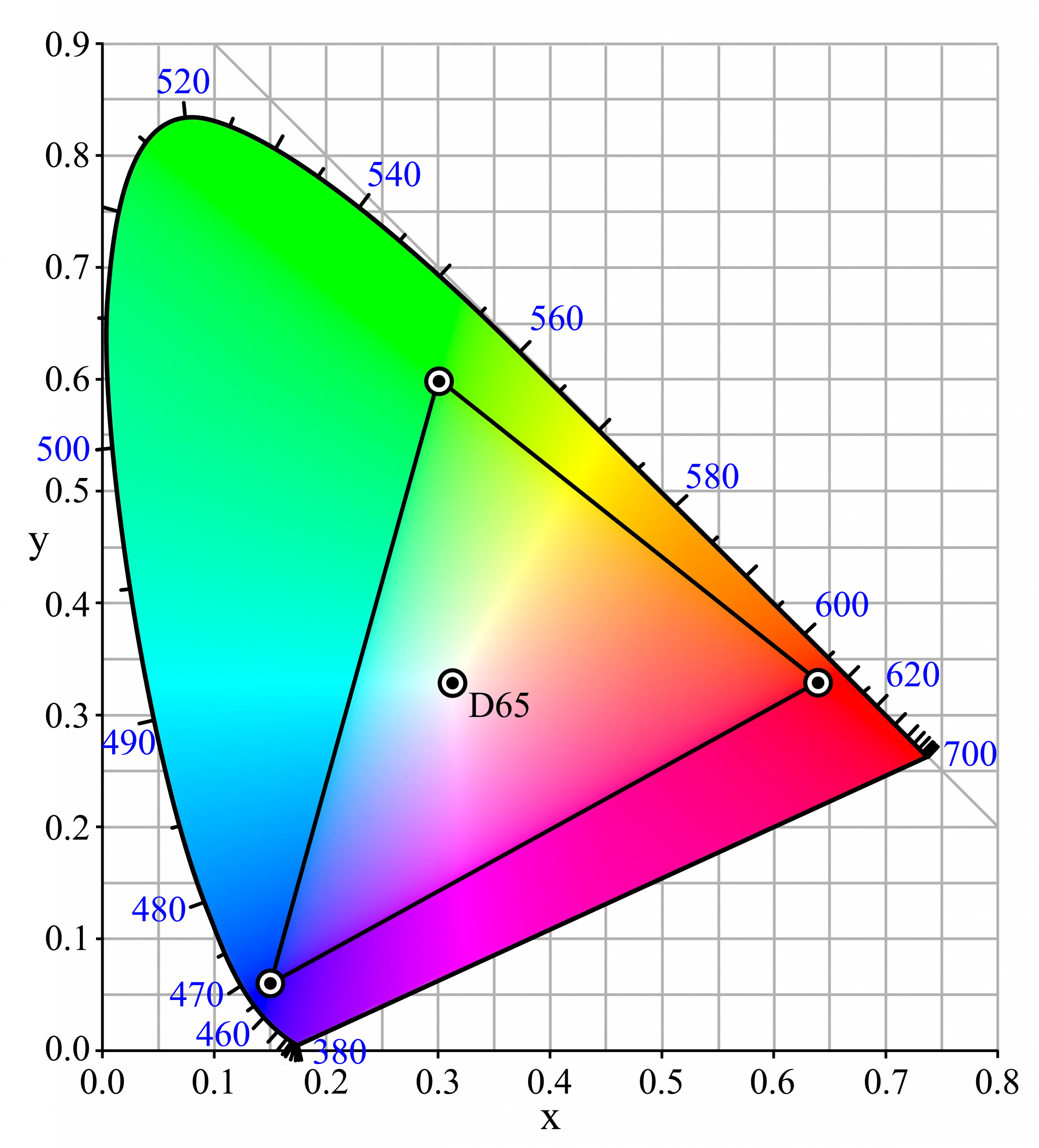
When it comes to color, what is important in my opinion is the Colors Space the display should have a 100% coverage of the sRGB color space. That enables you to get if you calibrate the Screen to get accurate colors.
[/fusion_text][/fusion_builder_column][fusion_builder_column type=”1_2″ layout=”1_1″ align_self=”auto” content_layout=”column” align_content=”flex-start” valign_content=”flex-start” content_wrap=”wrap” center_content=”no” column_tag=”div” target=”_self” hide_on_mobile=”small-visibility,medium-visibility,large-visibility” sticky_display=”normal,sticky” order_medium=”0″ order_small=”0″ hover_type=”none” border_style=”solid” box_shadow=”no” box_shadow_blur=”0″ box_shadow_spread=”0″ z_index_subgroup=”regular” background_type=”single” gradient_start_position=”0″ gradient_end_position=”100″ gradient_type=”linear” radial_direction=”center center” linear_angle=”180″ lazy_load=”avada” background_position=”left top” background_repeat=”no-repeat” background_blend_mode=”none” sticky=”off” sticky_devices=”small-visibility,medium-visibility,large-visibility” filter_type=”regular” filter_hue=”0″ filter_saturation=”100″ filter_brightness=”100″ filter_contrast=”100″ filter_invert=”0″ filter_sepia=”0″ filter_opacity=”100″ filter_blur=”0″ filter_hue_hover=”0″ filter_saturation_hover=”100″ filter_brightness_hover=”100″ filter_contrast_hover=”100″ filter_invert_hover=”0″ filter_sepia_hover=”0″ filter_opacity_hover=”100″ filter_blur_hover=”0″ transform_type=”regular” transform_scale_x=”1″ transform_scale_y=”1″ transform_translate_x=”0″ transform_translate_y=”0″ transform_rotate=”0″ transform_skew_x=”0″ transform_skew_y=”0″ transform_scale_x_hover=”1″ transform_scale_y_hover=”1″ transform_translate_x_hover=”0″ transform_translate_y_hover=”0″ transform_rotate_hover=”0″ transform_skew_x_hover=”0″ transform_skew_y_hover=”0″ animation_direction=”left” animation_speed=”0.3″ last=”true” border_position=”all” first=”false” padding_top_small=”36px” padding_top=”47px” min_height=”” link=””][fusion_title title_type=”text” rotation_effect=”bounceIn” display_time=”1200″ highlight_effect=”circle” loop_animation=”off” highlight_width=”9″ highlight_top_margin=”0″ title_link=”off” link_target=”_self” content_align=”left” size=”3″ text_shadow=”no” text_shadow_blur=”0″ gradient_font=”yes” gradient_start_position=”0″ gradient_end_position=”100″ gradient_type=”linear” radial_direction=”center center” linear_angle=”180″ style_type=”default” animation_direction=”left” animation_speed=”0.3″ hide_on_mobile=”small-visibility,medium-visibility,large-visibility” sticky_display=”normal,sticky” fusion_font_variant_title_font=”500″ margin_bottom=”0pc” gradient_start_color=”#f2ea72″]Enough RAM
[/fusion_title][fusion_text columns=”1″ rule_size=”2″ animation_direction=”left” animation_speed=”0.3″ hide_on_mobile=”small-visibility,medium-visibility,large-visibility” sticky_display=”normal,sticky” rule_color=”var(–awb-color5)” column_min_width=”500px” fusion_font_variant_text_font=”300″ text_color=”var(–awb-color6)”]In most cases, 3D is not that RAM intense. But there are some cases in which a file can take up 20 GB of RAM and to supplement 3D most people are using After Effects which eats RAM like Popcorn 😃🍿🍿🍿. After Effects always profits from more RAM, which is the reason you should get 32 GB RAM or more. Ideally with a possibility to upgrade.
[/fusion_text][/fusion_builder_column][/fusion_builder_row][/fusion_builder_container][fusion_builder_container type=”flex” hundred_percent=”no” hundred_percent_height=”no” hundred_percent_height_scroll=”no” align_content=”stretch” flex_align_items=”flex-start” flex_justify_content=”flex-start” hundred_percent_height_center_content=”yes” equal_height_columns=”no” container_tag=”div” hide_on_mobile=”small-visibility,medium-visibility,large-visibility” status=”published” border_style=”solid” box_shadow=”no” box_shadow_blur=”0″ box_shadow_spread=”0″ gradient_start_position=”0″ gradient_end_position=”100″ gradient_type=”linear” radial_direction=”center center” linear_angle=”180″ background_position=”center center” background_repeat=”no-repeat” fade=”no” background_parallax=”none” enable_mobile=”no” parallax_speed=”0.3″ background_blend_mode=”none” video_aspect_ratio=”16:9″ video_loop=”yes” video_mute=”yes” pattern_bg=”none” pattern_bg_style=”default” pattern_bg_opacity=”100″ pattern_bg_blend_mode=”normal” mask_bg=”none” mask_bg_style=”default” mask_bg_opacity=”100″ mask_bg_transform=”left” mask_bg_blend_mode=”normal” absolute=”off” absolute_devices=”small,medium,large” sticky=”off” sticky_devices=”small-visibility,medium-visibility,large-visibility” sticky_transition_offset=”0″ scroll_offset=”0″ animation_direction=”left” animation_speed=”0.3″ filter_hue=”0″ filter_saturation=”100″ filter_brightness=”100″ filter_contrast=”100″ filter_invert=”0″ filter_sepia=”0″ filter_opacity=”100″ filter_blur=”0″ filter_hue_hover=”0″ filter_saturation_hover=”100″ filter_brightness_hover=”100″ filter_contrast_hover=”100″ filter_invert_hover=”0″ filter_sepia_hover=”0″ filter_opacity_hover=”100″ filter_blur_hover=”0″ padding_top=”150px” padding_top_small=”72px” padding_right_small=”12px” padding_bottom_small=”72px” padding_left_small=”12px” margin_bottom_small=”0px” padding_right=”1.333rem” padding_left=”1.333rem” background_color=”var(–awb-color7)”][fusion_builder_row][fusion_builder_column type=”1_1″ layout=”1_1″ align_self=”auto” content_layout=”column” align_content=”flex-start” valign_content=”flex-start” content_wrap=”wrap” center_content=”no” column_tag=”div” target=”_self” hide_on_mobile=”small-visibility,medium-visibility,large-visibility” sticky_display=”normal,sticky” order_medium=”0″ order_small=”0″ hover_type=”none” border_style=”solid” box_shadow=”no” box_shadow_blur=”0″ box_shadow_spread=”0″ z_index_subgroup=”regular” background_type=”single” gradient_start_position=”0″ gradient_end_position=”100″ gradient_type=”linear” radial_direction=”center center” linear_angle=”180″ lazy_load=”avada” background_position=”left top” background_repeat=”no-repeat” background_blend_mode=”none” sticky=”off” sticky_devices=”small-visibility,medium-visibility,large-visibility” filter_type=”regular” filter_hue=”0″ filter_saturation=”100″ filter_brightness=”100″ filter_contrast=”100″ filter_invert=”0″ filter_sepia=”0″ filter_opacity=”100″ filter_blur=”0″ filter_hue_hover=”0″ filter_saturation_hover=”100″ filter_brightness_hover=”100″ filter_contrast_hover=”100″ filter_invert_hover=”0″ filter_sepia_hover=”0″ filter_opacity_hover=”100″ filter_blur_hover=”0″ transform_type=”regular” transform_scale_x=”1″ transform_scale_y=”1″ transform_translate_x=”0″ transform_translate_y=”0″ transform_rotate=”0″ transform_skew_x=”0″ transform_skew_y=”0″ transform_scale_x_hover=”1″ transform_scale_y_hover=”1″ transform_translate_x_hover=”0″ transform_translate_y_hover=”0″ transform_rotate_hover=”0″ transform_skew_x_hover=”0″ transform_skew_y_hover=”0″ animation_direction=”left” animation_speed=”0.3″ last=”true” border_position=”all” first=”true” padding_bottom_small=”72ox” margin_bottom=”50px” border_sizes_bottom=”1px” border_color=”var(–awb-color5)” min_height=”” link=””][fusion_title title_type=”text” rotation_effect=”bounceIn” display_time=”1200″ highlight_effect=”circle” loop_animation=”off” highlight_width=”9″ highlight_top_margin=”0″ title_link=”off” link_target=”_self” content_align=”left” size=”2″ text_shadow=”no” text_shadow_blur=”0″ gradient_font=”yes” gradient_start_position=”0″ gradient_end_position=”100″ gradient_type=”linear” radial_direction=”center center” linear_angle=”180″ style_type=”default” animation_direction=”left” animation_speed=”0.3″ hide_on_mobile=”small-visibility,medium-visibility,large-visibility” sticky_display=”normal,sticky” fusion_font_variant_title_font=”500″ margin_bottom=”18px” gradient_start_color=”#f2ea72″]Laptop Recommendations
[/fusion_title][fusion_separator style_type=”single solid” flex_grow=”0″ alignment=”center” hide_on_mobile=”small-visibility,medium-visibility,large-visibility” sticky_display=”normal,sticky” border_size=”1″ sep_color=”#f2c9c9″ /][/fusion_builder_column][fusion_builder_column type=”1_2″ layout=”1_1″ align_self=”auto” content_layout=”column” align_content=”flex-start” valign_content=”flex-start” content_wrap=”wrap” center_content=”no” column_tag=”div” target=”_self” hide_on_mobile=”small-visibility,medium-visibility,large-visibility” sticky_display=”normal,sticky” order_medium=”0″ order_small=”0″ hover_type=”none” border_style=”solid” box_shadow=”no” box_shadow_blur=”0″ box_shadow_spread=”0″ z_index_subgroup=”regular” background_type=”single” gradient_start_position=”0″ gradient_end_position=”100″ gradient_type=”linear” radial_direction=”center center” linear_angle=”180″ lazy_load=”avada” background_position=”left top” background_repeat=”no-repeat” background_blend_mode=”none” sticky=”off” sticky_devices=”small-visibility,medium-visibility,large-visibility” filter_type=”regular” filter_hue=”0″ filter_saturation=”100″ filter_brightness=”100″ filter_contrast=”100″ filter_invert=”0″ filter_sepia=”0″ filter_opacity=”100″ filter_blur=”0″ filter_hue_hover=”0″ filter_saturation_hover=”100″ filter_brightness_hover=”100″ filter_contrast_hover=”100″ filter_invert_hover=”0″ filter_sepia_hover=”0″ filter_opacity_hover=”100″ filter_blur_hover=”0″ transform_type=”regular” transform_scale_x=”1″ transform_scale_y=”1″ transform_translate_x=”0″ transform_translate_y=”0″ transform_rotate=”0″ transform_skew_x=”0″ transform_skew_y=”0″ transform_scale_x_hover=”1″ transform_scale_y_hover=”1″ transform_translate_x_hover=”0″ transform_translate_y_hover=”0″ transform_rotate_hover=”0″ transform_skew_x_hover=”0″ transform_skew_y_hover=”0″ animation_direction=”left” animation_speed=”0.3″ last=”false” border_position=”all” first=”true” background_color=”var(–awb-color1)” padding_top=”25″ padding_right=”25″ padding_bottom=”25″ padding_left=”25″ border_radius_top_left=”25″ border_radius_top_right=”25″ border_radius_bottom_right=”25″ border_radius_bottom_left=”25″ spacing_right=”12px” spacing_left=”12px” margin_top=”25px” margin_bottom=”25px” padding_right_small=”12″ padding_left_small=”12″ min_height=”” link=””][fusion_title title_type=”text” rotation_effect=”bounceIn” display_time=”1200″ highlight_effect=”circle” loop_animation=”off” highlight_width=”9″ highlight_top_margin=”0″ title_link=”off” link_target=”_self” content_align=”left” size=”3″ text_shadow=”no” text_shadow_blur=”0″ gradient_font=”no” gradient_start_position=”0″ gradient_end_position=”100″ gradient_type=”linear” radial_direction=”center center” linear_angle=”180″ style_type=”default” animation_direction=”left” animation_speed=”0.3″ hide_on_mobile=”small-visibility,medium-visibility,large-visibility” sticky_display=”normal,sticky” fusion_font_variant_title_font=”500″ margin_bottom=”0″]Razer Blade 18[/fusion_title][fusion_title title_type=”text” rotation_effect=”bounceIn” display_time=”1200″ highlight_effect=”circle” loop_animation=”off” highlight_width=”9″ highlight_top_margin=”0″ title_link=”off” link_target=”_self” content_align=”left” size=”6″ text_shadow=”no” text_shadow_blur=”0″ gradient_font=”no” gradient_start_position=”0″ gradient_end_position=”100″ gradient_type=”linear” radial_direction=”center center” linear_angle=”180″ style_type=”default” animation_direction=”left” animation_speed=”0.3″ hide_on_mobile=”small-visibility,medium-visibility,large-visibility” sticky_display=”normal,sticky” fusion_font_variant_title_font=”300″ class=”awb-exclude-from-toc” margin_top=”0px”]A slim and light but powerfull WIndows Workstation
The Razer Blade 17 ticked the most boxes for me, it is available with The RTX 3080Ti which is currently the best GPU for Laptops, it is available with an i9 12900h the Best CPU for Laptops, 32 GB of RAM which is expandable, the possibility to add a second SSD, and it is also available with a 100% Adobe RGB UHD Touch Screen. Probably the best Laptop Display on the market.
In comparison to most other Laptops from the Gaming category, it is lightweight and doesn’t look like a Gaming Device which can be a huge plus considering the comments I got when I got my first Computer for 3D with Tempered Glass and RGB of cause

which was sitting in an agency in which most people were using Mac and probably saw such a Computer for the first time.
Since then, I completely switched to the Apple Ecosystem.
Macs are more silent, faster in Adobe Tools, have a smaller form factor and have their full performance without being connected to a Charger. Which means, they are truly mobile.
The current generation of MacBook Pros also have the best Laptop Displays on the market.
The 2 problems are that you only have such performance on macOS, which is not compatible with some Tools like iClone or Character Creator.
The other downside is GPU Performance, the current M3 Max is compatible with a Laptop RTX4060Ti.
But also when it comes to GPUs, Macs have a special feature.
Since they share Video RAM and normal RAM with a Storage up to 128GB, the Video RAM is bigger than on any Graphics card existing. The only PC that offers more Video RAM is the Mac Studio, which makes it faster in more complex Scenes[/fusion_text][fusion_title title_type=”text” rotation_effect=”bounceIn” display_time=”1200″ highlight_effect=”circle” loop_animation=”off” highlight_width=”9″ highlight_top_margin=”0″ title_link=”off” link_target=”_self” content_align=”left” size=”4″ text_shadow=”no” text_shadow_blur=”0″ gradient_font=”no” gradient_start_position=”0″ gradient_end_position=”100″ gradient_type=”linear” radial_direction=”center center” linear_angle=”180″ style_type=”default” animation_direction=”left” animation_speed=”0.3″ hide_on_mobile=”small-visibility,medium-visibility,large-visibility” sticky_display=”normal,sticky” fusion_font_variant_title_font=”800″ class=”awb-exclude-from-toc”]Price: $ 2.500 – $ 8.500[/fusion_title][/fusion_builder_column][fusion_builder_column type=”1_2″ layout=”1_1″ align_self=”auto” content_layout=”column” align_content=”flex-start” valign_content=”flex-start” content_wrap=”wrap” center_content=”no” column_tag=”div” target=”_self” hide_on_mobile=”small-visibility,medium-visibility,large-visibility” sticky_display=”normal,sticky” order_medium=”0″ order_small=”0″ hover_type=”none” border_style=”solid” box_shadow=”no” box_shadow_blur=”0″ box_shadow_spread=”0″ z_index_subgroup=”regular” background_type=”single” gradient_start_position=”0″ gradient_end_position=”100″ gradient_type=”linear” radial_direction=”center center” linear_angle=”180″ lazy_load=”avada” background_position=”left top” background_repeat=”no-repeat” background_blend_mode=”none” sticky=”off” sticky_devices=”small-visibility,medium-visibility,large-visibility” filter_type=”regular” filter_hue=”0″ filter_saturation=”100″ filter_brightness=”100″ filter_contrast=”100″ filter_invert=”0″ filter_sepia=”0″ filter_opacity=”100″ filter_blur=”0″ filter_hue_hover=”0″ filter_saturation_hover=”100″ filter_brightness_hover=”100″ filter_contrast_hover=”100″ filter_invert_hover=”0″ filter_sepia_hover=”0″ filter_opacity_hover=”100″ filter_blur_hover=”0″ transform_type=”regular” transform_scale_x=”1″ transform_scale_y=”1″ transform_translate_x=”0″ transform_translate_y=”0″ transform_rotate=”0″ transform_skew_x=”0″ transform_skew_y=”0″ transform_scale_x_hover=”1″ transform_scale_y_hover=”1″ transform_translate_x_hover=”0″ transform_translate_y_hover=”0″ transform_rotate_hover=”0″ transform_skew_x_hover=”0″ transform_skew_y_hover=”0″ animation_direction=”left” animation_speed=”0.3″ last=”false” border_position=”all” first=”true” margin_top=”25px” margin_bottom=”25px” background_color=”var(–awb-color1)” spacing_left=”12px” spacing_right=”12px” border_radius_top_left=”25″ border_radius_top_right=”25″ border_radius_bottom_right=”25″ border_radius_bottom_left=”25″ padding_top=”25″ padding_right=”25″ padding_bottom=”25″ padding_left=”25″ padding_right_small=”12px” padding_left_small=”12″ min_height=”” link=””][fusion_title title_type=”text” rotation_effect=”bounceIn” display_time=”1200″ highlight_effect=”circle” loop_animation=”off” highlight_width=”9″ highlight_top_margin=”0″ title_link=”off” link_target=”_self” content_align=”left” size=”3″ text_shadow=”no” text_shadow_blur=”0″ gradient_font=”no” gradient_start_position=”0″ gradient_end_position=”100″ gradient_type=”linear” radial_direction=”center center” linear_angle=”180″ style_type=”default” animation_direction=”left” animation_speed=”0.3″ hide_on_mobile=”small-visibility,medium-visibility,large-visibility” sticky_display=”normal,sticky” fusion_font_variant_title_font=”400″ margin_bottom=”0″]Alienware X17 R2[/fusion_title][fusion_title title_type=”text” rotation_effect=”bounceIn” display_time=”1200″ highlight_effect=”circle” loop_animation=”off” highlight_width=”9″ highlight_top_margin=”0″ title_link=”off” link_target=”_self” content_align=”left” size=”6″ text_shadow=”no” text_shadow_blur=”0″ gradient_font=”no” gradient_start_position=”0″ gradient_end_position=”100″ gradient_type=”linear” radial_direction=”center center” linear_angle=”180″ style_type=”default” animation_direction=”left” animation_speed=”0.3″ hide_on_mobile=”small-visibility,medium-visibility,large-visibility” sticky_display=”normal,sticky” fusion_font_variant_title_font=”400″ class=”awb-exclude-from-toc”]The Gaming Icon[/fusion_title][fusion_imageframe custom_aspect_ratio=”100″ lightbox=”no” linktarget=”_self” align_medium=”none” align_small=”none” align=”center” hover_type=”none” caption_style=”off” caption_align_medium=”none” caption_align_small=”none” caption_align=”none” caption_title_tag=”2″ animation_direction=”left” animation_speed=”0.3″ hide_on_mobile=”small-visibility,medium-visibility,large-visibility” sticky_display=”normal,sticky” filter_hue=”0″ filter_saturation=”100″ filter_brightness=”100″ filter_contrast=”100″ filter_invert=”0″ filter_sepia=”0″ filter_opacity=”100″ filter_blur=”0″ filter_hue_hover=”0″ filter_saturation_hover=”100″ filter_brightness_hover=”100″ filter_contrast_hover=”100″ filter_invert_hover=”0″ filter_sepia_hover=”0″ filter_opacity_hover=”100″ filter_blur_hover=”0″ image_id=”1095|fusion-600″ margin_bottom=”25px”]https://magic-mark.com/wp-content/uploads/2022/09/Alienware-X17-Image-Website-600×670.webp[/fusion_imageframe][fusion_text columns=”2″ rule_size=”2″ animation_direction=”left” animation_speed=”0.3″ hide_on_mobile=”small-visibility,medium-visibility,large-visibility” sticky_display=”normal,sticky” rule_color=”var(–awb-color5)” column_min_width=”300″ text_color=”var(–awb-color5)”]
Alienware makes state-of-the-Art Gaming Laptops since forever.
They are always robust, offer the latest and best Tech and look good.
The problem is, that from a non Gamer perspective, the Displays aren’t that good, they don’t offer UHD and technologies linked to mini LED or OLED, but this year’s model comes with a 100% DCI p3 Color space coverage which is good enough for every designer.
The other problem is, that it is heavy, which does defy the point of a Laptop for me till a certain degree. It also has the typical Gamer aesthetic, which perhaps makes you feel a bit weird in a professional environment.
[/fusion_text][fusion_title title_type=”text” rotation_effect=”bounceIn” display_time=”1200″ highlight_effect=”circle” loop_animation=”off” highlight_width=”9″ highlight_top_margin=”0″ title_link=”off” link_target=”_self” content_align=”left” size=”4″ text_shadow=”no” text_shadow_blur=”0″ gradient_font=”no” gradient_start_position=”0″ gradient_end_position=”100″ gradient_type=”linear” radial_direction=”center center” linear_angle=”180″ style_type=”default” animation_direction=”left” animation_speed=”0.3″ hide_on_mobile=”small-visibility,medium-visibility,large-visibility” sticky_display=”normal,sticky” fusion_font_variant_title_font=”400″ text_color=”var(–awb-color3)” class=”awb-exclude-from-toc”]Price: $ 2.250 – $ 4.550[/fusion_title][/fusion_builder_column][fusion_builder_column type=”1_2″ layout=”1_1″ align_self=”auto” content_layout=”column” align_content=”flex-start” valign_content=”flex-start” content_wrap=”wrap” center_content=”no” column_tag=”div” target=”_self” hide_on_mobile=”small-visibility,medium-visibility,large-visibility” sticky_display=”normal,sticky” order_medium=”0″ order_small=”0″ hover_type=”none” border_style=”solid” box_shadow=”no” box_shadow_blur=”0″ box_shadow_spread=”0″ z_index_subgroup=”regular” background_type=”single” gradient_start_position=”0″ gradient_end_position=”100″ gradient_type=”linear” radial_direction=”center center” linear_angle=”180″ lazy_load=”avada” background_position=”left top” background_repeat=”no-repeat” background_blend_mode=”none” sticky=”off” sticky_devices=”small-visibility,medium-visibility,large-visibility” filter_type=”regular” filter_hue=”0″ filter_saturation=”100″ filter_brightness=”100″ filter_contrast=”100″ filter_invert=”0″ filter_sepia=”0″ filter_opacity=”100″ filter_blur=”0″ filter_hue_hover=”0″ filter_saturation_hover=”100″ filter_brightness_hover=”100″ filter_contrast_hover=”100″ filter_invert_hover=”0″ filter_sepia_hover=”0″ filter_opacity_hover=”100″ filter_blur_hover=”0″ transform_type=”regular” transform_scale_x=”1″ transform_scale_y=”1″ transform_translate_x=”0″ transform_translate_y=”0″ transform_rotate=”0″ transform_skew_x=”0″ transform_skew_y=”0″ transform_scale_x_hover=”1″ transform_scale_y_hover=”1″ transform_translate_x_hover=”0″ transform_translate_y_hover=”0″ transform_rotate_hover=”0″ transform_skew_x_hover=”0″ transform_skew_y_hover=”0″ animation_direction=”left” animation_speed=”0.3″ last=”true” border_position=”all” first=”false” background_color=”var(–awb-color1)” padding_top=”25″ padding_right=”25″ padding_bottom=”25px” padding_left=”25″ border_sizes_top=”^” border_radius_top_left=”25″ border_radius_top_right=”25″ border_radius_bottom_right=”25″ border_radius_bottom_left=”25″ spacing_left=”12px” spacing_right=”12px” margin_top=”25px” margin_bottom=”25px” padding_right_small=”12″ padding_left_small=”12″ min_height=”” link=””][fusion_title title_type=”text” rotation_effect=”bounceIn” display_time=”1200″ highlight_effect=”circle” loop_animation=”off” highlight_width=”9″ highlight_top_margin=”0″ title_link=”off” link_target=”_self” content_align=”left” size=”3″ text_shadow=”no” text_shadow_blur=”0″ gradient_font=”no” gradient_start_position=”0″ gradient_end_position=”100″ gradient_type=”linear” radial_direction=”center center” linear_angle=”180″ style_type=”default” animation_direction=”left” animation_speed=”0.3″ hide_on_mobile=”small-visibility,medium-visibility,large-visibility” sticky_display=”normal,sticky” fusion_font_variant_title_font=”400″ margin_bottom=”0px”]Acer ConceptD D7[/fusion_title][fusion_title title_type=”text” rotation_effect=”bounceIn” display_time=”1200″ highlight_effect=”circle” loop_animation=”off” highlight_width=”9″ highlight_top_margin=”0″ title_link=”off” link_target=”_self” content_align=”left” size=”6″ text_shadow=”no” text_shadow_blur=”0″ gradient_font=”no” gradient_start_position=”0″ gradient_end_position=”100″ gradient_type=”linear” radial_direction=”center center” linear_angle=”180″ style_type=”default” animation_direction=”left” animation_speed=”0.3″ hide_on_mobile=”small-visibility,medium-visibility,large-visibility” sticky_display=”normal,sticky” fusion_font_variant_title_font=”400″ class=”awb-exclude-from-toc”]Specifically made for 3D work[/fusion_title][fusion_imageframe custom_aspect_ratio=”100″ lightbox=”no” linktarget=”_self” align_medium=”none” align_small=”none” align=”center” hover_type=”none” caption_style=”off” caption_align_medium=”none” caption_align_small=”none” caption_align=”none” caption_title_tag=”2″ animation_direction=”left” animation_speed=”0.3″ hide_on_mobile=”small-visibility,medium-visibility,large-visibility” sticky_display=”normal,sticky” filter_hue=”0″ filter_saturation=”100″ filter_brightness=”100″ filter_contrast=”100″ filter_invert=”0″ filter_sepia=”0″ filter_opacity=”100″ filter_blur=”0″ filter_hue_hover=”0″ filter_saturation_hover=”100″ filter_brightness_hover=”100″ filter_contrast_hover=”100″ filter_invert_hover=”0″ filter_sepia_hover=”0″ filter_opacity_hover=”100″ filter_blur_hover=”0″ image_id=”1096|full” margin_bottom=”25px”]https://magic-mark.com/wp-content/uploads/2022/09/Acer-Concept-D7-Image_website.webp[/fusion_imageframe][fusion_text columns=”2″ rule_size=”2″ animation_direction=”left” animation_speed=”0.3″ hide_on_mobile=”small-visibility,medium-visibility,large-visibility” sticky_display=”normal,sticky” rule_color=”var(–awb-color5)” column_min_width=”300″ text_color=”var(–awb-color5)”]In general, the Acer ConceptD products are made with Designers and Engineers in mind. The ConceptD D7 Laptop is the current top model of the Notebook Line-up. It comes with an RTX3080, An i7 12700KH and 64 GB of RAM, not as powerful as the Alienware or the Razer but still way more performance the necessary for most people.
What I really like about the Concept D series is, are the displays. Not only can all the display show 100% of the Adobe RGB color space which is an even bigger color space than sRGB they come also precalibrated, and they are Panton certified which doesn’t matter for 3D work in most cases, but it can be useful when it comes to printing it’s just another certificate to demonstrate how accurate the Displays are and I think it is the most accurate Display in a Laptop that is currently available. The only downside is, that it is just 15 Inch big, which is the reason it wasn’t interesting for me.
It doesn’t really have the cliché Gamer aesthetic which is definitely a plus point, but compared to most other laptops it feels a bit cheap since it is made out of a plastic and ceramic mix, but it feels just like plastic.
It should also be mentioned that there i also The Acer ConceptD D7 Ezel which has a flippable Touchscreen which could be interesting, for painting textures or photo editing in general and the Acer ConceptD D7 SpatialLabs Edition which can track eye movement to create a 3D Effect with this data. I wasn’t able to test it out, but I think it is more something which falls into the gimmick category.
[/fusion_text][fusion_title title_type=”text” rotation_effect=”bounceIn” display_time=”1200″ highlight_effect=”circle” loop_animation=”off” highlight_width=”9″ highlight_top_margin=”0″ title_link=”off” link_target=”_self” content_align=”left” size=”4″ text_shadow=”no” text_shadow_blur=”0″ gradient_font=”no” gradient_start_position=”0″ gradient_end_position=”100″ gradient_type=”linear” radial_direction=”center center” linear_angle=”180″ style_type=”default” animation_direction=”left” animation_speed=”0.3″ hide_on_mobile=”small-visibility,medium-visibility,large-visibility” sticky_display=”normal,sticky” fusion_font_variant_title_font=”400″ text_color=”var(–awb-color3)” class=”awb-exclude-from-toc”]Price: $ 2.950 – $ 4.000[/fusion_title][/fusion_builder_column][fusion_builder_column type=”1_2″ layout=”1_1″ align_self=”auto” content_layout=”column” align_content=”flex-start” valign_content=”flex-start” content_wrap=”wrap” center_content=”no” column_tag=”div” target=”_self” hide_on_mobile=”small-visibility,medium-visibility,large-visibility” sticky_display=”normal,sticky” order_medium=”0″ order_small=”0″ hover_type=”none” border_style=”solid” box_shadow=”no” box_shadow_blur=”0″ box_shadow_spread=”0″ z_index_subgroup=”regular” background_type=”single” gradient_start_position=”0″ gradient_end_position=”100″ gradient_type=”linear” radial_direction=”center center” linear_angle=”180″ lazy_load=”avada” background_position=”left top” background_repeat=”no-repeat” background_blend_mode=”none” sticky=”off” sticky_devices=”small-visibility,medium-visibility,large-visibility” filter_type=”regular” filter_hue=”0″ filter_saturation=”100″ filter_brightness=”100″ filter_contrast=”100″ filter_invert=”0″ filter_sepia=”0″ filter_opacity=”100″ filter_blur=”0″ filter_hue_hover=”0″ filter_saturation_hover=”100″ filter_brightness_hover=”100″ filter_contrast_hover=”100″ filter_invert_hover=”0″ filter_sepia_hover=”0″ filter_opacity_hover=”100″ filter_blur_hover=”0″ transform_type=”regular” transform_scale_x=”1″ transform_scale_y=”1″ transform_translate_x=”0″ transform_translate_y=”0″ transform_rotate=”0″ transform_skew_x=”0″ transform_skew_y=”0″ transform_scale_x_hover=”1″ transform_scale_y_hover=”1″ transform_translate_x_hover=”0″ transform_translate_y_hover=”0″ transform_rotate_hover=”0″ transform_skew_x_hover=”0″ transform_skew_y_hover=”0″ animation_direction=”left” animation_speed=”0.3″ last=”false” border_position=”all” first=”true” spacing_left=”12px” spacing_right=”12px” margin_top=”25px” margin_bottom=”25px” padding_top=”25″ padding_bottom=”25″ background_color=”var(–awb-color1)” padding_right=”25″ padding_left=”25″ border_radius_top_left=”25″ border_radius_top_right=”25″ border_radius_bottom_right=”25″ border_radius_bottom_left=”25″ padding_right_small=”12″ padding_left_small=”12″ min_height=”” link=””][fusion_title title_type=”text” rotation_effect=”bounceIn” display_time=”1200″ highlight_effect=”circle” loop_animation=”off” highlight_width=”9″ highlight_top_margin=”0″ title_link=”off” link_target=”_self” content_align=”left” size=”3″ text_shadow=”no” text_shadow_blur=”0″ gradient_font=”no” gradient_start_position=”0″ gradient_end_position=”100″ gradient_type=”linear” radial_direction=”center center” linear_angle=”180″ style_type=”default” animation_direction=”left” animation_speed=”0.3″ hide_on_mobile=”small-visibility,medium-visibility,large-visibility” sticky_display=”normal,sticky” fusion_font_variant_title_font=”400″]Acer Nitro 5[/fusion_title][fusion_title title_type=”text” rotation_effect=”bounceIn” display_time=”1200″ highlight_effect=”circle” loop_animation=”off” highlight_width=”9″ highlight_top_margin=”0″ title_link=”off” link_target=”_self” content_align=”left” size=”6″ text_shadow=”no” text_shadow_blur=”0″ gradient_font=”no” gradient_start_position=”0″ gradient_end_position=”100″ gradient_type=”linear” radial_direction=”center center” linear_angle=”180″ style_type=”default” animation_direction=”left” animation_speed=”0.3″ hide_on_mobile=”small-visibility,medium-visibility,large-visibility” sticky_display=”normal,sticky” fusion_font_variant_title_font=”400″ class=”awb-exclude-from-toc”]The Budget friendly option[/fusion_title][fusion_imageframe custom_aspect_ratio=”100″ lightbox=”no” linktarget=”_self” align_medium=”none” align_small=”none” align=”center” hover_type=”none” caption_style=”off” caption_align_medium=”none” caption_align_small=”none” caption_align=”none” caption_title_tag=”2″ animation_direction=”left” animation_speed=”0.3″ hide_on_mobile=”small-visibility,medium-visibility,large-visibility” sticky_display=”normal,sticky” filter_hue=”0″ filter_saturation=”100″ filter_brightness=”100″ filter_contrast=”100″ filter_invert=”0″ filter_sepia=”0″ filter_opacity=”100″ filter_blur=”0″ filter_hue_hover=”0″ filter_saturation_hover=”100″ filter_brightness_hover=”100″ filter_contrast_hover=”100″ filter_invert_hover=”0″ filter_sepia_hover=”0″ filter_opacity_hover=”100″ filter_blur_hover=”0″ image_id=”1097|full” margin_bottom=”25px”]https://magic-mark.com/wp-content/uploads/2022/09/Acer-Nitro-5-Image_website.webp[/fusion_imageframe][fusion_text columns=”2″ rule_size=”2″ animation_direction=”left” animation_speed=”0.3″ hide_on_mobile=”small-visibility,medium-visibility,large-visibility” sticky_display=”normal,sticky” rule_color=”var(–awb-color5)” column_min_width=”300″ text_color=”var(–awb-color5)”]The Acer Nitro 5 starts at below $1000 in the lowest configuration featuring an RTX 3050 and an i5 and 8 GB of RAM which is a excellent price to performance Ration when 3D Rending is the most important task. In the most expensive configuration, it is featuring an AMD Ryzen R9 5900HX, an RTX 3080, 32 GB of RAM (expendable) and a 17-Inch QHD Screen. For around $2500 which is still relatively affordable, at least to most of the other Laptops on the List.
The problem with Laptops that are relatively cheap in relation to their main components is, that the companies are trying to save on anything else, which means, the build quality even is it made out of aluminum isn’t on the same level as a more expensive Dell Computer for example, also the battery, the trackpad and the Keyboard is more at the lower end.
And of course this Laptop was primarily made with Gamers in mind, which means that the Display doesn’t have a wide variety of colors or good contrast.
Asus ProArt StudioBook 16
[/fusion_title][fusion_title title_type=”text” rotation_effect=”bounceIn” display_time=”1200″ highlight_effect=”circle” loop_animation=”off” highlight_width=”9″ highlight_top_margin=”0″ title_link=”off” link_target=”_self” content_align=”left” size=”6″ text_shadow=”no” text_shadow_blur=”0″ gradient_font=”no” gradient_start_position=”0″ gradient_end_position=”100″ gradient_type=”linear” radial_direction=”center center” linear_angle=”180″ style_type=”default” animation_direction=”left” animation_speed=”0.3″ hide_on_mobile=”small-visibility,medium-visibility,large-visibility” sticky_display=”normal,sticky” fusion_font_variant_title_font=”400″ class=”awb-exclude-from-toc”]Well build and with OLED Screen
[/fusion_title][fusion_imageframe custom_aspect_ratio=”100″ lightbox=”no” linktarget=”_self” align_medium=”none” align_small=”none” align=”center” hover_type=”none” caption_style=”off” caption_align_medium=”none” caption_align_small=”none” caption_align=”none” caption_title_tag=”2″ animation_direction=”left” animation_speed=”0.3″ hide_on_mobile=”small-visibility,medium-visibility,large-visibility” sticky_display=”normal,sticky” filter_hue=”0″ filter_saturation=”100″ filter_brightness=”100″ filter_contrast=”100″ filter_invert=”0″ filter_sepia=”0″ filter_opacity=”100″ filter_blur=”0″ filter_hue_hover=”0″ filter_saturation_hover=”100″ filter_brightness_hover=”100″ filter_contrast_hover=”100″ filter_invert_hover=”0″ filter_sepia_hover=”0″ filter_opacity_hover=”100″ filter_blur_hover=”0″ image_id=”1098|full” margin_bottom=”25px”]https://magic-mark.com/wp-content/uploads/2022/09/Asus_StudioBook16_image_website.webp[/fusion_imageframe][fusion_text columns=”2″ rule_size=”2″ animation_direction=”left” animation_speed=”0.3″ hide_on_mobile=”small-visibility,medium-visibility,large-visibility” sticky_display=”normal,sticky” rule_color=”var(–awb-color5)” column_min_width=”500px” text_color=”var(–awb-color5)”]The ProArt Lineup by ASUS is like the Acer ConceptD lineup specifically made for creators.
Dell Precission
[/fusion_title][fusion_title title_type=”text” rotation_effect=”bounceIn” display_time=”1200″ highlight_effect=”circle” loop_animation=”off” highlight_width=”9″ highlight_top_margin=”0″ title_link=”off” link_target=”_self” content_align=”left” size=”6″ text_shadow=”no” text_shadow_blur=”0″ gradient_font=”no” gradient_start_position=”0″ gradient_end_position=”100″ gradient_type=”linear” radial_direction=”center center” linear_angle=”180″ style_type=”default” animation_direction=”left” animation_speed=”0.3″ hide_on_mobile=”small-visibility,medium-visibility,large-visibility” sticky_display=”normal,sticky” fusion_font_variant_title_font=”400″ class=”awb-exclude-from-toc”]Well build and with OLED Screen
[/fusion_title][fusion_imageframe custom_aspect_ratio=”100″ lightbox=”no” linktarget=”_self” align_medium=”none” align_small=”none” align=”center” hover_type=”none” caption_style=”off” caption_align_medium=”none” caption_align_small=”none” caption_align=”none” caption_title_tag=”2″ animation_direction=”left” animation_speed=”0.3″ hide_on_mobile=”small-visibility,medium-visibility,large-visibility” sticky_display=”normal,sticky” filter_hue=”0″ filter_saturation=”100″ filter_brightness=”100″ filter_contrast=”100″ filter_invert=”0″ filter_sepia=”0″ filter_opacity=”100″ filter_blur=”0″ filter_hue_hover=”0″ filter_saturation_hover=”100″ filter_brightness_hover=”100″ filter_contrast_hover=”100″ filter_invert_hover=”0″ filter_sepia_hover=”0″ filter_opacity_hover=”100″ filter_blur_hover=”0″ image_id=”1099|full” margin_bottom=”25px”]https://magic-mark.com/wp-content/uploads/2022/09/Dell-precission-Image-website.webp[/fusion_imageframe][fusion_title title_type=”text” rotation_effect=”bounceIn” display_time=”1200″ highlight_effect=”circle” loop_animation=”off” highlight_width=”9″ highlight_top_margin=”0″ title_link=”off” link_target=”_self” content_align=”left” size=”4″ text_shadow=”no” text_shadow_blur=”0″ gradient_font=”no” gradient_start_position=”0″ gradient_end_position=”100″ gradient_type=”linear” radial_direction=”center center” linear_angle=”180″ style_type=”default” animation_direction=”left” animation_speed=”0.3″ hide_on_mobile=”small-visibility,medium-visibility,large-visibility” sticky_display=”normal,sticky” fusion_font_variant_title_font=”400″ text_color=”var(–awb-color3)” class=”awb-exclude-from-toc”]Price: $ 1.200 – $ 3.800[/fusion_title][/fusion_builder_column][/fusion_builder_row][/fusion_builder_container]