After Effects
[/fusion_title][fusion_imageframe custom_aspect_ratio=”100″ lightbox=”no” linktarget=”_self” align_medium=”none” align_small=”none” align=”none” hover_type=”none” caption_style=”off” caption_align_medium=”none” caption_align_small=”none” caption_align=”none” caption_title_tag=”2″ animation_direction=”left” animation_speed=”0.3″ hide_on_mobile=”small-visibility,medium-visibility,large-visibility” sticky_display=”normal,sticky” filter_hue=”0″ filter_saturation=”100″ filter_brightness=”100″ filter_contrast=”100″ filter_invert=”0″ filter_sepia=”0″ filter_opacity=”100″ filter_blur=”0″ filter_hue_hover=”0″ filter_saturation_hover=”100″ filter_brightness_hover=”100″ filter_contrast_hover=”100″ filter_invert_hover=”0″ filter_sepia_hover=”0″ filter_opacity_hover=”100″ filter_blur_hover=”0″ image_id=”2576|full”]https://magic-mark.com/wp-content/uploads/2022/10/After-Effect-Examples-Image-scaled.webp[/fusion_imageframe][fusion_text animation_direction=”right” animation_speed=”1.0″ hide_on_mobile=”small-visibility,medium-visibility,large-visibility” sticky_display=”normal,sticky” columns=”1″ text_color=”#1f1f1f” fusion_font_variant_text_font=”400″ animation_type=”fade” column_min_width=”500px” margin_top=”18px” margin_bottom=”18px”]When it comes to Motion Design, After Effects is by far the most popular Software.It is also the oldest and most versatile Software on this list.
And can handle almost every task.
But as always, if you try to do everything you are the best at noting[/fusion_text][fusion_tabs design=”clean” layout=”horizontal” justified=”yes” alignment=”start” sticky_tabs=”no” icon_size=”20″ hide_on_mobile=”small-visibility,medium-visibility,large-visibility” title_tag=”h4″ title_text_color=”var(–awb-color4)” title_active_text_color=”var(–awb-color1)” inactivecolor=”transparent” bordercolor=”var(–awb-color4)” backgroundcolor=”var(–awb-color3)” title_font_size=”25px” margin_top=”18px” class=”awb-exclude-from-toc”][fusion_tab title=”+ Positive”][fusion_text columns=”2″ column_min_width=”500px” column_spacing=”” rule_style=”” rule_size=”” rule_color=”” text_color=”” content_alignment_medium=”” content_alignment_small=”” content_alignment=”” animation_type=”” animation_direction=”left” animation_speed=”0.3″ animation_offset=”” hide_on_mobile=”small-visibility,medium-visibility,large-visibility” sticky_display=”normal,sticky” class=”” id=””]There are two things, that make After Effects especially useful in my opinion. One thing is, the seamless integration in the Adobe Creative Cloud. It is possible, to use files from Illustrator, Photoshop and Premiere directly in After Effects, which can save a lot of time. The other thing is, that After Effects probably offers the biggest variety of Plugins. Some can make really cool things like Particular by Maxon, which can create really cool looking particle effects,
 or like Flare by Boris FX, which is probably the most advanced Software to create Lens flares.[/fusion_text][/fusion_tab][fusion_tab title=”Negative” icon=”fa-minus fas”]
or like Flare by Boris FX, which is probably the most advanced Software to create Lens flares.[/fusion_text][/fusion_tab][fusion_tab title=”Negative” icon=”fa-minus fas”]
But there are also some downsides to After Effects.
The performance is a big problem in After Effects. It eats way more RAM than Google Chrome. After Effects has also no problem filling up 128 GB. And for what it’s doing, it is just slow.
The other one is, like with every Adobe Program, it is expensive. Not only is it the most expensive Software on this list, it is also one of the most cracked Software programs.
[/fusion_tab][fusion_tab title=”$ Price”][fusion_text columns=”2″ column_min_width=”500px” column_spacing=”” rule_style=”” rule_size=”” rule_color=”” text_color=”” content_alignment_medium=”” content_alignment_small=”” content_alignment=”” animation_type=”” animation_direction=”left” animation_speed=”0.3″ animation_offset=”” hide_on_mobile=”small-visibility,medium-visibility,large-visibility” sticky_display=”normal,sticky” class=”” id=””]After Effects Starts at €23.79 And for the Full Creative Cloud you pay €61.95 per month, which makes it the most expensive Software on this list. But there is also a reduced price for students.
Adobe Software is also cracked relatively often. Of course, I would never Google for Adobe Patcher and use a cracked version of After Effects.😉
[/fusion_text][/fusion_tab][fusion_tab title=”For who is it” icon=”fa-user-alt fas”]I would recommend After Effects to everyone, who wants to dive a bit deeper into this topic, and want to do a bit more complex things.
[/fusion_tab][/fusion_tabs][/fusion_builder_column][fusion_builder_column type=”1_1″ layout=”1_1″ align_self=”auto” content_layout=”column” align_content=”flex-start” valign_content=”flex-start” content_wrap=”wrap” center_content=”no” column_tag=”div” target=”_self” hide_on_mobile=”small-visibility,medium-visibility,large-visibility” sticky_display=”normal,sticky” order_medium=”0″ order_small=”0″ hover_type=”none” border_style=”solid” box_shadow=”no” box_shadow_blur=”0″ box_shadow_spread=”0″ z_index_subgroup=”regular” background_type=”single” gradient_start_position=”0″ gradient_end_position=”100″ gradient_type=”linear” radial_direction=”center center” linear_angle=”180″ lazy_load=”avada” background_position=”left top” background_repeat=”no-repeat” background_blend_mode=”none” sticky=”off” sticky_devices=”small-visibility,medium-visibility,large-visibility” filter_type=”regular” filter_hue=”0″ filter_saturation=”100″ filter_brightness=”100″ filter_contrast=”100″ filter_invert=”0″ filter_sepia=”0″ filter_opacity=”100″ filter_blur=”0″ filter_hue_hover=”0″ filter_saturation_hover=”100″ filter_brightness_hover=”100″ filter_contrast_hover=”100″ filter_invert_hover=”0″ filter_sepia_hover=”0″ filter_opacity_hover=”100″ filter_blur_hover=”0″ transform_type=”regular” transform_scale_x=”1″ transform_scale_y=”1″ transform_translate_x=”0″ transform_translate_y=”0″ transform_rotate=”0″ transform_skew_x=”0″ transform_skew_y=”0″ transform_scale_x_hover=”1″ transform_scale_y_hover=”1″ transform_translate_x_hover=”0″ transform_translate_y_hover=”0″ transform_rotate_hover=”0″ transform_skew_x_hover=”0″ transform_skew_y_hover=”0″ animation_direction=”left” animation_speed=”0.3″ last=”true” border_position=”all” first=”true” spacing_left=”0px” spacing_right=”0px” margin_top=”0px” margin_bottom=”0px” padding_bottom=”144px” padding_bottom_small=”72px” padding_bottom_medium=”72px” min_height=”” link=””][fusion_title title_type=”text” rotation_effect=”bounceIn” display_time=”1200″ highlight_effect=”circle” loop_animation=”off” highlight_width=”9″ highlight_top_margin=”0″ title_link=”off” link_target=”_self” content_align=”left” size=”2″ text_shadow=”no” text_shadow_blur=”0″ gradient_font=”no” gradient_start_position=”0″ gradient_end_position=”100″ gradient_type=”linear” radial_direction=”center center” linear_angle=”180″ style_type=”default” animation_direction=”left” animation_speed=”1.0″ hide_on_mobile=”small-visibility,medium-visibility,large-visibility” sticky_display=”normal,sticky” fusion_font_variant_title_font=”400″ fusion_font_family_title_font=”Founders Grotesk web regular” text_color=”#1f1f1f” animation_type=”fade” margin_bottom=”0px” link_color=”#78a9d9″ link_hover_color=”var(–awb-color5)” text_transform=”uppercase” link_url=”https://www.blender.org/”]BlenderBlender
[/fusion_title][fusion_imageframe custom_aspect_ratio=”100″ lightbox=”no” linktarget=”_self” align_medium=”none” align_small=”none” align=”center” hover_type=”none” caption_style=”off” caption_align_medium=”none” caption_align_small=”none” caption_align=”none” caption_title_tag=”2″ animation_direction=”left” animation_speed=”0.3″ hide_on_mobile=”small-visibility,medium-visibility,large-visibility” sticky_display=”normal,sticky” filter_hue=”0″ filter_saturation=”100″ filter_brightness=”100″ filter_contrast=”100″ filter_invert=”0″ filter_sepia=”0″ filter_opacity=”100″ filter_blur=”0″ filter_hue_hover=”0″ filter_saturation_hover=”100″ filter_brightness_hover=”100″ filter_contrast_hover=”100″ filter_invert_hover=”0″ filter_sepia_hover=”0″ filter_opacity_hover=”100″ filter_blur_hover=”0″ image_id=”2578|full” margin_bottom=”18px”]https://magic-mark.com/wp-content/uploads/2022/10/blender_render-1280×720-1.jpg[/fusion_imageframe][fusion_text animation_direction=”right” animation_speed=”1.0″ hide_on_mobile=”small-visibility,medium-visibility,large-visibility” sticky_display=”normal,sticky” columns=”1″ text_color=”#1f1f1f” fusion_font_variant_text_font=”400″ animation_type=”fade” column_min_width=”500px” margin_bottom=”18px”]Blender is the most popular 3D Software. And even do most People would say, that Cinema 4D is better for Motion Design,That was maybe true 2 years ago, but not today or in the future.
It is also Open Source, which mean it is completely free, and you can do everything you want with it.[/fusion_text][fusion_tabs design=”clean” layout=”horizontal” justified=”yes” alignment=”start” sticky_tabs=”no” icon_size=”20″ hide_on_mobile=”small-visibility,medium-visibility,large-visibility” title_tag=”h4″ title_text_color=”var(–awb-color4)” title_active_text_color=”var(–awb-color1)” inactivecolor=”transparent” bordercolor=”var(–awb-color4)” backgroundcolor=”var(–awb-color3)” title_font_size=”25px” class=”awb-exclude-from-toc”][fusion_tab title=”+ Positive”]
It is free, It is compatible with every operating system and runs on almost every Hardware, the performance is great, there is a big Community, a lot of tutorials, a lot of Plugins and resources. It is compatible with a lot of different standards and format.
[/fusion_tab][fusion_tab title=”Negative” icon=”fa-minus fas”]It is hard to learn. But I think that accounts for every 3D Software.
[/fusion_tab][fusion_tab title=”$ Price”]It was always free and will always be free, since Blender is owned by the Blender foundation, so it can’t be sold, not even to Adobe.
[/fusion_tab][fusion_tab title=”For who is it” icon=”fa-user-alt fas”]Blender is the best Software for everyone, who wants to learn 3D Motion Design. But creating decent Videos in 3D isn’t easy. If still want to learn it, start here.
[/fusion_tab][/fusion_tabs][/fusion_builder_column][fusion_builder_column type=”1_1″ layout=”1_1″ align_self=”auto” content_layout=”column” align_content=”flex-start” valign_content=”flex-start” content_wrap=”wrap” center_content=”no” column_tag=”div” target=”_self” hide_on_mobile=”small-visibility,medium-visibility,large-visibility” sticky_display=”normal,sticky” order_medium=”0″ order_small=”0″ hover_type=”none” border_style=”solid” box_shadow=”no” box_shadow_blur=”0″ box_shadow_spread=”0″ z_index_subgroup=”regular” background_type=”single” gradient_start_position=”0″ gradient_end_position=”100″ gradient_type=”linear” radial_direction=”center center” linear_angle=”180″ lazy_load=”avada” background_position=”left top” background_repeat=”no-repeat” background_blend_mode=”none” sticky=”off” sticky_devices=”small-visibility,medium-visibility,large-visibility” filter_type=”regular” filter_hue=”0″ filter_saturation=”100″ filter_brightness=”100″ filter_contrast=”100″ filter_invert=”0″ filter_sepia=”0″ filter_opacity=”100″ filter_blur=”0″ filter_hue_hover=”0″ filter_saturation_hover=”100″ filter_brightness_hover=”100″ filter_contrast_hover=”100″ filter_invert_hover=”0″ filter_sepia_hover=”0″ filter_opacity_hover=”100″ filter_blur_hover=”0″ transform_type=”regular” transform_scale_x=”1″ transform_scale_y=”1″ transform_translate_x=”0″ transform_translate_y=”0″ transform_rotate=”0″ transform_skew_x=”0″ transform_skew_y=”0″ transform_scale_x_hover=”1″ transform_scale_y_hover=”1″ transform_translate_x_hover=”0″ transform_translate_y_hover=”0″ transform_rotate_hover=”0″ transform_skew_x_hover=”0″ transform_skew_y_hover=”0″ animation_direction=”left” animation_speed=”0.3″ last=”true” border_position=”all” first=”true” spacing_left=”0px” spacing_right=”0px” margin_top=”0px” margin_bottom=”0px” padding_bottom=”144px” padding_bottom_small=”72px” padding_bottom_medium=”72px” min_height=”” link=””][fusion_title title_type=”text” rotation_effect=”bounceIn” display_time=”1200″ highlight_effect=”circle” loop_animation=”off” highlight_width=”9″ highlight_top_margin=”0″ title_link=”off” link_target=”_self” content_align=”left” size=”2″ text_shadow=”no” text_shadow_blur=”0″ gradient_font=”no” gradient_start_position=”0″ gradient_end_position=”100″ gradient_type=”linear” radial_direction=”center center” linear_angle=”180″ style_type=”default” animation_direction=”left” animation_speed=”1.0″ hide_on_mobile=”small-visibility,medium-visibility,large-visibility” sticky_display=”normal,sticky” fusion_font_variant_title_font=”400″ fusion_font_family_title_font=”Founders Grotesk web regular” text_color=”#1f1f1f” animation_type=”fade” margin_bottom=”0px” link_color=”#78a9d9″ link_hover_color=”var(–awb-color5)” text_transform=”uppercase” link_url=”https://www.canva.com/”]CanvaCanva
[/fusion_title][fusion_imageframe custom_aspect_ratio=”100″ lightbox=”no” linktarget=”_self” align_medium=”none” align_small=”none” align=”center” hover_type=”none” caption_style=”off” caption_align_medium=”none” caption_align_small=”none” caption_align=”none” caption_title_tag=”2″ animation_direction=”left” animation_speed=”0.3″ hide_on_mobile=”small-visibility,medium-visibility,large-visibility” sticky_display=”normal,sticky” filter_hue=”0″ filter_saturation=”100″ filter_brightness=”100″ filter_contrast=”100″ filter_invert=”0″ filter_sepia=”0″ filter_opacity=”100″ filter_blur=”0″ filter_hue_hover=”0″ filter_saturation_hover=”100″ filter_brightness_hover=”100″ filter_contrast_hover=”100″ filter_invert_hover=”0″ filter_sepia_hover=”0″ filter_opacity_hover=”100″ filter_blur_hover=”0″ image_id=”2596|full” margin_bottom=”18px”]https://magic-mark.com/wp-content/uploads/2022/10/Canva-Videotool-Screenshot-scaled.webp[/fusion_imageframe][fusion_text animation_direction=”right” animation_speed=”1.0″ hide_on_mobile=”small-visibility,medium-visibility,large-visibility” sticky_display=”normal,sticky” columns=”1″ text_color=”#1f1f1f” fusion_font_variant_text_font=”400″ animation_type=”fade” column_min_width=”500px” margin_bottom=”18px”]Canva is a Tool Created to make Graphic Design easier and more accessible. They now implemented video functions with the same goal of making Motion Design easier.
But Canva is not nearly as Powerful as After Effects or Blender
The main Point of Canva is, that it is easy to use, and personally I think it is a Tool, that really everyone can use.
It comes with a lot of Templates and useable assets and is directly ready to go.
On top of that it is free for the most part even do there is a Pro version, which is required, to use some features it is still possible to use it without too many restrictions.
[/fusion_text] [/fusion_tab][fusion_tab title=”Negative” icon=”fa-minus fas”]Canva is extremely limited, especially when it comes to videos. Compared to a Software like After Effects or Blender.
It is just made to work with Templates, and that is okay for a specific user group, but it is also an exclusion criterion for everyone else.
For the most Part, Canva is free. Canva Pro costs €12.99 per month.
[/fusion_tab][fusion_tab title=”For who is it” icon=”fa-user-alt fas”]Canva is made for people who want great results fast. And without learning a new piece of Software. Definitely not for someone who wants to do complex things or Animation Videos.
[/fusion_tab][/fusion_tabs][/fusion_builder_column][fusion_builder_column type=”1_1″ layout=”1_1″ align_self=”auto” content_layout=”column” align_content=”flex-start” valign_content=”flex-start” content_wrap=”wrap” center_content=”no” column_tag=”div” target=”_self” hide_on_mobile=”small-visibility,medium-visibility,large-visibility” sticky_display=”normal,sticky” order_medium=”0″ order_small=”0″ hover_type=”none” border_style=”solid” box_shadow=”no” box_shadow_blur=”0″ box_shadow_spread=”0″ z_index_subgroup=”regular” background_type=”single” gradient_start_position=”0″ gradient_end_position=”100″ gradient_type=”linear” radial_direction=”center center” linear_angle=”180″ lazy_load=”avada” background_position=”left top” background_repeat=”no-repeat” background_blend_mode=”none” sticky=”off” sticky_devices=”small-visibility,medium-visibility,large-visibility” filter_type=”regular” filter_hue=”0″ filter_saturation=”100″ filter_brightness=”100″ filter_contrast=”100″ filter_invert=”0″ filter_sepia=”0″ filter_opacity=”100″ filter_blur=”0″ filter_hue_hover=”0″ filter_saturation_hover=”100″ filter_brightness_hover=”100″ filter_contrast_hover=”100″ filter_invert_hover=”0″ filter_sepia_hover=”0″ filter_opacity_hover=”100″ filter_blur_hover=”0″ transform_type=”regular” transform_scale_x=”1″ transform_scale_y=”1″ transform_translate_x=”0″ transform_translate_y=”0″ transform_rotate=”0″ transform_skew_x=”0″ transform_skew_y=”0″ transform_scale_x_hover=”1″ transform_scale_y_hover=”1″ transform_translate_x_hover=”0″ transform_translate_y_hover=”0″ transform_rotate_hover=”0″ transform_skew_x_hover=”0″ transform_skew_y_hover=”0″ animation_direction=”left” animation_speed=”0.3″ last=”true” border_position=”all” first=”true” spacing_left=”0px” spacing_right=”0px” margin_top=”0px” margin_bottom=”0px” padding_bottom=”144px” padding_bottom_small=”72px” padding_bottom_medium=”72px” min_height=”” link=””][fusion_title title_type=”text” rotation_effect=”bounceIn” display_time=”1200″ highlight_effect=”circle” loop_animation=”off” highlight_width=”9″ highlight_top_margin=”0″ title_link=”on” link_target=”_self” content_align=”left” size=”2″ text_shadow=”no” text_shadow_blur=”0″ gradient_font=”no” gradient_start_position=”0″ gradient_end_position=”100″ gradient_type=”linear” radial_direction=”center center” linear_angle=”180″ style_type=”default” animation_direction=”left” animation_speed=”1.0″ hide_on_mobile=”small-visibility,medium-visibility,large-visibility” sticky_display=”normal,sticky” fusion_font_variant_title_font=”400″ fusion_font_family_title_font=”Founders Grotesk web regular” text_color=”#1f1f1f” animation_type=”fade” margin_bottom=”0px” link_color=”#78a9d9″ link_hover_color=”var(–awb-color5)” text_transform=”uppercase” link_url=”https://cavalry.scenegroup.co/”]CavalryCavalry
[/fusion_title][fusion_video loop=”yes” autoplay=”yes” mute=”yes” box_shadow=”no” box_shadow_blur=”0″ box_shadow_spread=”0″ hide_on_mobile=”small-visibility,medium-visibility,large-visibility” video_webm=”https://magic-mark.com/wp-content/uploads/2022/10/video_cavalry-feature-realtime_540p_vp9_001.webm” controls=”no” video=”https://magic-mark.com/wp-content/uploads/2022/10/video_cavalry-feature-realtime_540p_h264_001.mp4″ /][fusion_text animation_direction=”right” animation_speed=”1.0″ hide_on_mobile=”small-visibility,medium-visibility,large-visibility” sticky_display=”normal,sticky” columns=”1″ text_color=”#1f1f1f” fusion_font_variant_text_font=”400″ animation_type=”fade” column_min_width=”500px” margin_top=”18px” margin_bottom=”18px”]Cavalry is a Tool Focused on 2D Motion Design. In many ways it is similar to After Effects, but it trades the amount of features and compatible Plugins, that After Effects has for better features and much better Performance. It is also able to automate a lot of things, and make use from external data sheet, which can be extremely useful, to create data visualization.
[/fusion_text][fusion_tabs design=”clean” layout=”horizontal” justified=”yes” alignment=”start” sticky_tabs=”no” icon_size=”20″ hide_on_mobile=”small-visibility,medium-visibility,large-visibility” title_tag=”h4″ title_text_color=”var(–awb-color4)” title_active_text_color=”var(–awb-color1)” inactivecolor=”transparent” bordercolor=”var(–awb-color4)” backgroundcolor=”var(–awb-color3)” title_font_size=”25px” class=”awb-exclude-from-toc”][fusion_tab title=”+ Positive”][fusion_text columns=”2″ column_min_width=”500px” column_spacing=”” rule_style=”” rule_size=”” rule_color=”” text_color=”” content_alignment_medium=”” content_alignment_small=”” content_alignment=”” animation_type=”” animation_direction=”left” animation_speed=”0.3″ animation_offset=”” hide_on_mobile=”small-visibility,medium-visibility,large-visibility” sticky_display=”normal,sticky” class=”” id=””]Compared to After Effects the performance is way better and working with it just feel much smoother.
It is also nice, to have some procedural Tools which make it possible, to create things, that would take an extraordinary time to recreate in After Effects
[/fusion_text][/fusion_tab][fusion_tab title=”Negative” icon=”fa-minus fas”]Cavalry is relatively hard to learn. Especially from automation and procedural Parts.
It is also a new piece of Software, which means there are a lot of changes.
The normal version of Cavalry is free.
There is also a Professional Version, which costs £16. But it is also useable without the Professional Version for most cases.
I think Cavalry is interesting for more advanced users, who either want to dive in really deep into a Software or want to make things which require a procedural workflow, like someone who works in the Scientific industry and wants to visualize Data.
It is also interesting for people, who work with After Effects and want something with better performance and don’t need all the features, that After Effects has.
Apple Motion
[/fusion_title][fusion_imageframe custom_aspect_ratio=”100″ lightbox=”no” linktarget=”_self” align_medium=”none” align_small=”none” align=”center” hover_type=”none” caption_style=”off” caption_align_medium=”none” caption_align_small=”none” caption_align=”none” caption_title_tag=”2″ animation_direction=”left” animation_speed=”0.3″ hide_on_mobile=”small-visibility,medium-visibility,large-visibility” sticky_display=”normal,sticky” filter_hue=”0″ filter_saturation=”100″ filter_brightness=”100″ filter_contrast=”100″ filter_invert=”0″ filter_sepia=”0″ filter_opacity=”100″ filter_blur=”0″ filter_hue_hover=”0″ filter_saturation_hover=”100″ filter_brightness_hover=”100″ filter_contrast_hover=”100″ filter_invert_hover=”0″ filter_sepia_hover=”0″ filter_opacity_hover=”100″ filter_blur_hover=”0″ image_id=”2601|full” margin_top=”18px” margin_bottom=”18px”]https://magic-mark.com/wp-content/uploads/2022/10/compressor4-vl_2.webp[/fusion_imageframe][fusion_text animation_direction=”right” animation_speed=”1.0″ hide_on_mobile=”small-visibility,medium-visibility,large-visibility” sticky_display=”normal,sticky” columns=”1″ text_color=”#1f1f1f” fusion_font_variant_text_font=”400″ animation_type=”fade” column_min_width=”500px” margin_top=”18px” margin_bottom=”18px”]Apple Motion is a direct competitor to After Effects. It has a lot of similarities. But compared to After Effects it has fewer features, and it also comes with a lot of feature which would require a Plug in in After Effects.
And has a better performance.
It performs excellent especially on the Apple Silicon Chips.
Apple Motion has a wide range of features and there are also a lot of major Plugins compatible with it like Maxon Universe, Boris FX Continuum, RE: Vision Real Smart Motion Blur and many more.
It also has an own ecosystem with Final Cut Pro.
Compared to After Effects, it is cheap.
It is only available for Mac. And since it is not as popular as After Effects it is missing a lot of external compatibility features, that I would like, to use. There also isn’t that much information out on the internet about Apple Motion.
[/fusion_tab][fusion_tab title=”$ Price”]Apple Motion costs €60. There is no demo or free Trial, but that is still very affordable for such a Software.
[/fusion_tab][fusion_tab title=”For who is it” icon=”fa-user-alt fas”]Apple Motion is primarily interesting for Final Cut Pro users.
[/fusion_tab][/fusion_tabs][/fusion_builder_column][/fusion_builder_row][/fusion_builder_container]