It is necessary to be in RGB and 8 Bit Mode. To ensure that, Click on Image and check where you hit the Marks at.
[/fusion_text][fusion_imageframe custom_aspect_ratio=”100″ lightbox=”yes” linktarget=”_self” align_medium=”none” align_small=”none” align=”center” hover_type=”none” caption_style=”off” caption_align_medium=”none” caption_align_small=”none” caption_align=”none” caption_title_tag=”2″ animation_direction=”up” animation_speed=”1.0″ hide_on_mobile=”small-visibility,medium-visibility,large-visibility” sticky_display=”normal,sticky” filter_hue=”0″ filter_saturation=”100″ filter_brightness=”100″ filter_contrast=”100″ filter_invert=”0″ filter_sepia=”0″ filter_opacity=”100″ filter_blur=”0″ filter_hue_hover=”0″ filter_saturation_hover=”100″ filter_brightness_hover=”100″ filter_contrast_hover=”100″ filter_invert_hover=”0″ filter_sepia_hover=”0″ filter_opacity_hover=”100″ filter_blur_hover=”0″ image_id=”2357|full” margin_top=”18px” margin_bottom=”18px” blur=”5″ animation_type=”fade”]https://magic-mark.com/wp-content/uploads/2022/10/Screenshot-of-Photoshop-in-8-Bit-and-RGB-Mode.webp[/fusion_imageframe][/fusion_builder_column][fusion_builder_column type=”1_1″ type=”1_1″ layout=”1_1″ align_self=”auto” content_layout=”column” align_content=”flex-start” valign_content=”flex-start” content_wrap=”wrap” center_content=”no” column_tag=”div” target=”_self” hide_on_mobile=”small-visibility,medium-visibility,large-visibility” sticky_display=”normal,sticky” order_medium=”0″ order_small=”0″ hover_type=”none” border_style=”solid” box_shadow=”no” box_shadow_blur=”0″ box_shadow_spread=”0″ z_index_subgroup=”regular” background_type=”single” gradient_start_position=”0″ gradient_end_position=”100″ gradient_type=”linear” radial_direction=”center center” linear_angle=”180″ lazy_load=”avada” background_position=”left top” background_repeat=”no-repeat” background_blend_mode=”none” sticky=”off” sticky_devices=”small-visibility,medium-visibility,large-visibility” filter_type=”regular” filter_hue=”0″ filter_saturation=”100″ filter_brightness=”100″ filter_contrast=”100″ filter_invert=”0″ filter_sepia=”0″ filter_opacity=”100″ filter_blur=”0″ filter_hue_hover=”0″ filter_saturation_hover=”100″ filter_brightness_hover=”100″ filter_contrast_hover=”100″ filter_invert_hover=”0″ filter_sepia_hover=”0″ filter_opacity_hover=”100″ filter_blur_hover=”0″ transform_type=”regular” transform_scale_x=”1″ transform_scale_y=”1″ transform_translate_x=”0″ transform_translate_y=”0″ transform_rotate=”0″ transform_skew_x=”0″ transform_skew_y=”0″ transform_scale_x_hover=”1″ transform_scale_y_hover=”1″ transform_translate_x_hover=”0″ transform_translate_y_hover=”0″ transform_rotate_hover=”0″ transform_skew_x_hover=”0″ transform_skew_y_hover=”0″ animation_direction=”left” animation_speed=”0.3″ last=”true” border_position=”all” first=”true” spacing_left=”0px” spacing_right=”0px” margin_top=”0px” margin_bottom=”0px” padding_bottom_small=”72px” padding_bottom_medium=”72px” padding_bottom=”0px” min_height=”” link=””][fusion_title title_type=”text” rotation_effect=”bounceIn” display_time=”1200″ highlight_effect=”circle” loop_animation=”off” highlight_width=”9″ highlight_top_margin=”0″ title_link=”off” link_target=”_self” content_align=”left” size=”2″ text_shadow=”no” text_shadow_blur=”0″ gradient_font=”no” gradient_start_position=”0″ gradient_end_position=”100″ gradient_type=”linear” radial_direction=”center center” linear_angle=”180″ style_type=”default” animation_direction=”left” animation_speed=”1.0″ hide_on_mobile=”small-visibility,medium-visibility,large-visibility” sticky_display=”normal,sticky” fusion_font_variant_title_font=”400″ fusion_font_family_title_font=”Founders Grotesk web regular” text_color=”#1f1f1f” animation_type=”fade” margin_bottom=”18px” link_color=”#78a9d9″ link_hover_color=”var(–awb-color5)” link_url=”https://mockups-design.com/” text_transform=”uppercase”]Save as WebP[/fusion_title][fusion_text animation_direction=”right” animation_speed=”1.0″ hide_on_mobile=”small-visibility,medium-visibility,large-visibility” sticky_display=”normal,sticky” columns=”1″ fusion_font_variant_text_font=”400″ animation_type=”fade” column_min_width=”500px”]Now you can export your Image as WebP by Clicking on Save As… And select WebP as Export Format.
[/fusion_text][fusion_imageframe custom_aspect_ratio=”100″ lightbox=”yes” linktarget=”_self” align_medium=”none” align_small=”none” align=”center” hover_type=”none” caption_style=”off” caption_align_medium=”none” caption_align_small=”none” caption_align=”none” caption_title_tag=”2″ animation_direction=”up” animation_speed=”1.0″ hide_on_mobile=”small-visibility,medium-visibility,large-visibility” sticky_display=”normal,sticky” filter_hue=”0″ filter_saturation=”100″ filter_brightness=”100″ filter_contrast=”100″ filter_invert=”0″ filter_sepia=”0″ filter_opacity=”100″ filter_blur=”0″ filter_hue_hover=”0″ filter_saturation_hover=”100″ filter_brightness_hover=”100″ filter_contrast_hover=”100″ filter_invert_hover=”0″ filter_sepia_hover=”0″ filter_opacity_hover=”100″ filter_blur_hover=”0″ image_id=”2359|full” margin_top=”18px” margin_bottom=”18px” blur=”5″ animation_type=”fade”]https://magic-mark.com/wp-content/uploads/2022/10/Photoshop-Save-as.webp[/fusion_imageframe][/fusion_builder_column][/fusion_builder_row][/fusion_builder_container]